Apipost also supports online operation. You can use it directly without downloading. Visit the official website Address: https://www.apipost.cn/
Apipost is a tool that supports simulating common HTTP requests such as POST, GET, and PUT, supports team collaboration, and can directly generate and export interface documents for API documentation, debugging, mocking, and testing. It has very powerful integrated collaboration capabilities. Simply put: Apipost = Postman + Swagger + Mock + Jmeter
The original intention of Apipost is to improve the efficiency of each role in the R&D team! The product is intended for the entire R&D technical team consisting of front-end developers, back-end developers and testers, and technical managers. Apipost integrates and connects every role of the R&D team through collaboration functions.
Apipost is completely free for team collaboration with less than 15 people and universities and training institutions.
All resources on this site are contributed by netizens or reprinted by major download sites. Please check the integrity of the software yourself! All resources on this site are for learning reference only. Please do not use them for commercial purposes. Otherwise, you will be responsible for all consequences! If there is any infringement, please contact us to delete it. Contact information: admin@php.cn
Related Article
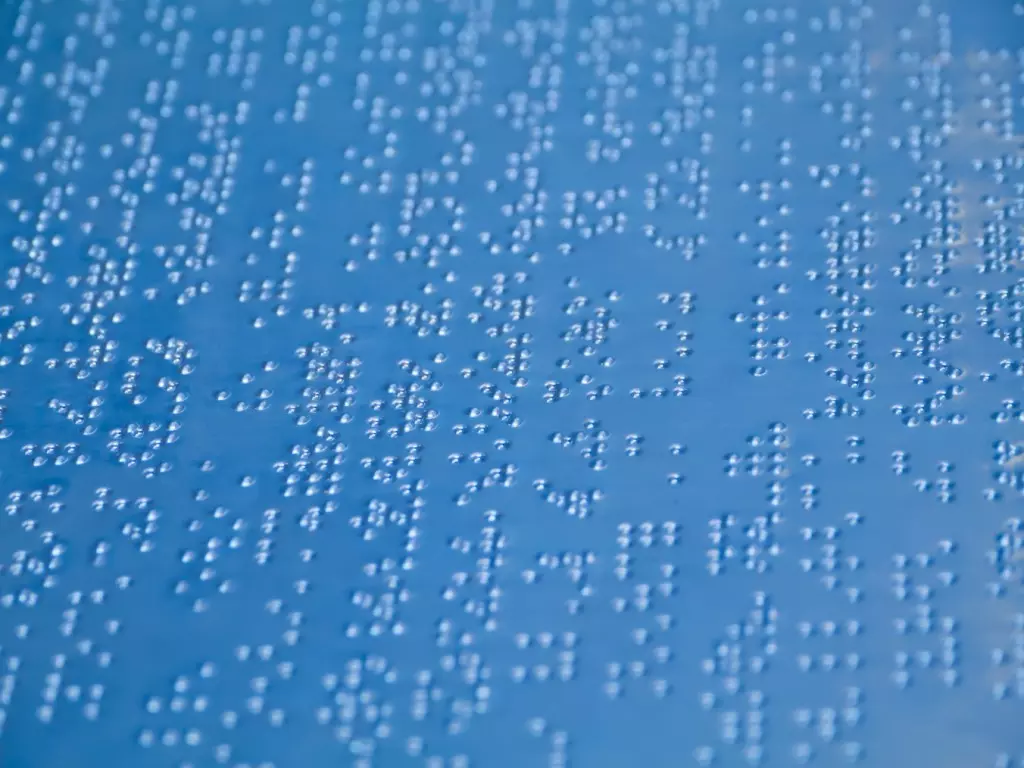 The State of Accessibility in PHP Tools
The State of Accessibility in PHP Tools
17 Feb 2025
PHP IDEs and Accessibility: A Blind Programmer's Perspective The accessibility of PHP development tools is far from ideal. Many popular Integrated Development Environments (IDEs), including PHPStorm and SublimeText, receive a failing grade in access
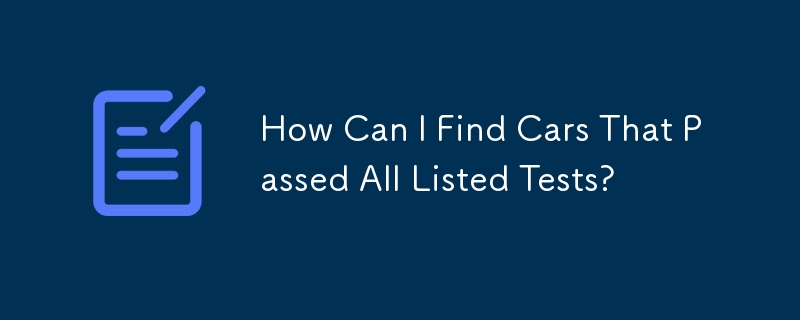 How Can I Find Cars That Passed All Listed Tests?
How Can I Find Cars That Passed All Listed Tests?
14 Jan 2025
Finding Cars That Passed All Tests in a ListThe task at hand involves identifying cars from a "cars" table that have successfully passed all tests...
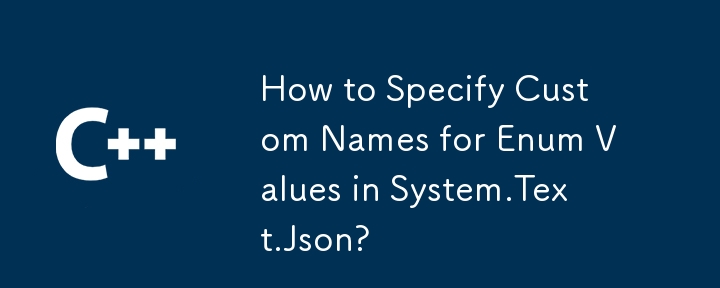 How to Specify Custom Names for Enum Values in System.Text.Json?
How to Specify Custom Names for Enum Values in System.Text.Json?
14 Jan 2025
System.Text.Json: How do I specify a custom name for an enum value?This capability is not available out of the box in .NET Core 3.0, .NET 5, .NET...
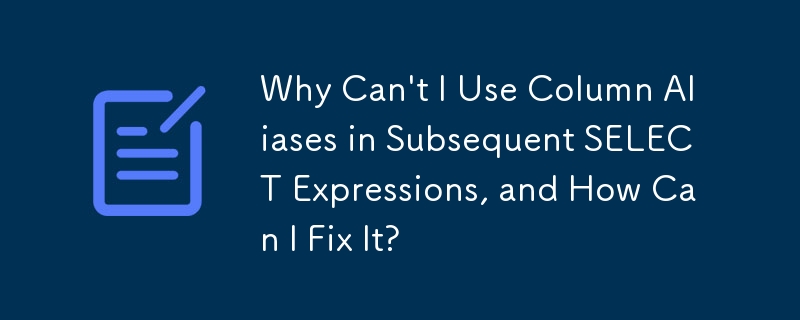 Why Can't I Use Column Aliases in Subsequent SELECT Expressions, and How Can I Fix It?
Why Can't I Use Column Aliases in Subsequent SELECT Expressions, and How Can I Fix It?
14 Jan 2025
Column Aliases and SELECT ExpressionsIn SQL, column aliases are used to provide temporary names for result columns, allowing them to be referenced...
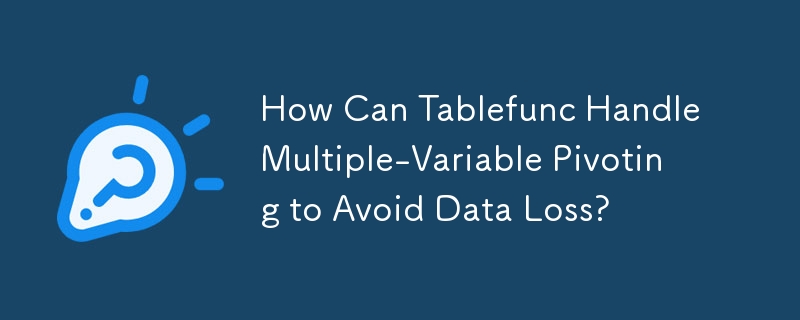 How Can Tablefunc Handle Multiple-Variable Pivoting to Avoid Data Loss?
How Can Tablefunc Handle Multiple-Variable Pivoting to Avoid Data Loss?
14 Jan 2025
Multiple Column Pivoting Using TablefuncQuestion:How can tablefunc be leveraged to pivot data on multiple variables, rather than solely using the...
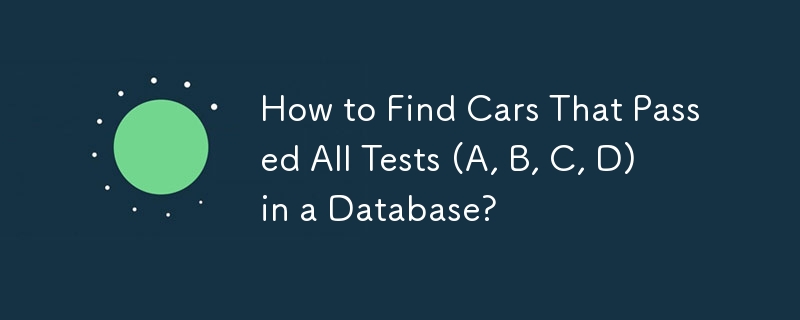 How to Find Cars That Passed All Tests (A, B, C, D) in a Database?
How to Find Cars That Passed All Tests (A, B, C, D) in a Database?
14 Jan 2025
Select Group of Rows Matching All Items in a ListConsider two tables:cars: Lists cars with their corresponding model numbers.passedtest: Records...


Hot Tools

PS CS6 Green Lite Edition
The best image processing software

Website imitation gadget 2.1
The latest PHP website imitation gadget

FileZilla 3.24
Free and open source FTP software

TortoiseSVN 1.9.5
Free open source SVN client
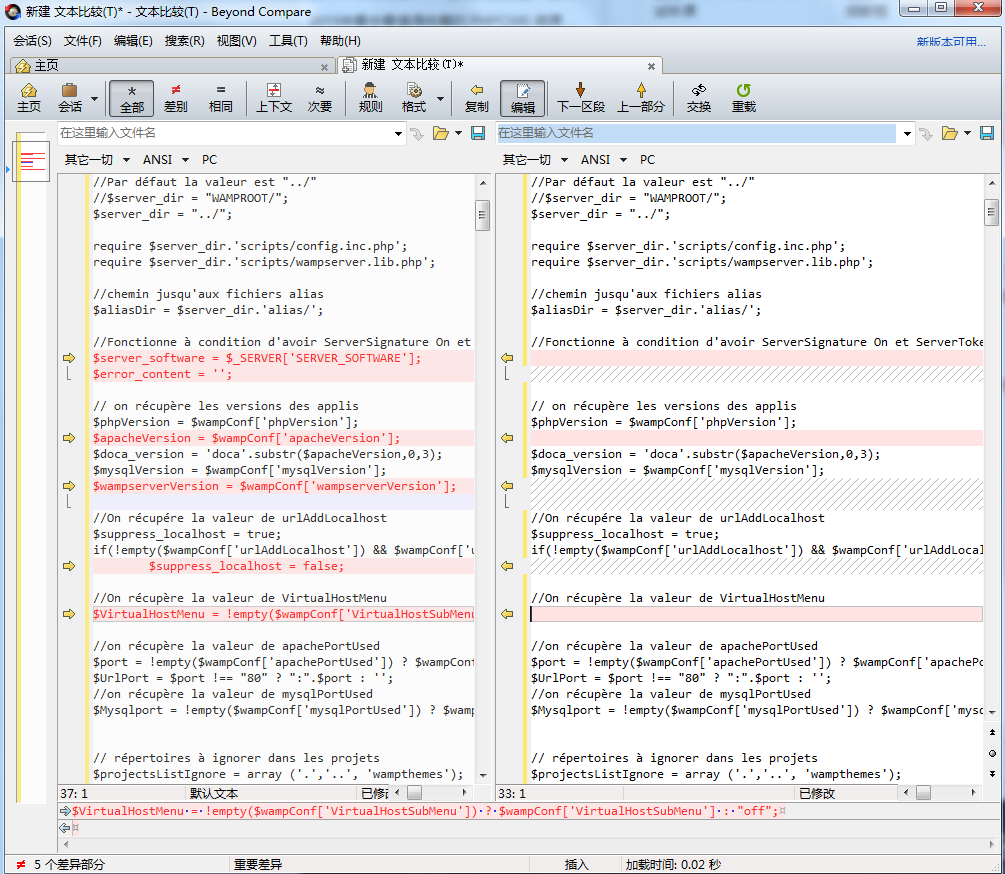
File comparison tool BCompare
File comparison tool





