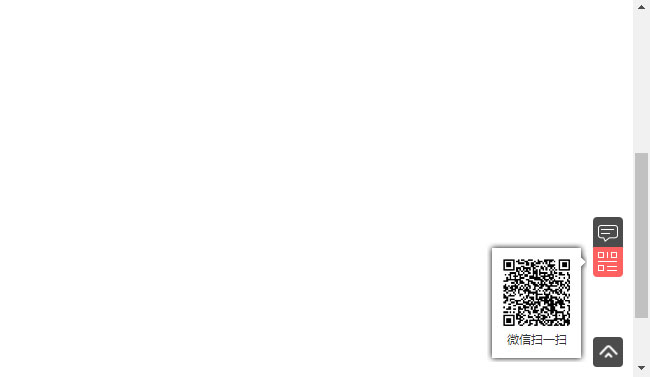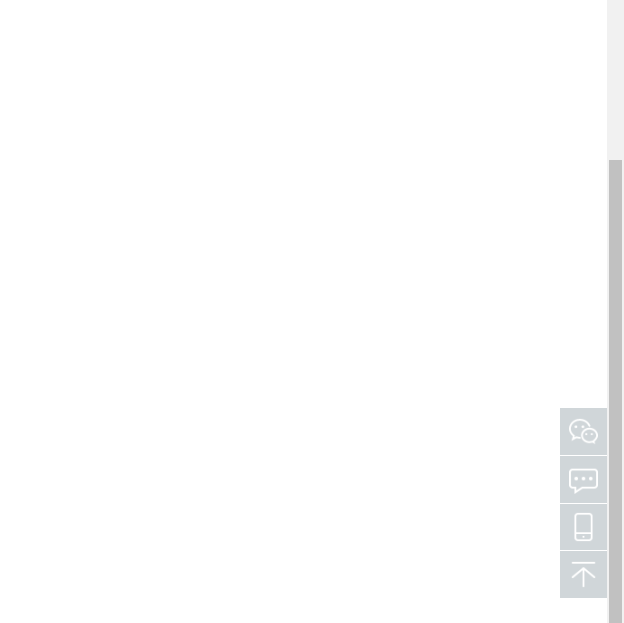jQuery return to top button code with bottom
All resources on this site are contributed by netizens or reprinted by major download sites. Please check the integrity of the software yourself! All resources on this site are for learning reference only. Please do not use them for commercial purposes. Otherwise, you will be responsible for all consequences! If there is any infringement, please contact us to delete it. Contact information: admin@php.cn
Related Article
16 May 2016
This article mainly introduces jQuery to implement the code for returning to the top and bottom with animated effects, and involves related techniques for jQuery to dynamically operate page element attributes in response to mouse events. It has certain reference value. Friends who need it can refer to it.
16 May 2016
This article mainly introduces the personalized return to bottom and return to top special effects code implemented by jQuery. It involves related techniques of jQuery combining animation functions to dynamically change the style of page elements in response to mouse events. It has certain reference value. Friends who need it can refer to it.
16 May 2016
This article mainly introduces the jquery rocket return to the top effect. When the user browses to the bottom of the web page, click the rocket in the lower right corner to return to the top of the page. The scrolling effect is smooth. Friends in need can refer to it.
16 May 2016
In a web page, if the page is high, a return to top button will be added to facilitate the user to quickly return to the top.
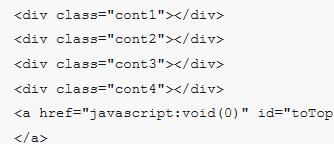 How to use jQuery to return the page to the top (code attached)
How to use jQuery to return the page to the top (code attached)
18 Oct 2018
Have you noticed when browsing the website that when you slide down the page, a return to the top button will appear. Click to return to the top. Do you know how to return to the top of an HTML page? This article will share with you the jQuery code that returns the simplest HTML page to the top. Interested friends can refer to it.
 Pure JS implements the code for clicking the button to return to the top of the page
Pure JS implements the code for clicking the button to return to the top of the page
19 Oct 2018
Have you noticed that whether you are browsing a website on a computer or a mobile phone, when we slide down the page, there will be a button in the lower right corner prompting the user to return directly to the top. Then you know how to use native JS to achieve the effect of returning the page to the top. ? This article will share with you the pure JS code for clicking a button to return to the top. It has certain reference value and interested friends can refer to it.

下面就说下简单的返回顶部效果的代码实现,附注释说明。
1. 最简单的静态返回顶部,点击直接跳转页面顶部,常见于固定放置在页面底部返回顶部功能
方法一:用命名锚点击返回到顶部预设的id为top的元素
<" alt="Return to the top code in the web page (multiple methods) with additional notes_jquery"> Return to the top code in the web page (multiple methods) with additional notes_jquery
16 May 2016
Let’s talk about the simple code implementation of the return to the top effect, with comments. The simplest static return to the top is to jump directly to the top of the page by clicking on it and to use js to simulate the scrolling effect and slide up to the top.
16 May 2016
You must be familiar with the return to top effect. In fact, there are many ways to achieve it. This article will introduce how to easily achieve it using jquery. Interested friends can refer to it.
16 May 2016
Recently, I was writing a homepage to return to the top effect. Because IE6 is not compatible with position:fixed, I haven't been able to find a good solution. After searching on Google, I got some clues, and with a little bit of my own development, I finally solved the problem by accident.


Hot Tools
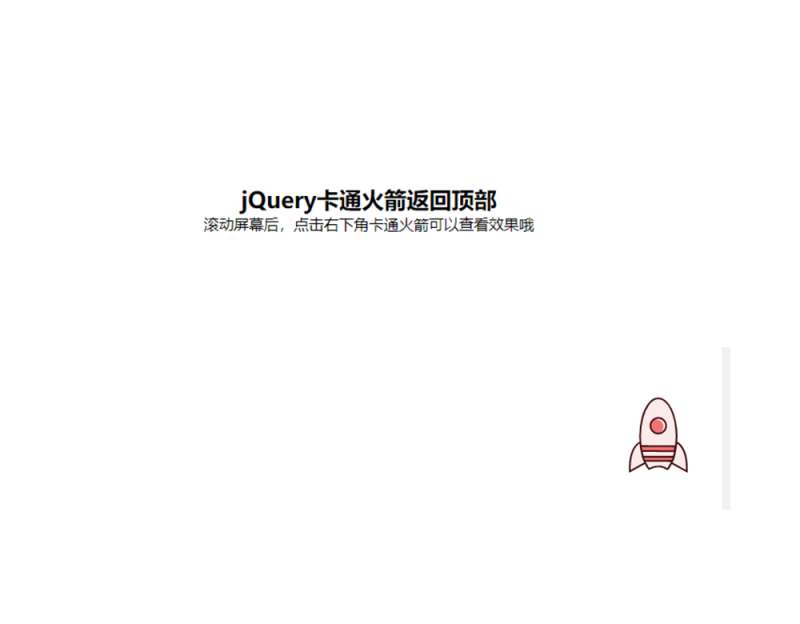
jQuery cartoon rocket return to top effect
A super simple jQuery cartoon rocket return to the top effect

Return to top code with QR code on the side of jQuery Tuyi.com
Return to top code with QR code on the side of jQuery Tuyi.com