Beautiful CSS3 button hover effects
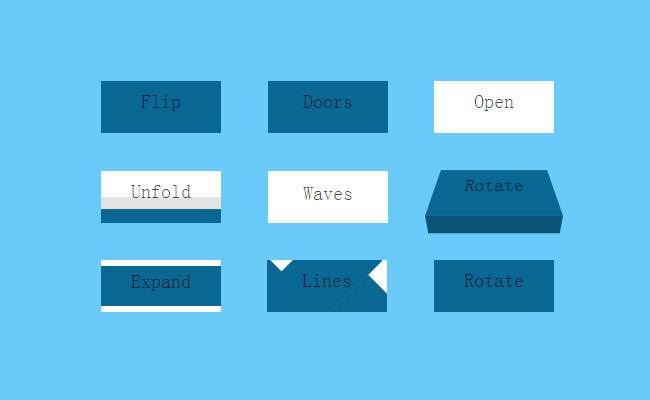
Beautiful CSS3 button hover effect. Put the mouse on it and the button style will change. It has many effects. It can be used for backend login of the website or member login registration of the mall website. PHP Chinese website recommends downloading!
Realization effect:
Beautiful CSS3 button hover effect. Put the mouse on it and the button style will change. It has many effects. It can be used for backend login of the website or member login registration of the mall website. PHP Chinese website recommends downloading!
All resources on this site are contributed by netizens or reprinted by major download sites. Please check the integrity of the software yourself! All resources on this site are for learning reference only. Please do not use them for commercial purposes. Otherwise, you will be responsible for all consequences! If there is any infringement, please contact us to delete it. Contact information: admin@php.cn
Related Article
 Button UI Kit CSS3 beautiful Button button_html/css_WEB-ITnose
Button UI Kit CSS3 beautiful Button button_html/css_WEB-ITnose
24 Jun 2016
Button UI Kit CSS3 beautiful Button button
 36 beautiful CSS3 web button Button styles, there is always something you like
36 beautiful CSS3 web button Button styles, there is always something you like
14 May 2018
36 beautiful CSS3 web button Button styles, there is always something you like
 5 beautiful pure CSS3 animated button effects_html/css_WEB-ITnose
5 beautiful pure CSS3 animated button effects_html/css_WEB-ITnose
24 Jun 2016
5 beautiful pure CSS3 animated button effects
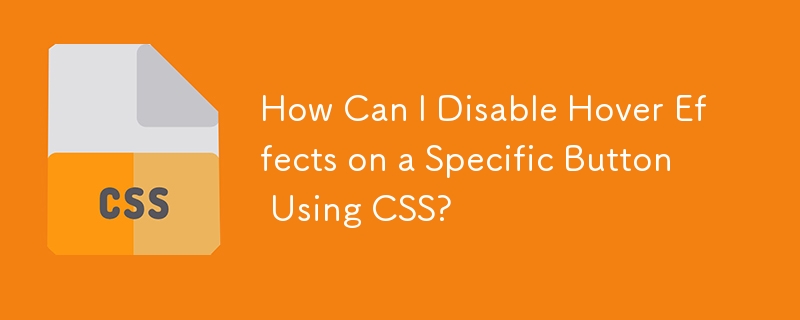 How Can I Disable Hover Effects on a Specific Button Using CSS?
How Can I Disable Hover Effects on a Specific Button Using CSS?
16 Dec 2024
Disable Hover Effect on a Specific Button Using CSS ClassTo disable the mouse hover effect on a particular button while preserving the disabled...
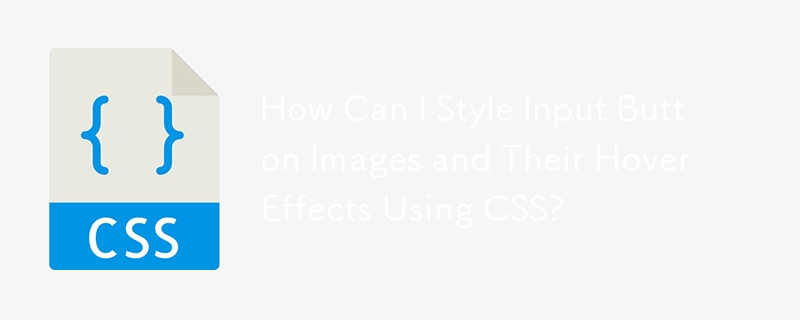 How Can I Style Input Button Images and Their Hover Effects Using CSS?
How Can I Style Input Button Images and Their Hover Effects Using CSS?
14 Dec 2024
Styling Input Button Images Using CSSIntroductionCreating an input button with an image using HTML is straightforward, but changing its appearance...
 Various beautiful shadow effects implemented by css3 shadow_html/css_WEB-ITnose
Various beautiful shadow effects implemented by css3 shadow_html/css_WEB-ITnose
24 Jun 2016
Various beautiful shadow effects implemented by css3 shadow
 9 mouseover icon hover effects based on CSS3 Transitions_html/css_WEB-ITnose
9 mouseover icon hover effects based on CSS3 Transitions_html/css_WEB-ITnose
24 Jun 2016
9 mouseover icon hover effects based on CSS3 Transitions
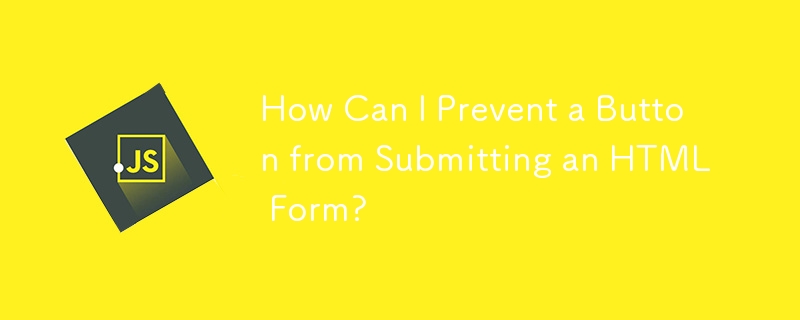 How Can I Prevent a Button from Submitting an HTML Form?
How Can I Prevent a Button from Submitting an HTML Form?
21 Dec 2024
Preventing Form Submission on Remove Button ClickIn the provided HTML form, the "remove" button triggers form submission when clicked. To prevent...


Hot Tools
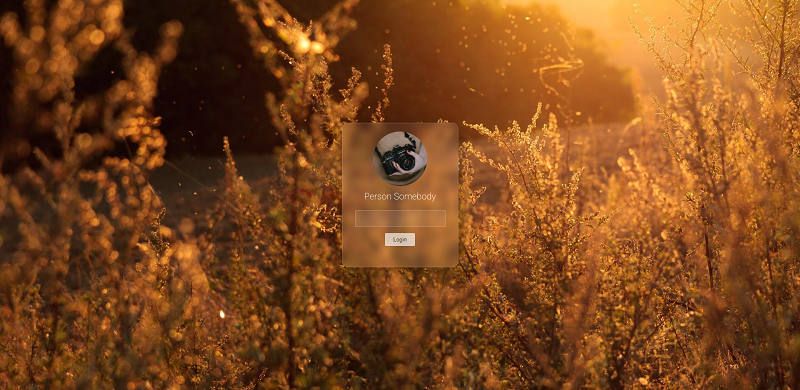
Frosted glass effect form login interface
A very atmospheric frosted glass effect form login interface
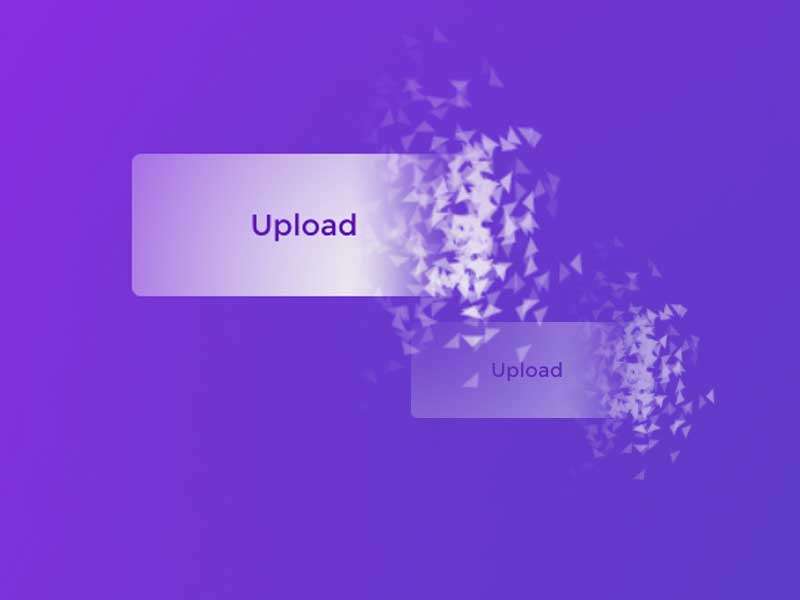
HTML5 cool button particle animation effects
A cool HTML5 button animation that can be used to create burst particle animations
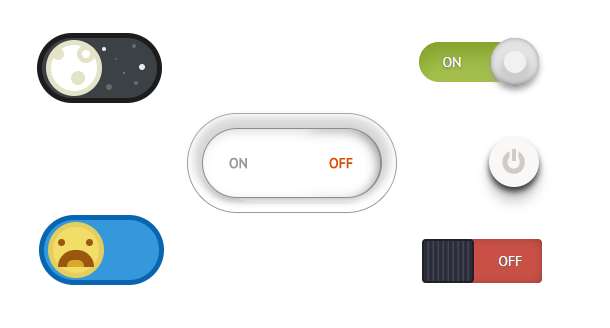
Multiple sets of creative CSS3 switch button codes
Pure css3 to create creative switch button switching.
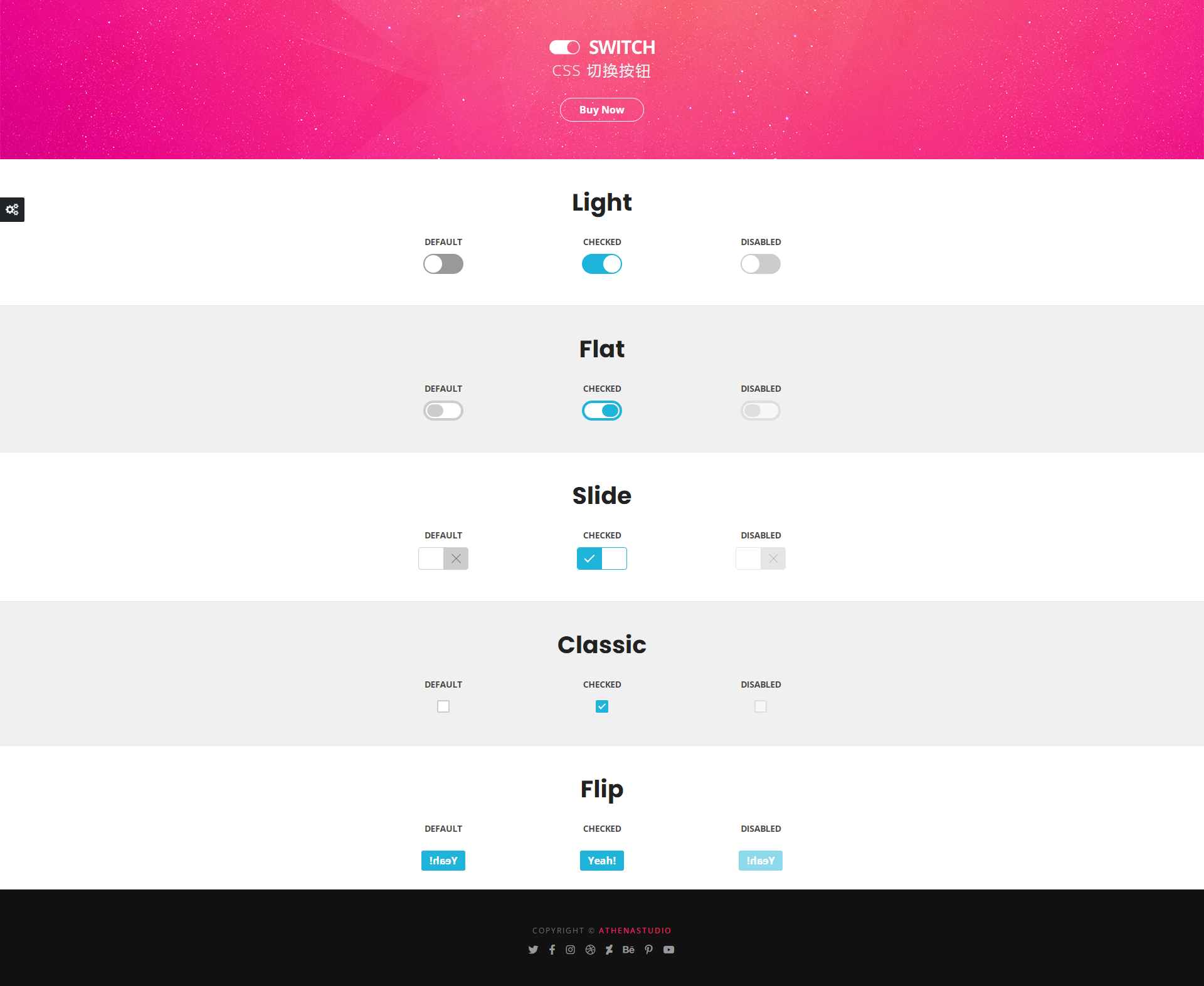
5 classic switching button interaction effects
5 classic switching button interactive effect designs

Registration login interface js special effects cool switching code
Registration login interface js special effects cool switching code.




