js+css3 with day and date clock code

js+css3 has day and date clock code, which is displayed in the form of a clock. It can generally be placed on a corporate website to display the current time. PHP Chinese website recommends downloading!
Realization effect:
js css3 has day and date clock code, which is displayed in the form of a clock. It can generally be placed on a corporate website to display the current time. PHP Chinese website recommends downloading!
All resources on this site are contributed by netizens or reprinted by major download sites. Please check the integrity of the software yourself! All resources on this site are for learning reference only. Please do not use them for commercial purposes. Otherwise, you will be responsible for all consequences! If there is any infringement, please contact us to delete it. Contact information: admin@php.cn
Related Article
 css3+js draws dynamic clock (with code)
css3+js draws dynamic clock (with code)
20 Sep 2018
This chapter introduces how to use css3 and js to achieve dynamic clock effects. It has certain reference value. Friends in need can refer to it. I hope it will be helpful to you.
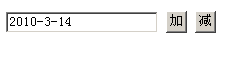 JS date operation code, get the current date, add one day, subtract one day_time and date
JS date operation code, get the current date, add one day, subtract one day_time and date
16 May 2016
Use Js to set the current time in a text box, with two buttons, one click to add one day, and one click to subtract one day.
16 May 2016
This article is based on jquery to make the digital clock really run, and implement a web version of the digital clock with the date and day of the week. The effect is very realistic. Friends who are interested should take a look.
 Code for making a clock using Css3 and Js
Code for making a clock using Css3 and Js
22 Jun 2018
This article mainly introduces the code for making clocks using Css3 and Js. It has certain reference value. Now I share it with you. Friends in need can refer to it.
 Use css3 and js to implement a clock code process
Use css3 and js to implement a clock code process
20 Sep 2018
What this article brings to you is about the process of using css3 and js to implement a clock code. It has certain reference value. Friends in need can refer to it. I hope it will be helpful to you.
16 May 2016
Digital clocks are used in web countdown, web alarm clock effects and web apps based on HTML5. This article introduces to you how to make a digital clock based on jquery and css3 with source code download. Interested friends can take a look.
 Elementary article: How to make a cool black analog clock using html, css and js (with code)
Elementary article: How to make a cool black analog clock using html, css and js (with code)
15 Sep 2021
In the previous article "Teach you how to use HTML/CSS and Three.js to create a fire-breathing dragon game (code sharing)", I introduced you to how to use HTML/CSS and Three.js to make a fire-breathing dragon game. The following article will introduce to you how to use JS to make a cool black theme analog clock. Let’s see how to do it together.
12 Jul 2016
PHP date and time, PHP date time. PHP date and time, PHP date and time 1. date string date ( string $format [, int $timestamp ] ) echo date('Y') . 'br/';// 2016 echo date('y') . 'br /';// 16 echo '------br/'; echo
 How to modify the time in linux
How to modify the time in linux
06 Jun 2019
Linux time modification commands: 1. date command: view the current time; 2. date -s hours, minutes and seconds: modify the time; 3. date -s complete date and time (YYYY-MM-DD hh:mm[:ss]): modify the date ,time.


Hot Tools

TikTok Roman clock effect
TikTok Roman clock effect

Simple js clock effect
Clock designed using html, css and javascript to display the current time.

Price calendar plugin PriceCalendar
Price calendar plugin PriceCalendar

Technological digital clock vue special effects
clock, html5 clock, vue





