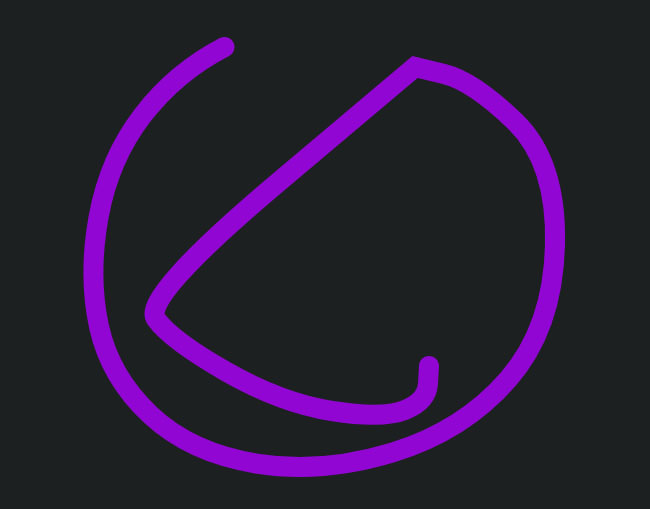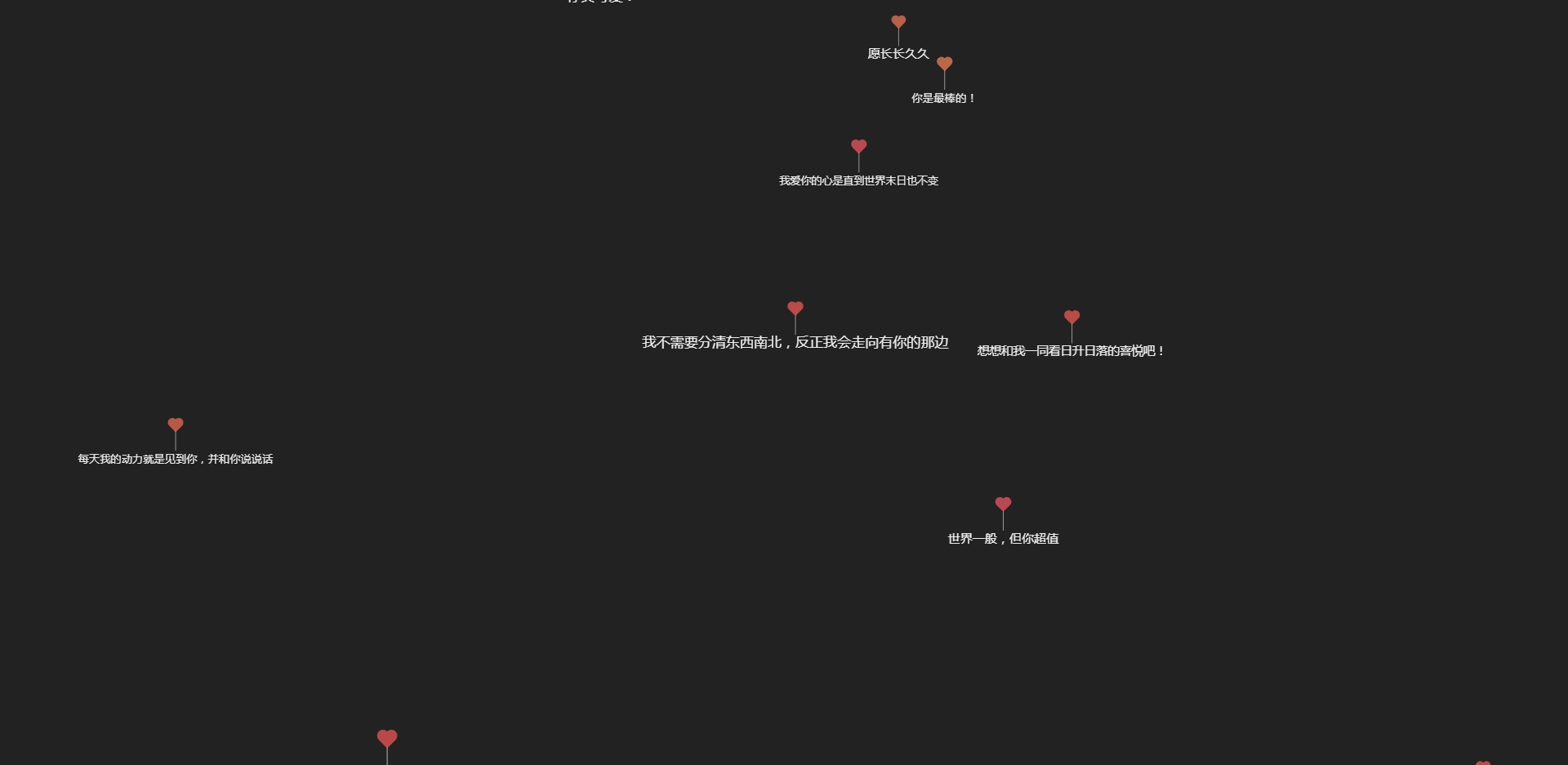HTML5 Canvas mouse drawing line effects
代码片段:
canvas.width = window.innerWidth;
canvas.height = window.innerHeight;
for (i = (body.length-1); i > 0; i--) {
body[i].x = body[i-1].x;
body[i].y = body[i-1].y;
}
All resources on this site are contributed by netizens or reprinted by major download sites. Please check the integrity of the software yourself! All resources on this site are for learning reference only. Please do not use them for commercial purposes. Otherwise, you will be responsible for all consequences! If there is any infringement, please contact us to delete it. Contact information: admin@php.cn
Related Article
16 May 2016
Draw a pixel-wide thin line. When using HTML5 Canvas to implement it, pay special attention to ensure that all your coordinate points are integers. Otherwise, HTML5 will automatically implement edge anti-aliasing. Interested friends can take a look at the renderings.
 HTML5 Canvas implements drawing a pixel-wide thin line
HTML5 Canvas implements drawing a pixel-wide thin line
22 Jun 2018
Draw a pixel-wide thin line. When using HTML5 Canvas to implement it, pay special attention to ensure that all your coordinate points are integers. Otherwise, HTML5 will automatically implement edge anti-aliasing. Interested friends can take a look at the renderings.
 How to draw cool energy line effects on HTML5 canvas (with code)
How to draw cool energy line effects on HTML5 canvas (with code)
13 Jul 2021
This article will introduce to you how to use HTML5 canvas to draw cool energy line effects. It has certain reference value. Friends in need can refer to it. I hope it will be helpful to you.
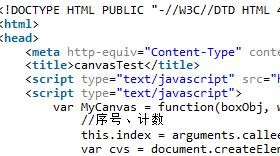 How to solve the problem of burrs in Canvas line drawing in Html5
How to solve the problem of burrs in Canvas line drawing in Html5
03 Mar 2018
Html5 Canvas All the lines drawn by the line drawing instructions have burrs (such as lineTo, arcTo, strokeRect). This is because the position corresponding to the integer coordinate value in the Canvas happens to be the gap between the screen pixels. So when you press like this The coordinates used for line rendering are the pixels on both sides of the gap. In this way, even if lineWidth is set to 1, you will see a line with two pixel effects. The solution is to offset the original pixel by +0.5.
16 May 2016
This article mainly introduces examples of drawing dotted lines in HTML5 Canvas. HTML5 does not provide a method for drawing dotted lines. This article is modified based on the method of Stack Overflow. Friends who need it can refer to it.
16 May 2016
This article mainly introduces the example tutorial of basic line drawing in HTML5 Canvas, including the drawing methods of straight lines and polylines. Friends in need can refer to the following
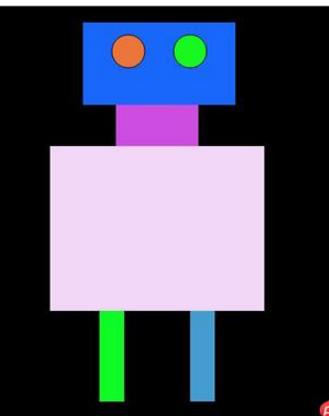 Introduction to the effects of JavaScript+html5 canvas drawing villains
Introduction to the effects of JavaScript+html5 canvas drawing villains
03 Jul 2018
This article mainly introduces the villain effect of JavaScript+html5 canvas drawing, involving JavaScript combined with html5 canvas graphics drawing and random color filling techniques. Friends in need can refer to the following
 html5 Canvas implements drawing straight lines and setting line styles
html5 Canvas implements drawing straight lines and setting line styles
22 Jun 2018
This article mainly introduces the implementation of drawing straight lines and setting the style of lines in HTML5 Canvas. It has certain reference value. Now I share it with you. Friends in need can refer to it.
 Detailed introduction to HTML5 canvas basic drawing line segment code examples
Detailed introduction to HTML5 canvas basic drawing line segment code examples
14 Mar 2017
<canvas></canvas> is a new tag in HTML5, used for drawing graphics. This article mainly introduces in detail the method of drawing line segments in basic drawing of HTML5 canvas. Interested friends can refer to it.


Hot Tools

HTML5 Canvas heart fluttering animation special effects
HTML5 Canvas heart fluttering animation special effect is a generated animation that can be directly opened with a browser to see a heart.

H5 panda bouncing game source code
HTML5 Mobile Panda is also a crazy game source code. Game description: Press and hold the screen to adjust the strength of the panda spring and jump to the stone pillar. The game ends if you fall into the river.
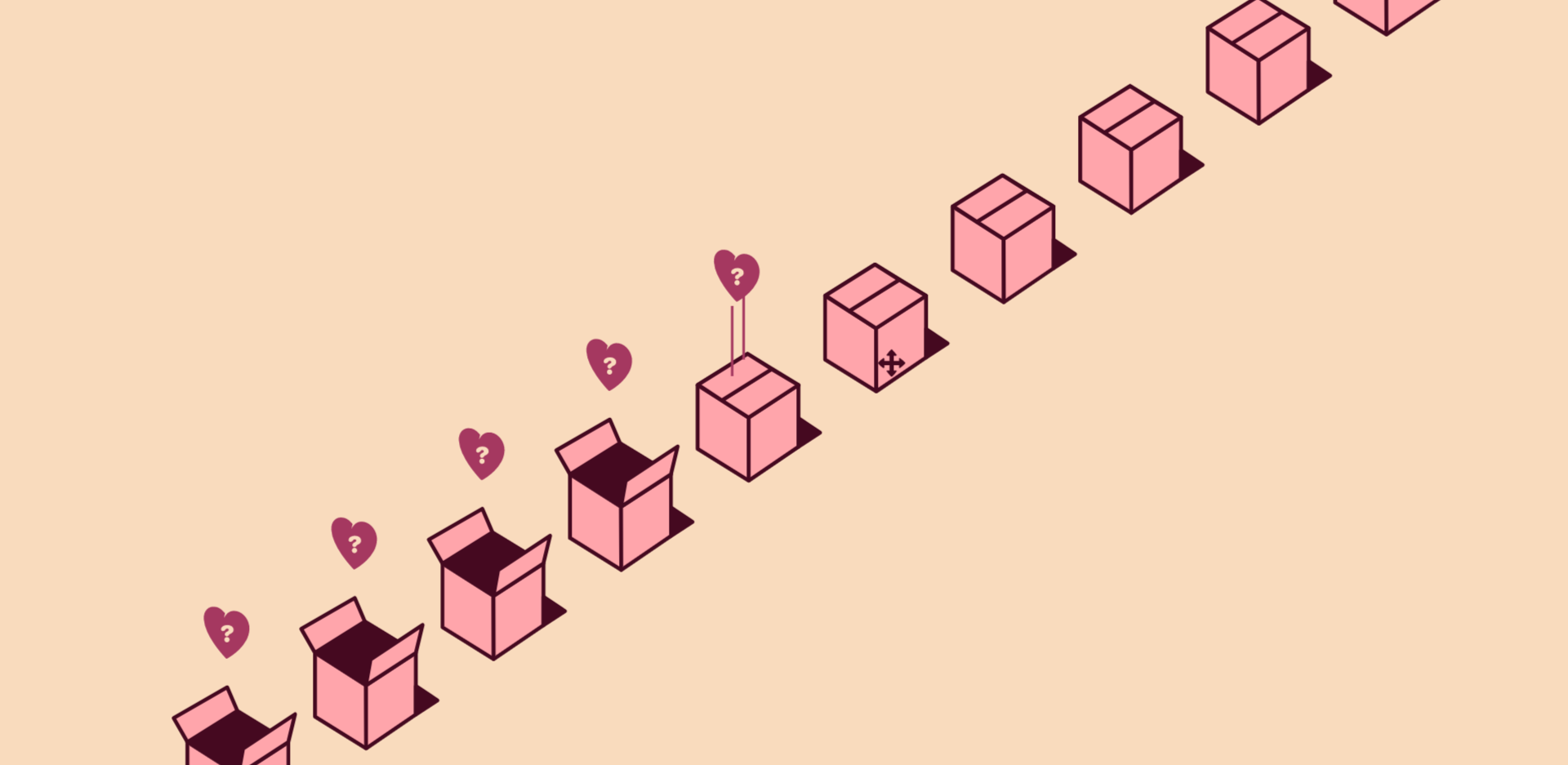
HTML5 Valentine's Day box animation special effects
Based on svg, draw animations of opening love box gifts on Valentine's Day, and special effects of love box animation.

H5 3D rolling ball game source code
HTML5 cool 3D ball rolling mobile game code download. Game introduction: A colored ball rolls, and the current track of the colored ball is controlled by dragging it with the mouse or the touch screen of the mobile phone. This is a simple and easy-to-operate mobile game source code.