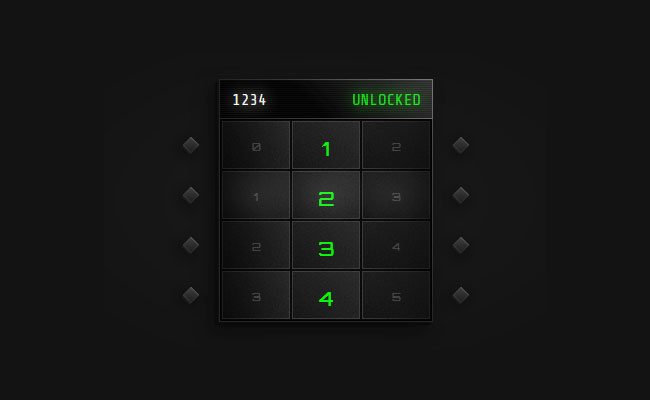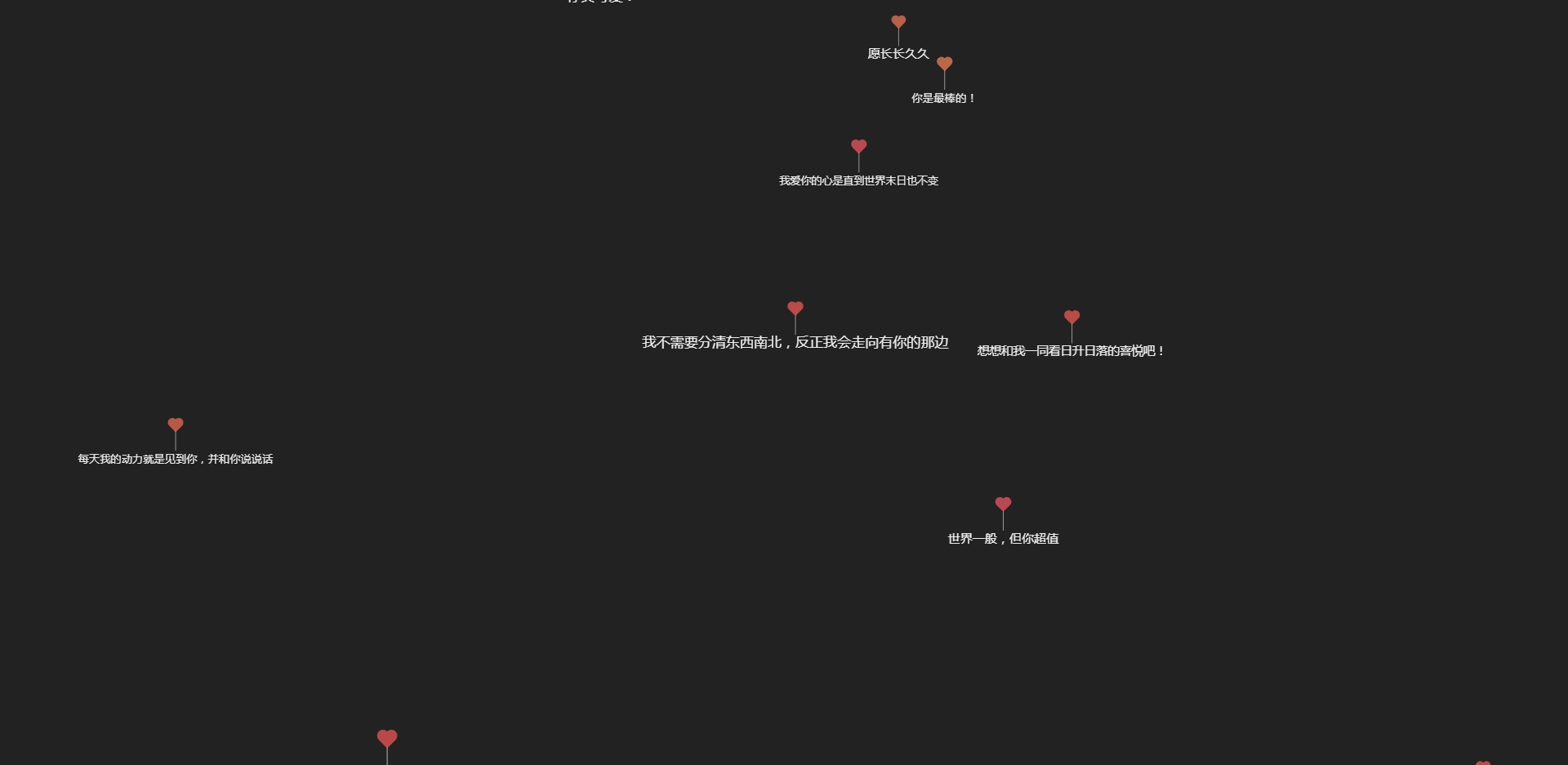HTML5-mobile phone sliding password unlock code
代码片段:
<script src='js/flickity.pkgd.js'></script>
<script src='js/howler.js'></script>
<script src="js/index.js"></script>
All resources on this site are contributed by netizens or reprinted by major download sites. Please check the integrity of the software yourself! All resources on this site are for learning reference only. Please do not use them for commercial purposes. Otherwise, you will be responsible for all consequences! If there is any infringement, please contact us to delete it. Contact information: admin@php.cn
Related Article
16 May 2016
This article mainly introduces the relevant information about the special effects of finger sliding switching pictures on mobile phone APP with source code download. Friends in need can refer to it.
 html5 development mobile phone calling and texting function code example sharing
html5 development mobile phone calling and texting function code example sharing
17 Mar 2017
On many mobile websites, there are functions of making calls and sending text messages. How are these functions implemented? In fact, it is not difficult. Today we will use html5 to implement them. Simply eye-opening. HTML5 is easy to write, but when creating web pages, you often need to do the same tasks over and over again, such as creating forms. Here... there are HTML5 startup templates, blank pictures, calling and texting, auto-complete, etc., which not only help you improve development efficiency, but also bring more dazzling functions. Okay, let’s do it today and see the effect! ! Look at the code: pseudo-special
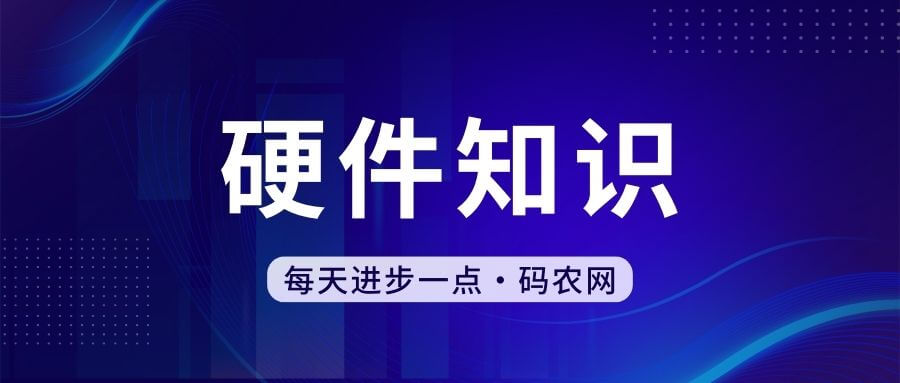 Unlock mobile phone numeric password
Unlock mobile phone numeric password
11 Apr 2024
How to unlock the digital password of the mobile phone lock screen 1. Enter the reboot command or manually restart the phone to take effect, or directly slide to unlock now. Any password can be unlocked. It is recommended to restart. Method 2: Necessary conditions for unlocking Google account: The locked machine has previously set up and logged in to a Google account, the account password is known, and the phone can connect to the Internet. 2. First, if u*** debugging is turned on on your phone, then you can connect to the computer and use Flash Master to unlock the phone password. Second, if u*** debugging is not turned on on your phone, you can perform dual clear operations on the phone. 3. Method 1: Use the password clearing function in third-party mobile phone management software. The premise is that the phone has been rooted before and the USB debugging mode is turned on. this method
 Unlock Apple mobile phone password
Unlock Apple mobile phone password
29 Mar 2024
How to unlock the Apple mobile phone lock screen password 1. Forgot the Apple mobile phone lock screen password. The solution is as follows: The first method: Unlock through Apple iCloud, first enter Apple iCloud and log in to your Apple ID account. After logging in to the iCloud official website, click on the page. Then choose to clear all data on your iPhone, including the lock screen password. 2. Taking iPhone system version 15 as an example, a password is required to unlock the screen when opening the phone. To forcefully remove the lock screen password on your Apple phone, you need to turn on the Touch ID and Password settings in the settings. Go to Touch ID & Passcode, find the Turn Off Password, and click Turn Off Password to set it. 3. Select Touch & Password to enter the Apple phone settings interface, and click Touch ID & Password in the settings interface.
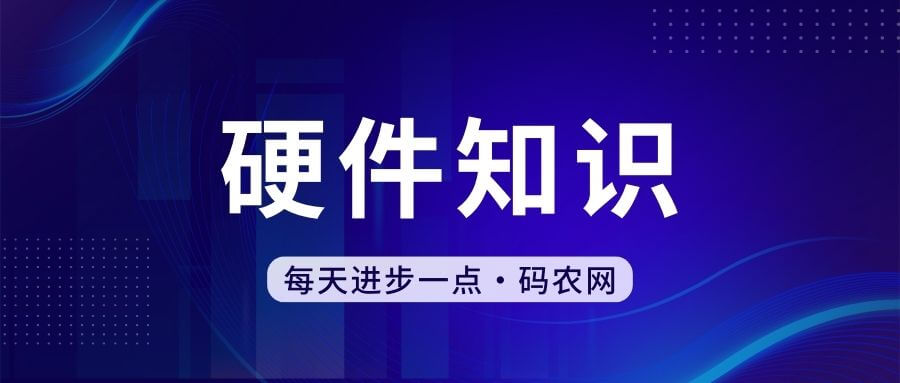 Duoqin mobile phone forgot to unlock password
Duoqin mobile phone forgot to unlock password
07 May 2024
What should I do if I forget the unlock pattern of Duoqin 2Pro? Please help me. 1. What should I do if I forget the unlock pattern of my mobile phone? You can only use your registered mobile phone number to retrieve the password. If there is a security question set by him, you can also use the security question to retrieve the password. There are also ways to log in to the official website to appeal the account and retrieve the password, and there is also the forced flashing of the phone. 2. If the multi-user function is enabled on the OriginOS model, the passwords set by each user cannot be shared. You can click the user name on the lock screen interface, select the corresponding user, and enter the corresponding password to unlock. If the user name is not displayed on the lock screen, it means that the sub-user or guest is not enabled. 3. If you forget the password on your mobile phone, you can first use the grid mode to unlock the password. Press and hold the power button and volume button of the phone at the same time to enter the grid mode.
 How to unlock password on mobile phone
How to unlock password on mobile phone
22 Feb 2024
How to unlock the phone screen if it is locked 1. If the phone screen is locked, you can try to enter the system to change the password at the moment of restart; or use third-party software to crack it; if it is an Apple phone, you can use iTunes to clear the data and reset it. 2. If you confirm that you have forgotten the lock screen password of the device and need to unlock the device, you can reset the device through cloud services. Some models can also use Recovery mode to reset the device, but this operation will clear all data in the device. , including the password, and cannot be recovered. 3. Or you can restart your phone, and it will default to the main space after restarting. 4. The Apple phone can try to connect to iTunes and try to restore the phone, but all the data in the phone will be cleared, and the set password will also be cleared;
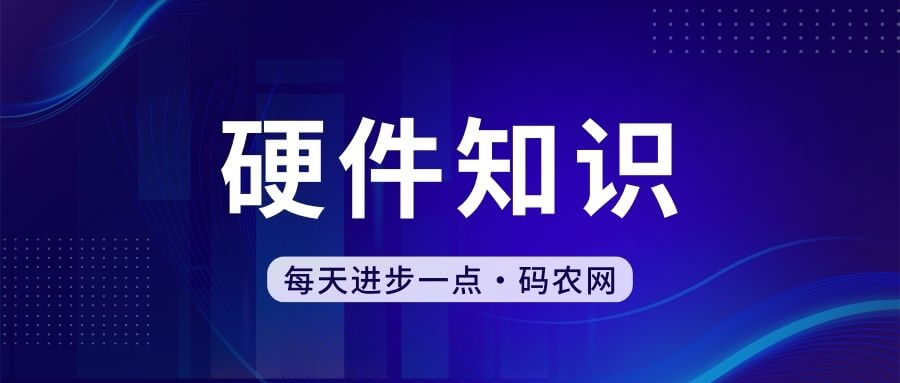 How to unlock password lock on mobile phone
How to unlock password lock on mobile phone
09 Apr 2024
What should I do if my phone screen is locked and I forgot the unlock password? 1. Use Google account to unlock (for Android phones): a. When you enter the wrong password multiple times, the phone may prompt you to use Google account to unlock. Click "Unlock with Google Account". b. Enter your Google account and password, and then follow the on-screen prompts. 2. If you confirm that you have forgotten your mobile phone password and need to unlock it, you can force your phone to factory reset. However, the data in your phone will also be cleared and cannot be restored. It is recommended that you recall whether you have backed up your phone data through cloud backup or other methods. 3. If the lock screen interface you are on is a sub-user interface and cannot be unlocked using the main user password, it is recommended that you switch to the main user and try to unlock it. Switching method: Click
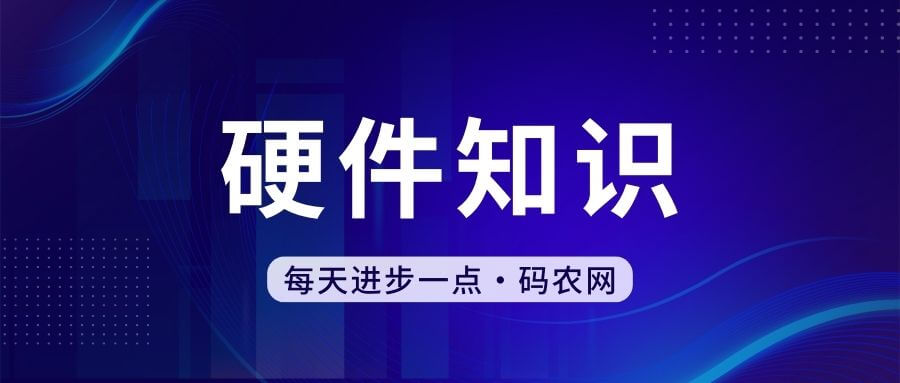 How to unlock password on Huawei mobile phone
How to unlock password on Huawei mobile phone
29 Feb 2024
How to unlock password on Huawei mobile phone. If the lock screen interface you are on is a sub-user interface and cannot be unlocked using the main user password, it is recommended that you switch to the main user and try to unlock it. The switching method: click on the multi-user avatar to switch. Restore factory settings If you confirm that you have forgotten your mobile phone password and need to unlock it, we can help you forcefully restore your phone to factory settings. It is recommended to restore to factory settings. If you confirm that you have forgotten your phone password and need to unlock it, we can help forcefully restore your phone to factory settings. However, the data in the phone will also be cleared and cannot be restored, so it is recommended to recall any passwords you may have set. It may be that you have not set up a security question. It may be that you selected the lock screen password as the app lock password when turning on the app lock. Please enter the lock screen password to try to unlock it. 3 unload heavy
 How to unlock the password on your mobile phone. How to unlock the password on your mobile phone if you forget it?
How to unlock the password on your mobile phone. How to unlock the password on your mobile phone if you forget it?
22 Feb 2024
After long pressing to turn off the phone, press the power key and volume key at the same time, select the language, and select clear data in the pop-up options. Applicable models of this tutorial: HUAWEIP50 System: HarmonyOS2.0 Analysis 1 First press and hold the power off button on the right side of the phone to enter the power off state. 2Then press the power key and volume key at the same time to select the language. 3. Select in the pop-up interface to clear data. 4 After completing the operation, you can successfully enter the mobile phone interface. Supplement: How to cancel the lock screen password on Xiaomi mobile phone 1. First click to open the settings option on the phone. 2After entering settings, find and click Screen Off and Lock Screen. 3 has an automatic lock screen, and canceling the time limit is the first method. 4 You can also turn off passwords completely by clicking Passwords and Security Options. 5 Where the password is unlocked


Hot Tools

HTML5 Canvas heart fluttering animation special effects
HTML5 Canvas heart fluttering animation special effect is a generated animation that can be directly opened with a browser to see a heart.

H5 panda bouncing game source code
HTML5 Mobile Panda is also a crazy game source code. Game description: Press and hold the screen to adjust the strength of the panda spring and jump to the stone pillar. The game ends if you fall into the river.
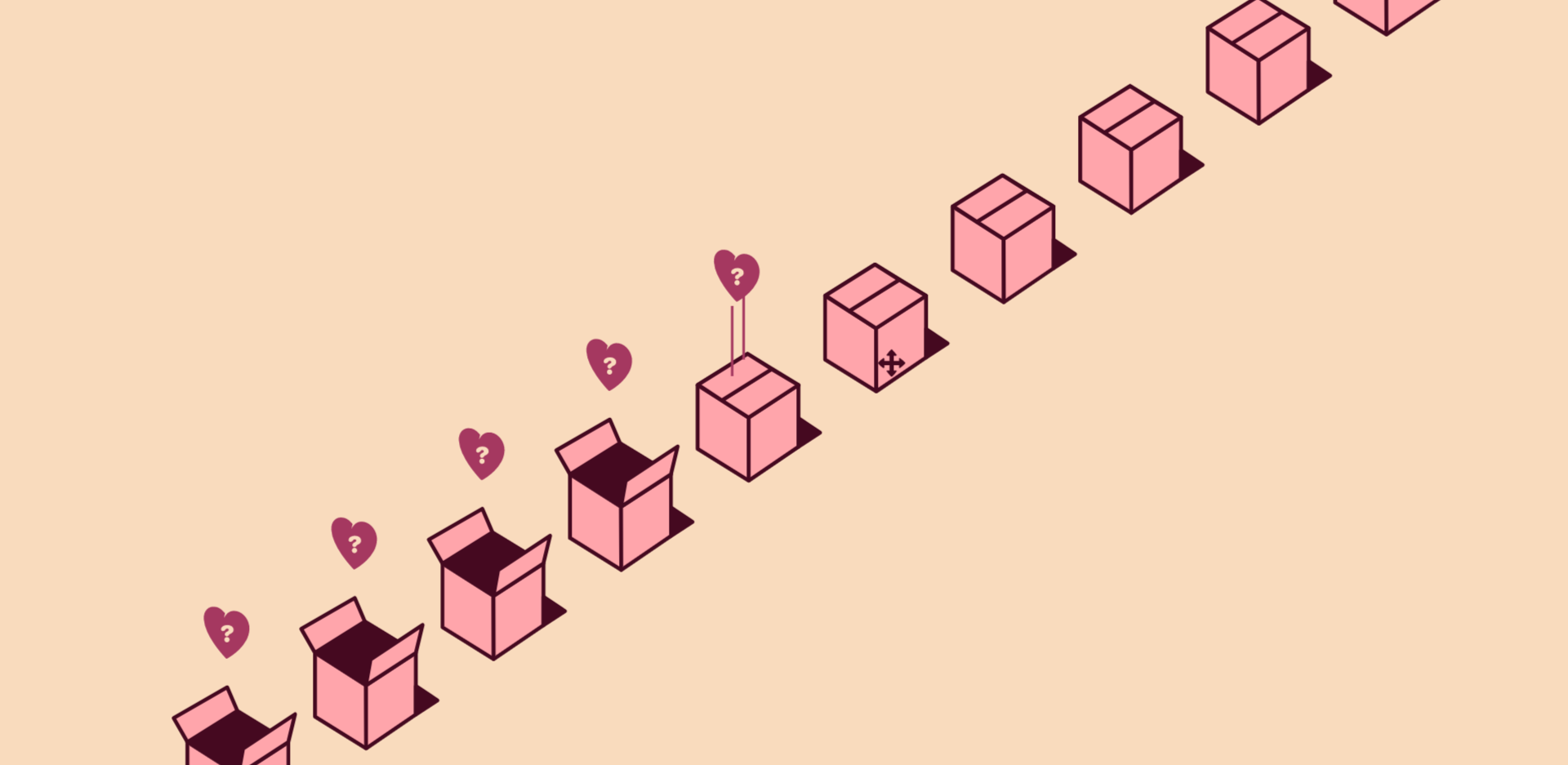
HTML5 Valentine's Day box animation special effects
Based on svg, draw animations of opening love box gifts on Valentine's Day, and special effects of love box animation.

H5 3D rolling ball game source code
HTML5 cool 3D ball rolling mobile game code download. Game introduction: A colored ball rolls, and the current track of the colored ball is controlled by dragging it with the mouse or the touch screen of the mobile phone. This is a simple and easy-to-operate mobile game source code.