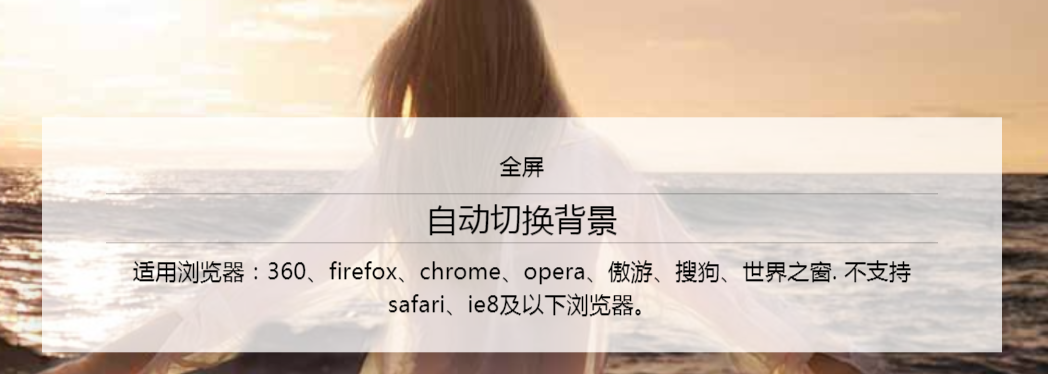Background full screen switching
Css3 background full screen switching
All resources on this site are contributed by netizens or reprinted by major download sites. Please check the integrity of the software yourself! All resources on this site are for learning reference only. Please do not use them for commercial purposes. Otherwise, you will be responsible for all consequences! If there is any infringement, please contact us to delete it. Contact information: admin@php.cn
Related Article
 CSS3 achieves full screen switching effect_html/css_WEB-ITnose
CSS3 achieves full screen switching effect_html/css_WEB-ITnose
24 Jun 2016
CSS3 achieves full screen switching effect
 A Full-screen Bootstrap Carousel with Random Initial Image
A Full-screen Bootstrap Carousel with Random Initial Image
15 Feb 2025
This article demonstrates building two simple Bootstrap carousel extensions: a full-screen slideshow and a carousel with a randomized initial slide. We'll start with a basic carousel and then enhance it. Key Concepts: Full-Screen Carousel: Achieved
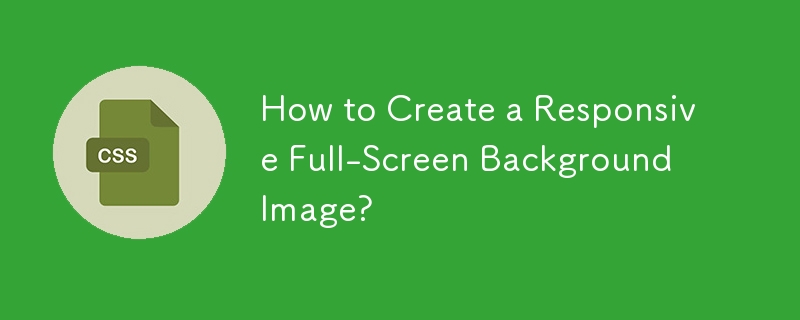 How to Create a Responsive Full-Screen Background Image?
How to Create a Responsive Full-Screen Background Image?
12 Nov 2024
Creating a Full-Screen Responsive Background ImageSetting a full-screen image can be achieved through several approaches in front-end development....
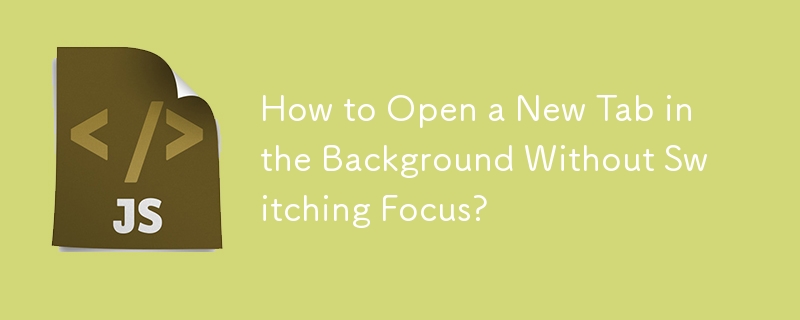 How to Open a New Tab in the Background Without Switching Focus?
How to Open a New Tab in the Background Without Switching Focus?
10 Nov 2024
Opening a New Tab in the Background without Focus SwitchingIn this question, the user seeks to open a new tab in a separate tab without causing...
 Responsive full-screen scrolling page switching effect based on html5 and css3_html/css_WEB-ITnose
Responsive full-screen scrolling page switching effect based on html5 and css3_html/css_WEB-ITnose
24 Jun 2016
Responsive full-screen scrolling page switching effect based on html5 and css3
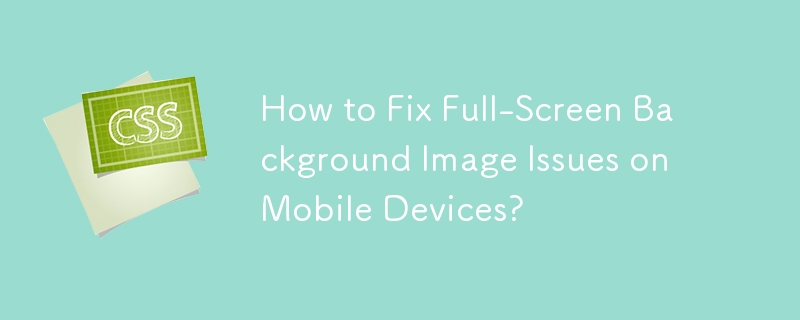 How to Fix Full-Screen Background Image Issues on Mobile Devices?
How to Fix Full-Screen Background Image Issues on Mobile Devices?
05 Dec 2024
Fixing Background Image Problems on Mobile DevicesWhen creating a webpage where the background image extends to the full screen, maintains its...
 How to Create a Full-Screen Responsive Background Image Using Foundation?
How to Create a Full-Screen Responsive Background Image Using Foundation?
25 Nov 2024
Creating a Full-Screen Responsive Background ImageAs a novice in Front-end development, you're encountering challenges in achieving a full-screen...
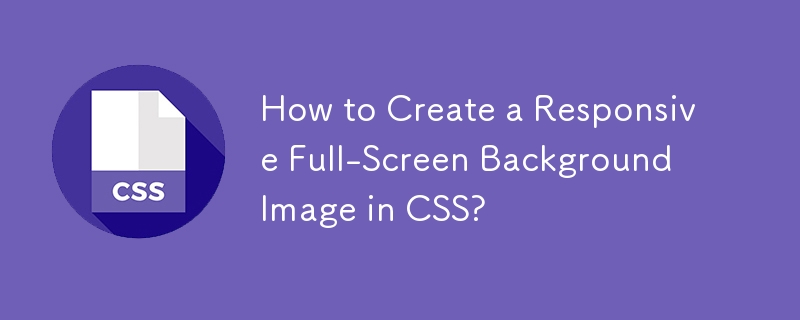 How to Create a Responsive Full-Screen Background Image in CSS?
How to Create a Responsive Full-Screen Background Image in CSS?
15 Nov 2024
Responsive Full-Screen Background ImageCreating a responsive full-screen background image that scales gracefully can be a challenge for beginners...
 How to Create Two Full-Screen Background Columns with Bootstrap Boxed Content?
How to Create Two Full-Screen Background Columns with Bootstrap Boxed Content?
01 Dec 2024
Get Two Columns with Different Background Colors that Extend to Screen EdgeUnderstanding the ProblemThe goal is to create a webpage layout with...


Hot Tools
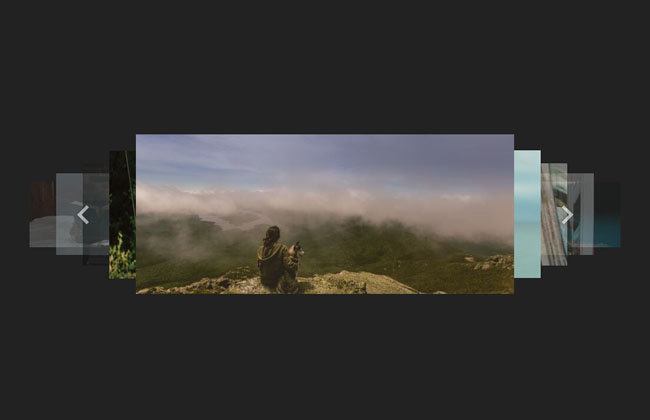
Lightweight 3D carousel image automatic switching jQuery plug-in
Lightweight 3D carousel image automatic switching jQuery plug-in

Supports responsive mobile jQuery image carousel plug-in unslider
Supports responsive mobile phone side jQuery image carousel plug-in unslider, a very powerful jQuery plug-in that supports responsive mobile side, supports function callbacks, and supports left and right button switching. You can customize whether to use responsive fluid:true/false and whether to display dots. Switch dots: true/false, whether to support keyboard switching keys: true/false, and it is very simple to use.

Full screen adaptive blinds animation switching js code
Full screen adaptive blinds animation switching js code

jQuery blinds style image switching code
The jQuery shutter style image switching code is a code based on shutter.js to create a variety of image carousel switching effects.
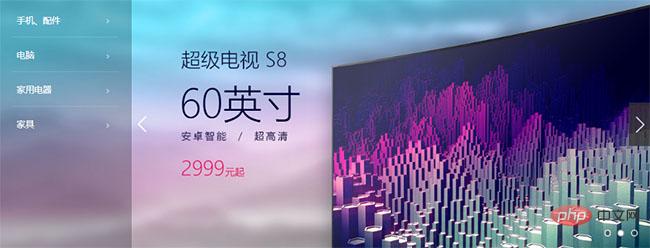
js left category menu image carousel code
The js left category menu image carousel code is a code suitable for home screen page product images and navigation menu layout style codes for various malls.