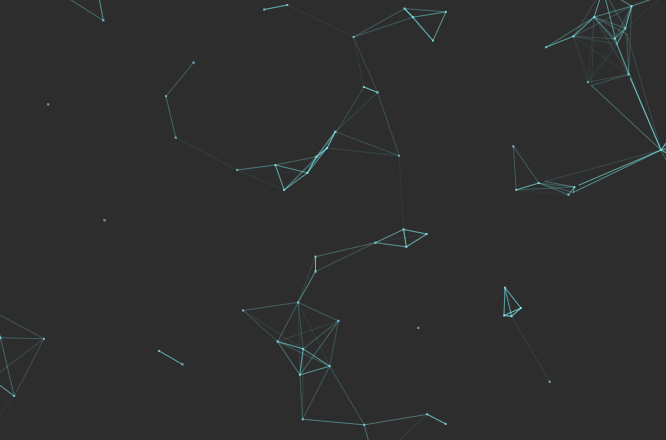html5 particle effect background
Particle effect background implemented in canvas, mouse guided
All resources on this site are contributed by netizens or reprinted by major download sites. Please check the integrity of the software yourself! All resources on this site are for learning reference only. Please do not use them for commercial purposes. Otherwise, you will be responsible for all consequences! If there is any infringement, please contact us to delete it. Contact information: admin@php.cn
Related Article
 IE6 a tag switching background image cannot take effect immediately_html/css_WEB-ITnose
IE6 a tag switching background image cannot take effect immediately_html/css_WEB-ITnose
24 Jun 2016
IE6 a tag switching background image does not take effect immediately
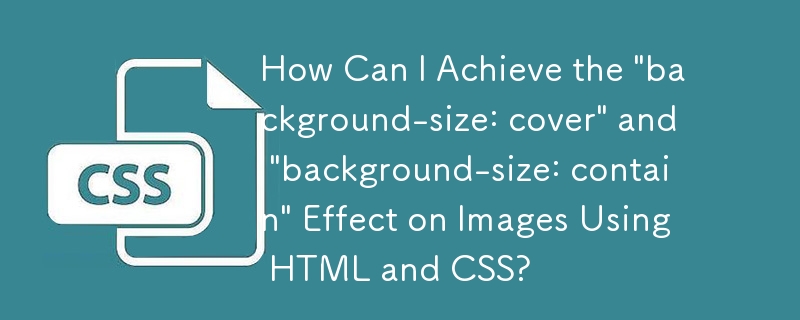 How Can I Achieve the 'background-size: cover' and 'background-size: contain' Effect on Images Using HTML and CSS?
How Can I Achieve the 'background-size: cover' and 'background-size: contain' Effect on Images Using HTML and CSS?
28 Dec 2024
Displaying Images with Properties Equivalent to "background-size: cover" and "background-size: contain"Your concern arises from the desire to...
 Is Google Chrome compatible with background-attachment:fixed;? How to achieve the fixed effect of Firefox background image_html/css_WEB-ITnose
Is Google Chrome compatible with background-attachment:fixed;? How to achieve the fixed effect of Firefox background image_html/css_WEB-ITnose
24 Jun 2016
Is Google Chrome compatible with background-attachment:fixed;? How to fix the background image in Firefox
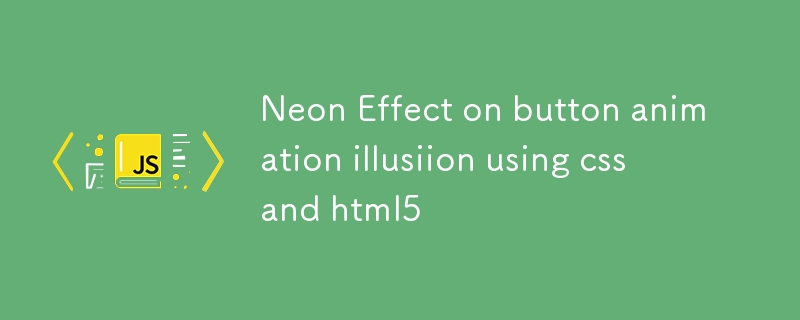 Neon Effect on button animation illusiion using css and html5
Neon Effect on button animation illusiion using css and html5
08 Dec 2024
Illusionistic 3D Neon Button
 Use html5 to achieve the graffiti effect? _html/css_WEB-ITnose
Use html5 to achieve the graffiti effect? _html/css_WEB-ITnose
24 Jun 2016
Use html5 to achieve the graffiti effect?
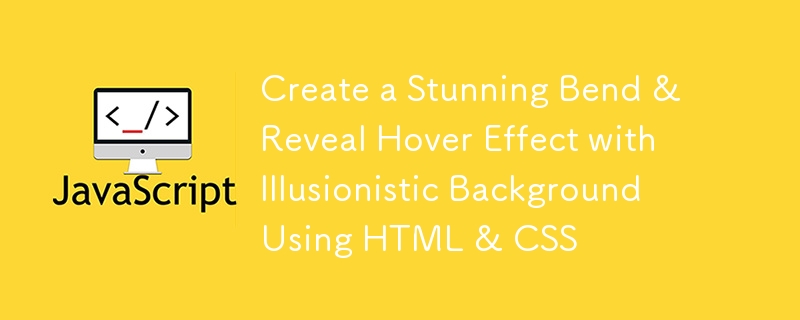 Create a Stunning Bend & Reveal Hover Effect with Illusionistic Background Using HTML & CSS
Create a Stunning Bend & Reveal Hover Effect with Illusionistic Background Using HTML & CSS
03 Dec 2024
Follow us on instagram: https://www.instagram.com/webstreet_code/ Bend
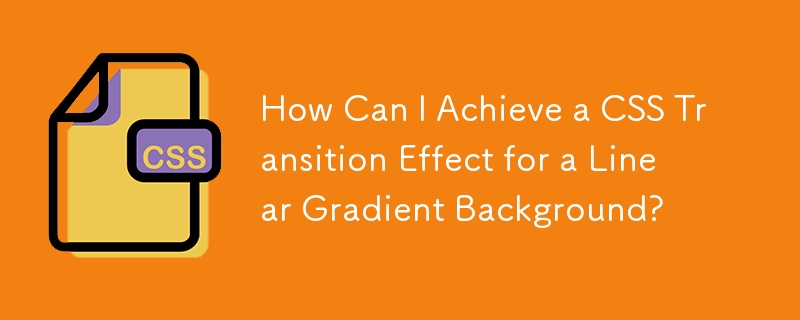 How Can I Achieve a CSS Transition Effect for a Linear Gradient Background?
How Can I Achieve a CSS Transition Effect for a Linear Gradient Background?
01 Nov 2024
CSS Transition with Linear GradientBackground:Linear gradients are visually appealing effects commonly used in web design. However, adding...
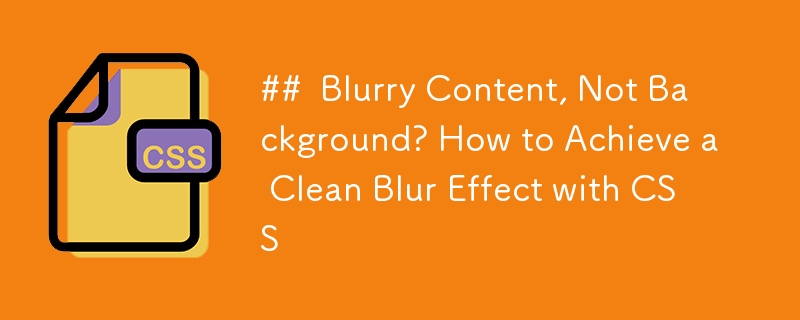 Blurry Content, Not Background? How to Achieve a Clean Blur Effect with CSS
Blurry Content, Not Background? How to Achieve a Clean Blur Effect with CSS
01 Nov 2024
Background Blur with CSS: Unblurring the ContentYou aspire to create an eye-catching popup with a blurred background on your website, emulating...
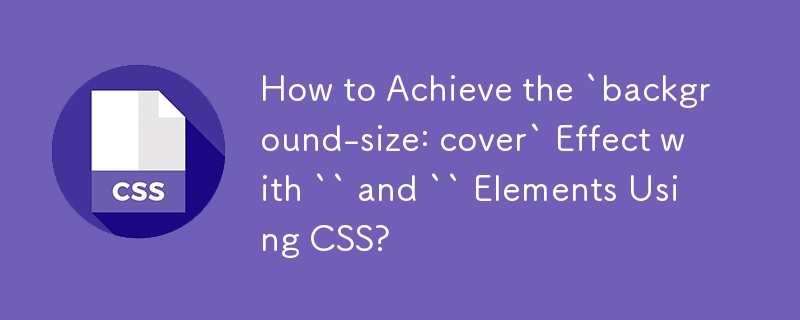 How to Achieve the `background-size: cover` Effect with `` and `` Elements Using CSS?
How to Achieve the `background-size: cover` Effect with `` and `` Elements Using CSS?
30 Oct 2024
How to Replicate background-size:cover on and ElementsWhen working with HTML elements like or ,...


Hot Tools
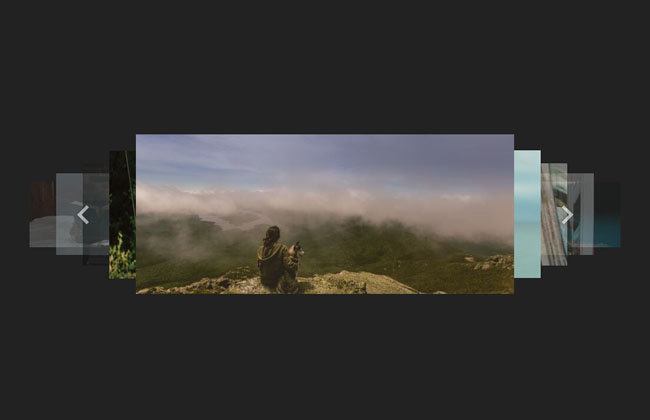
Lightweight 3D carousel image automatic switching jQuery plug-in
Lightweight 3D carousel image automatic switching jQuery plug-in

Supports responsive mobile jQuery image carousel plug-in unslider
Supports responsive mobile phone side jQuery image carousel plug-in unslider, a very powerful jQuery plug-in that supports responsive mobile side, supports function callbacks, and supports left and right button switching. You can customize whether to use responsive fluid:true/false and whether to display dots. Switch dots: true/false, whether to support keyboard switching keys: true/false, and it is very simple to use.

Full screen adaptive blinds animation switching js code
Full screen adaptive blinds animation switching js code

jQuery blinds style image switching code
The jQuery shutter style image switching code is a code based on shutter.js to create a variety of image carousel switching effects.
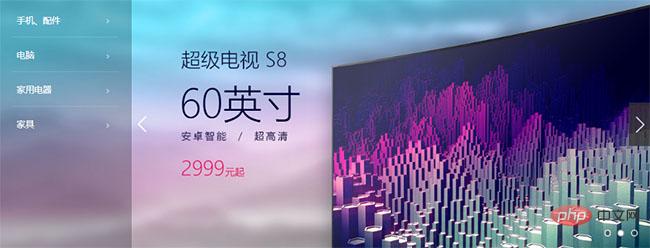
js left category menu image carousel code
The js left category menu image carousel code is a code suitable for home screen page product images and navigation menu layout style codes for various malls.