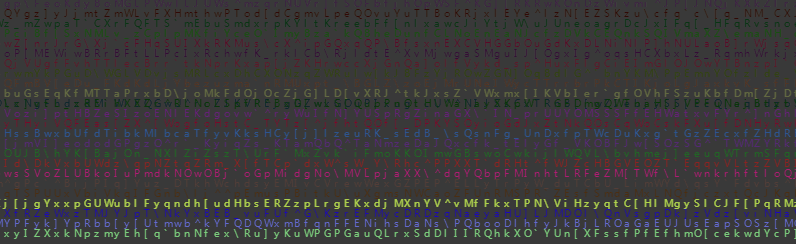The Matrix Text Rain
js Matrix meteor shower special effects
All resources on this site are contributed by netizens or reprinted by major download sites. Please check the integrity of the software yourself! All resources on this site are for learning reference only. Please do not use them for commercial purposes. Otherwise, you will be responsible for all consequences! If there is any infringement, please contact us to delete it. Contact information: admin@php.cn
Related Article
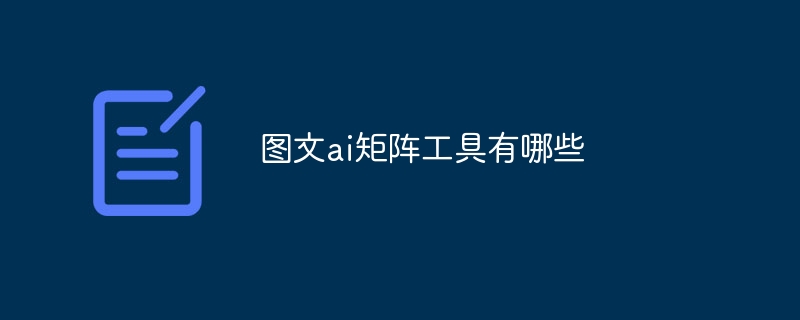 What are the graphics and text ai matrix tools?
What are the graphics and text ai matrix tools?
28 Nov 2024
Graphic and text AI matrix tools use computer vision and natural language to identify graphic content, including generative tools (such as DALL-E 2) and analytical tools (such as Google Vision AI). It can be used for image classification, object detection, and scene understanding to help automate analysis, enhance cognition, improve efficiency, and stimulate creativity.
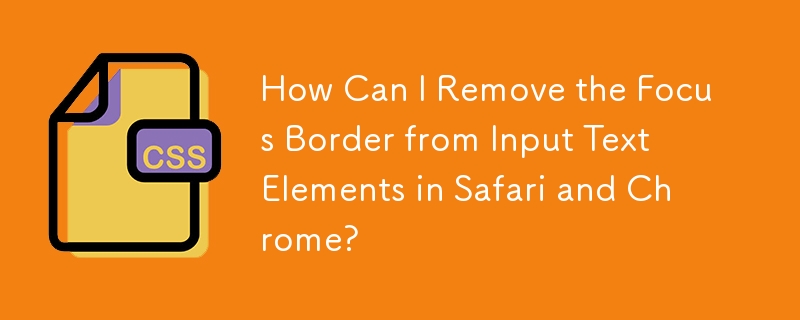 How Can I Remove the Focus Border from Input Text Elements in Safari and Chrome?
How Can I Remove the Focus Border from Input Text Elements in Safari and Chrome?
20 Dec 2024
Eliminating Input Text Element Focus BorderWhen input text elements gain focus, certain browsers, including Safari and Chrome, may display a blue...
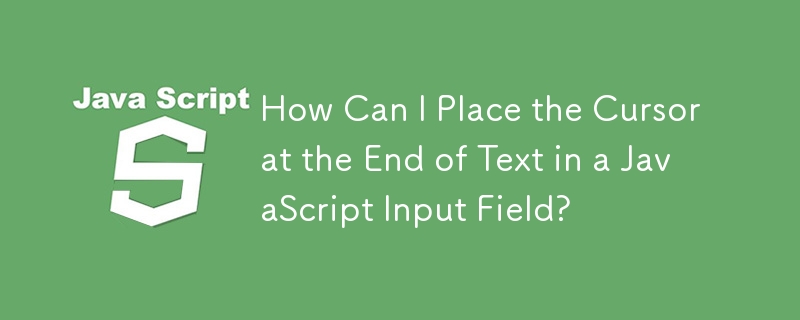 How Can I Place the Cursor at the End of Text in a JavaScript Input Field?
How Can I Place the Cursor at the End of Text in a JavaScript Input Field?
12 Dec 2024
Locating the Cursor to the End of Text in an Input Element Using JavaScriptWhen focus is set to a text input element, it's often desirable to...
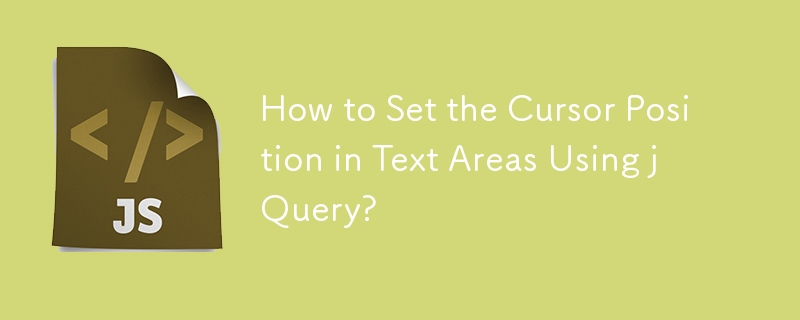 How to Set the Cursor Position in Text Areas Using jQuery?
How to Set the Cursor Position in Text Areas Using jQuery?
08 Dec 2024
Setting the Cursor Position in Text Areas with jQueryWhen you want users to focus on a specific part of a text field, you may need to position the...
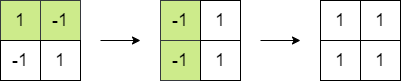 I am the Great Matrix
I am the Great Matrix
24 Nov 2024
1975. Maximum Matrix Sum Difficulty: Medium Topics: Array, Greedy, Matrix You are given an n x n integer matrix. You can do the following operation any number of times: Choose any two adjacent elements of matrix and multiply each of them by -1.
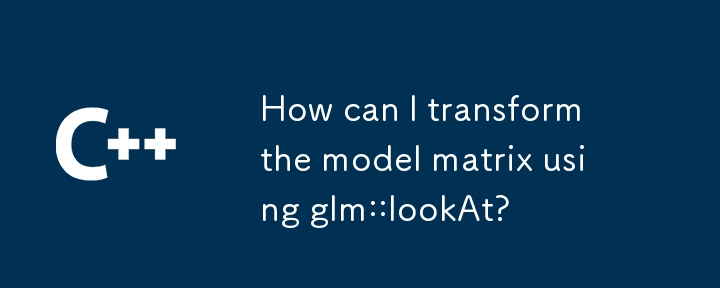 How can I transform the model matrix using glm::lookAt?
How can I transform the model matrix using glm::lookAt?
14 Nov 2024
Transforming the Model MatrixIn computer graphics, transformations play a crucial role in positioning and orienting objects within a scene. Among...
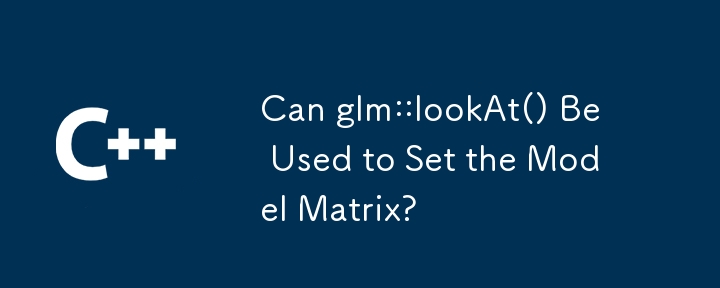 Can glm::lookAt() Be Used to Set the Model Matrix?
Can glm::lookAt() Be Used to Set the Model Matrix?
10 Nov 2024
Transform the modelMatrixIn a typical rendering pipeline, transformations are applied to objects in a scene using a sequence of matrices:Object...
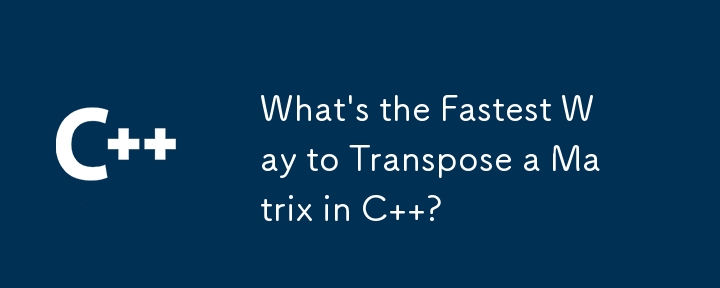 What's the Fastest Way to Transpose a Matrix in C ?
What's the Fastest Way to Transpose a Matrix in C ?
15 Dec 2024
What is the Fastest Way to Transpose a Matrix in C ?Transposing a matrix, where rows become columns and vice versa, is an essential operation in...


Hot Tools
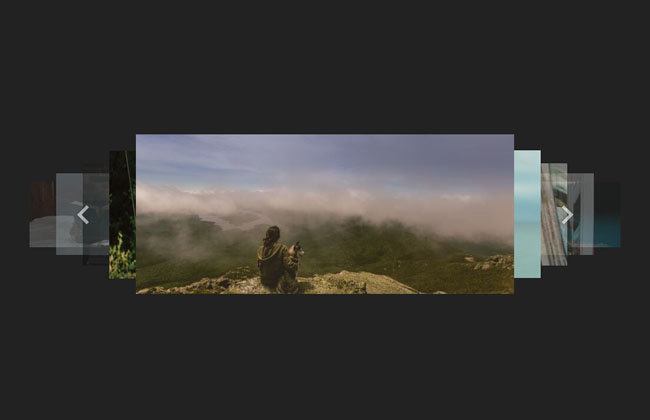
Lightweight 3D carousel image automatic switching jQuery plug-in
Lightweight 3D carousel image automatic switching jQuery plug-in

Supports responsive mobile jQuery image carousel plug-in unslider
Supports responsive mobile phone side jQuery image carousel plug-in unslider, a very powerful jQuery plug-in that supports responsive mobile side, supports function callbacks, and supports left and right button switching. You can customize whether to use responsive fluid:true/false and whether to display dots. Switch dots: true/false, whether to support keyboard switching keys: true/false, and it is very simple to use.

Full screen adaptive blinds animation switching js code
Full screen adaptive blinds animation switching js code

jQuery blinds style image switching code
The jQuery shutter style image switching code is a code based on shutter.js to create a variety of image carousel switching effects.
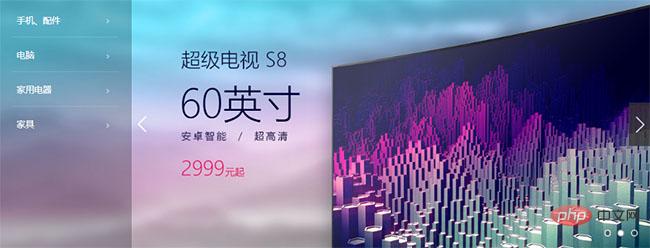
js left category menu image carousel code
The js left category menu image carousel code is a code suitable for home screen page product images and navigation menu layout style codes for various malls.