jQuery image gallery plugin Galpop
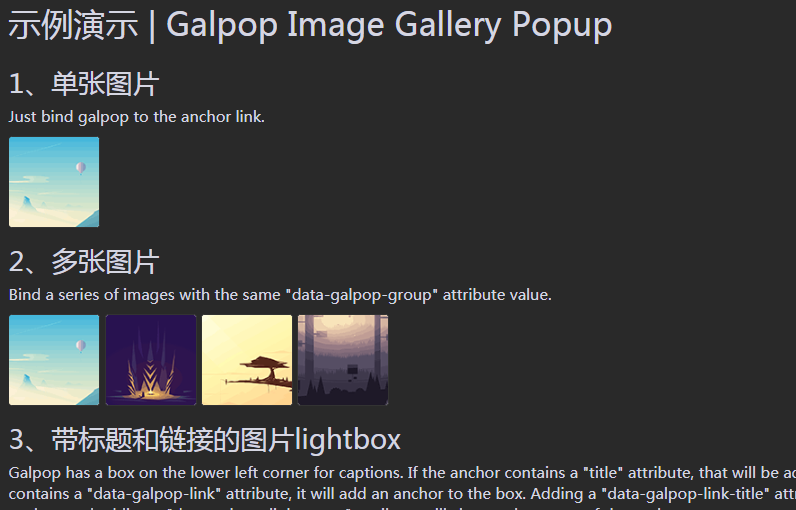
Galpop is a jQuery plugin for creating image galleries. It can be controlled using the left and right arrow keys and automatically resized using your browser.
Galpop is a jQuery plugin for creating image galleries. It can be controlled using the left and right arrow keys and automatically resized using your browser.
All resources on this site are contributed by netizens or reprinted by major download sites. Please check the integrity of the software yourself! All resources on this site are for learning reference only. Please do not use them for commercial purposes. Otherwise, you will be responsible for all consequences! If there is any infringement, please contact us to delete it. Contact information: admin@php.cn
Related Article
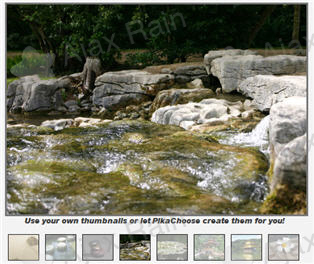 Five jQuery image gallery plugins recommended_jquery
Five jQuery image gallery plugins recommended_jquery
16 May 2016
Five jQuery image gallery plug-ins, friends in need can refer to them.
 How to Create a Dynamic Image Gallery Slider Using HTML, CSS, and jQuery
How to Create a Dynamic Image Gallery Slider Using HTML, CSS, and jQuery
24 Oct 2023
Create a dynamic image gallery slider using HTML, CSS and jQuery Introduction: Image galleries are one of the most common elements in modern website design. To add dynamism and interactivity to your website, use a slider to display your image gallery. This article will introduce how to use HTML, CSS and jQuery to create a dynamic image gallery slider to help you achieve more advanced effects in website design. 1. Preparation: Determine the size and layout of the slider container: In HTML, create an element of the slider container and set it
 HTML, CSS, and jQuery: Build a beautiful image gallery
HTML, CSS, and jQuery: Build a beautiful image gallery
26 Oct 2023
HTML, CSS, and jQuery: Build a Beautiful Image Gallery Introduction: With the continuous development of technology, web design has become an important field. And in web design, image galleries are a common and attractive element. This article will show you how to use HTML, CSS, and jQuery to build a beautiful image gallery, and provide specific code examples. 1. HTML Structure: First, we need to create a basic HTML structure to place the image gallery elements. The following is a simple HTM
01 Sep 2017
The original jQuery image upload plug-in supports server-side upload, preview, deletion, enlargement, upload quantity and size limits, and callback functions before, during, and after uploading.
 Create a WordPress Image Gallery: Develop a Plugin
Create a WordPress Image Gallery: Develop a Plugin
01 Sep 2023
People love pictures. They love looking at them, they love clicking on them. Therefore, it makes sense to use them in your website’s navigation. You may already use featured images in your archive pages to give users more insight into the content of your posts and to make your archive pages look better. Beautiful, large clickable images also make the process of browsing a page or publishing a post more intuitive. But elsewhere, you can use featured images to help navigate to certain parts of your WordPress site. In this two-part tutorial, we'll show you how to create a grid of images that links to a subpage of a given page in your website, or a subpage of the current page. In this first part, I'll demonstrate how to write PHP to get a page and output its title and features.
 How to create a responsive image gallery using HTML, CSS and jQuery
How to create a responsive image gallery using HTML, CSS and jQuery
27 Oct 2023
How to create a responsive image gallery using HTML, CSS and jQuery Preface: With the popularity of mobile devices, responsive design has become one of the important standards for modern web design. In this article, we’ll cover how to create a responsive image gallery using HTML, CSS, and jQuery. This image gallery allows us to display and elegantly handle images of various sizes on different devices and provide interactive features. HTML structure: First, we need to create a basic HTML structure for the image gallery
 How to create a filtered image gallery using HTML, CSS and jQuery
How to create a filtered image gallery using HTML, CSS and jQuery
25 Oct 2023
How to use HTML, CSS and jQuery to create a picture gallery with filtering function. With the development of the Internet, more and more people have begun to have their own picture libraries for storing and displaying their own photos. In order to better manage and display images, we can use HTML, CSS and jQuery to create an image gallery with filtering capabilities. This article will detail how to implement this feature, with specific code examples. HTML structure First, we need to create a basic HTML structure to display
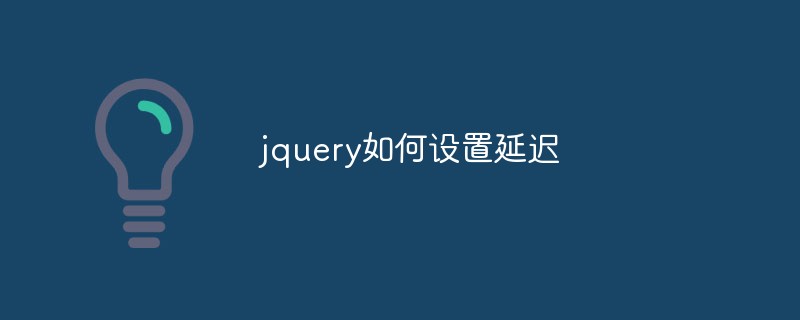 How to set delay in jquery
How to set delay in jquery
26 Apr 2023
In front-end development, we often need to use jQuery to handle some interactive effects and animation effects, such as animation effects when the mouse is hovering, animation effects when the page is loading, etc. But sometimes we need to set a delay time so that these effects can be better expressed. So, how does jQuery set a delay? This article will introduce this issue in detail. 1. Delay method in jQuery In jQuery, delay effect can be easily achieved by using the delay() method. The delay() method can be used
16 May 2016
jQuery UI CSS Framework is a style framework in jQuery UI. You can use jQuery Theme roller to generate the css style effects you want. We can use some frameworks of jQuery UI to develop plug-ins based on jQuery UI CSS Framework effects.


Hot Tools

jQuery2019 Valentine's Day Confession Fireworks Animation Special Effects
A very popular jQuery Valentine's Day confession fireworks animation special effect on Douyin, suitable for programmers and technical geeks to express their love to the girl they love. No matter you choose to be willing or not, you have to agree in the end.

layui responsive animated login interface template
layui responsive animated login interface template

520 Valentine's Day confession web animation special effects
jQuery Valentine's Day Confession Animation, 520 Confession Background Animation

Cool system login page
Cool system login page

HTML5 tape music player-CASSETTE PLAYER
HTML5 tape music player-CASSETTE PLAYER




