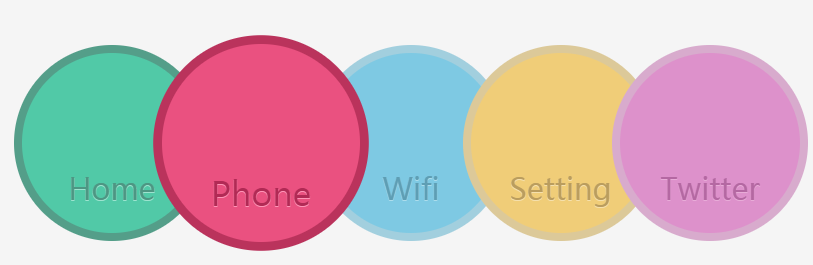css mouseover effect button
A mouse hover button written in pure CSS, no plug-ins required
All resources on this site are contributed by netizens or reprinted by major download sites. Please check the integrity of the software yourself! All resources on this site are for learning reference only. Please do not use them for commercial purposes. Otherwise, you will be responsible for all consequences! If there is any infringement, please contact us to delete it. Contact information: admin@php.cn
Related Article
24 Jun 2016
20 cool CSS3 button mouseover effects
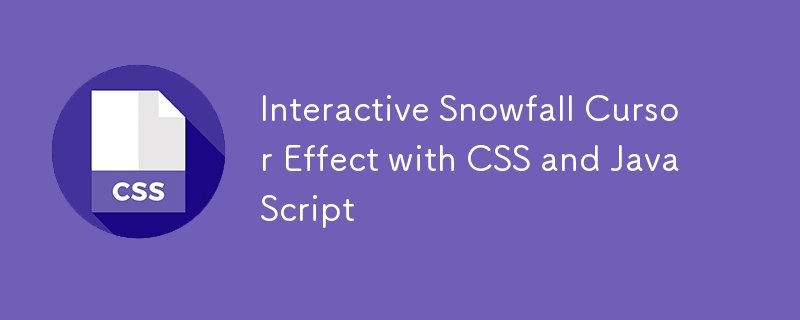 Interactive Snowfall Cursor Effect with CSS and JavaScript
Interactive Snowfall Cursor Effect with CSS and JavaScript
18 Dec 2024
Introduction Creating visually engaging web effects can significantly enhance the user experience on websites. One such captivating effect is the Interactive Snowfall Cursor Effect, where snowflakes are generated as the user moves the mouse. In this
 Create Eye-Catching Button Effect with Rotating Glow Animation
Create Eye-Catching Button Effect with Rotating Glow Animation
24 Dec 2024
Ever wondered how websites create those eye-catching buttons with glowing, rotating effects? These effects can captivate users and elevate your website's UI/UX. Let’s explore how to build them step-by-step with CSS and a bit of JavaScript.
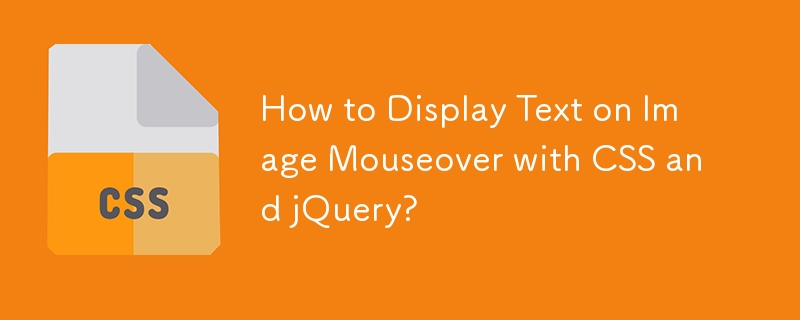 How to Display Text on Image Mouseover with CSS and jQuery?
How to Display Text on Image Mouseover with CSS and jQuery?
24 Nov 2024
Mouseover Text on ImageUsers often encounter challenges when attempting to display text on an image upon mouse hover. Conventional tooltip...
24 Jun 2016
CSS3 and SVG cool mouse click button effects
24 Jun 2016
Share ten CSS3 mouse over text animation effects
24 Jun 2016
30 CSS3-implemented mouse passing picture display description effects
24 Jun 2016
Mouse animation based on css3 to display detailed effects
24 Jun 2016
DIV CSS implements dynamic effects of regional mouse events


Hot Tools

Canvas follows mouse cursor animation special effects
The Canvas following mouse cursor animation special effects include 10 different effects of mouse passing following and display animation effects.
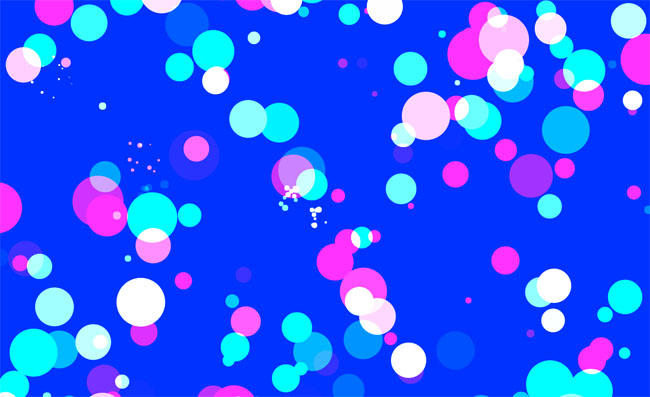
HTML5 Canvas bubble hover mouse effect
HTML5 Canvas bubble hover mouse effect

js+css3 owl eyes follow the mouse pointer to rotate animation special effects
js+css3 owl eyes follow the mouse pointer to rotate animation special effects
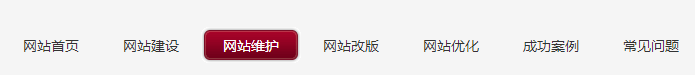
jquery hover event navigation bar effect
jquery hover event navigation bar effect

js mouse click and drag to generate small icon special effects
js mouse click and drag to generate small icon special effects is a purple background style mouse left click and right click to generate small icon animation special effects.