 JS special effects
JS special effects
 Mouse effects
Mouse effects
 QQ online consultation customer service code effect that can be hidden by QR code
QQ online consultation customer service code effect that can be hidden by QR code
QQ online consultation customer service code effect that can be hidden by QR code
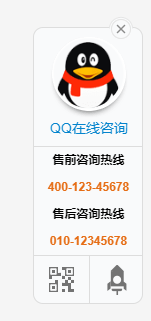
QQ online consultation customer service code with QR code that can be hidden, including QQ online consultation, WeChat QR code display, return to top and consultation hotline number, compatible with mainstream browsers
QQ online consultation customer service code with QR code that can be hidden, including QQ online consultation, WeChat QR code display, return to top and consultation hotline number, compatible with mainstream browsers
All resources on this site are contributed by netizens or reprinted by major download sites. Please check the integrity of the software yourself! All resources on this site are for learning reference only. Please do not use them for commercial purposes. Otherwise, you will be responsible for all consequences! If there is any infringement, please contact us to delete it. Contact information: admin@php.cn
Related Article
16 May 2016
QQ online customer service is a classic in the memory of every web developer. Since it is a classic, it is indispensable, so it should be well presented. This article has compiled some website QQ online customer service codes that can be grouped by floating left and right. , friends in need can learn more
 jQuery implements dark QQ customer service effect code displayed on the right side that can be displayed by sliding to the left
jQuery implements dark QQ customer service effect code displayed on the right side that can be displayed by sliding to the left
16 May 2016
This article mainly introduces the jQuery implementation of the dark QQ customer service effect code that can be displayed on the right side and can be swiped to the left. It involves the implementation skills of jQuery controlling the dynamic transformation of page element styles. It has certain reference value. Friends in need can refer to it.
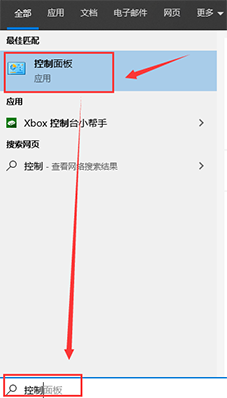 How to enable mouse track effects in Windows 10
How to enable mouse track effects in Windows 10
26 Dec 2023
When using the win10 system, you can more freely set your favorite personalized effects and add mouse track effects, which is mouse tailing. Of course, many users don’t know how to turn on the mouse track effects in win10. The following guide will definitely help you. . How to turn on the mouse track effects in Windows 10: 1. Click the search in the lower left corner, search and open "Control Panel". 2. Then select "Hardware and Sound" in the Control Panel and select "Mouse". 3. In the pop-up mouse properties dialog box, find the "Visibility" below. 4. Finally, select "Pointer Options" and check the "Show pointer track" in the visibility to turn on the mouse track effects.
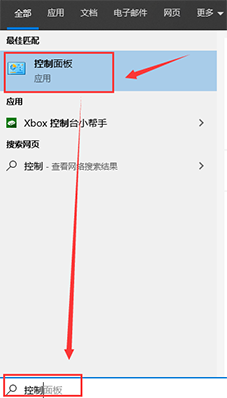 How to turn off mouse track effects in Win10
How to turn off mouse track effects in Win10
11 Jan 2024
A friend set up personalized mouse track effects for the Win10 mouse. Later, he wanted to turn off the set Win10 mouse track effects, but he didn’t know how to turn off the Win10 mouse track effects. The following editor will give you a detailed introduction to the Win10 mouse track effects. Tutorial on turning off special effects. If you want to turn it off, let's take a look at how to do it! 1. Click Start in the taskbar below and enter "Control Panel" in the search box to open it. 2. In the new interface that opens, click the "Hardware and Sound" option. 3. Then click the "Mouse" option under "Devices and Printers". 4. Then in the opened window, switch to the &
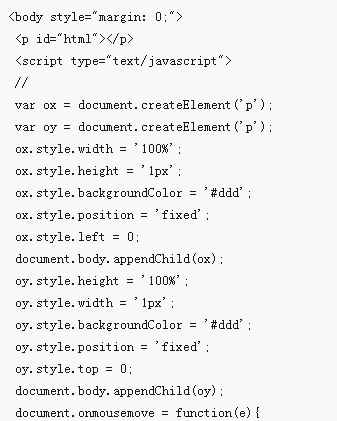 JS implements mouse following special effects
JS implements mouse following special effects
13 Apr 2018
This time I will bring you JS to implement mouse following special effects. What are the precautions for JS to implement mouse following special effects? Here is a practical case, let’s take a look.
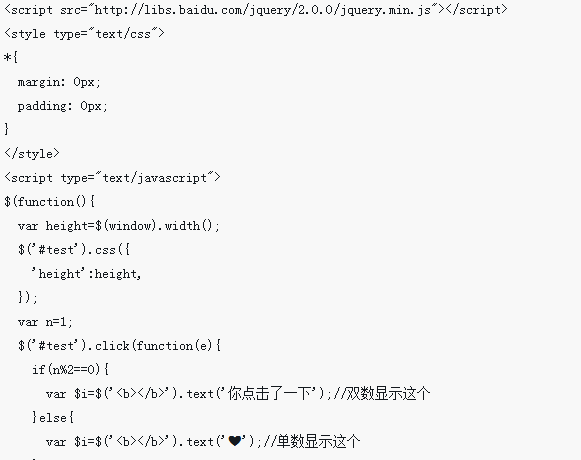 jQuery implements mouse click suspension effects
jQuery implements mouse click suspension effects
28 Apr 2018
This time I will bring you jQuery to implement mouse click hover effects. What are the precautions for jQuery to implement mouse click hover effects? Here is a practical case, let’s take a look.
14 Mar 2018
This time I will bring you the implementation of mouse-responsive Taobao animation effects. What are the precautions for making mouse-responsive Taobao animation effects? The following is a practical case, let’s take a look.
 10 classic web mouse effects sections to share
10 classic web mouse effects sections to share
11 Jan 2018
This article mainly shares with you 10 classic web mouse special effects codes, and compiles and explains the codes. Friends who need to do mouse special effects should come and take a look. I hope it can help you.
 Use JavaScript to implement image special effects and transition effects
Use JavaScript to implement image special effects and transition effects
15 Jun 2023
With the continuous development of web technology, more and more special effects and transition effects are applied to web design. Among them, picture special effects and transition effects are the most common ones in web design. JavaScript is a commonly used scripting language in front-end development, and it also has certain advantages in realizing image special effects and transition effects. This article will introduce how to use JavaScript to implement image special effects and transition effects. 1. Picture special effects: mouse-over picture enlargement When the mouse hovers over the picture, the picture is made larger through JavaScript.


Hot Tools

Canvas follows mouse cursor animation special effects
The Canvas following mouse cursor animation special effects include 10 different effects of mouse passing following and display animation effects.
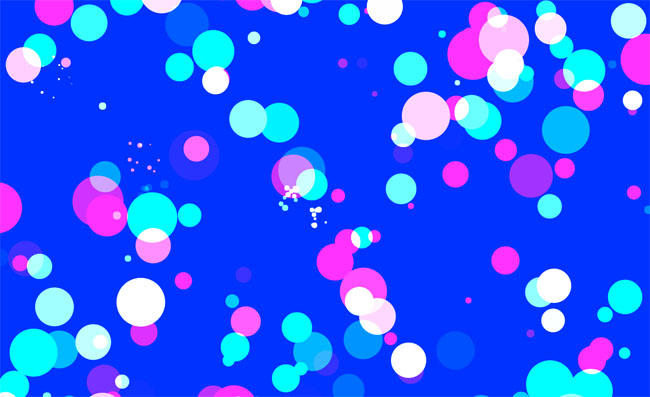
HTML5 Canvas bubble hover mouse effect
HTML5 Canvas bubble hover mouse effect

js+css3 owl eyes follow the mouse pointer to rotate animation special effects
js+css3 owl eyes follow the mouse pointer to rotate animation special effects
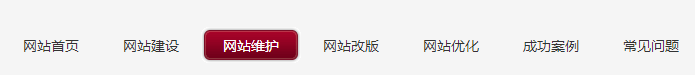
jquery hover event navigation bar effect
jquery hover event navigation bar effect

js mouse click and drag to generate small icon special effects
js mouse click and drag to generate small icon special effects is a purple background style mouse left click and right click to generate small icon animation special effects.



