Editable table with fixed rows and columns
Editable table with fixed rows and columns, data can be added via ajax
All resources on this site are contributed by netizens or reprinted by major download sites. Please check the integrity of the software yourself! All resources on this site are for learning reference only. Please do not use them for commercial purposes. Otherwise, you will be responsible for all consequences! If there is any infringement, please contact us to delete it. Contact information: admin@php.cn
Related Article
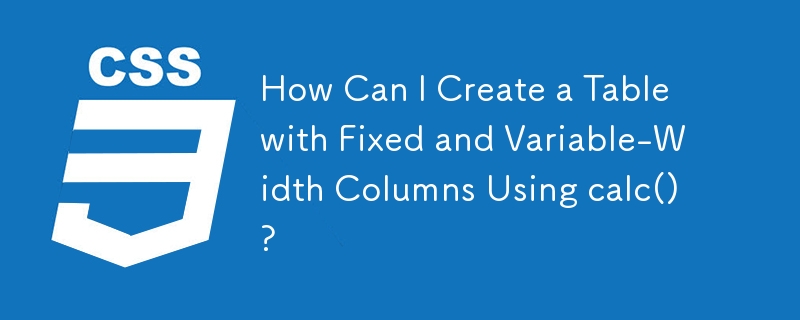 How Can I Create a Table with Fixed and Variable-Width Columns Using calc()?
How Can I Create a Table with Fixed and Variable-Width Columns Using calc()?
24 Nov 2024
Using calc() with Tables: Fixed and Variable-Width ColumnsIn attempting to create a table with fixed-width and variable-width columns using the...
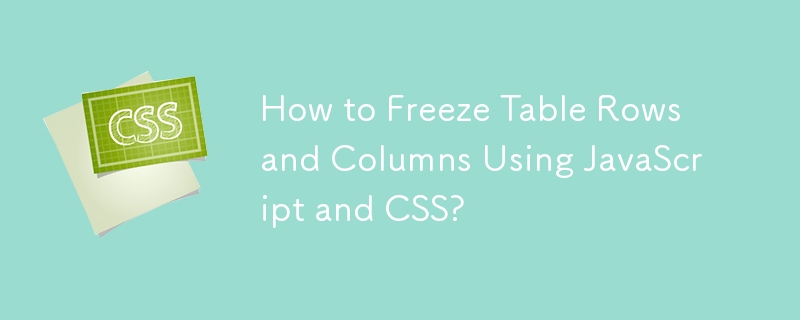 How to Freeze Table Rows and Columns Using JavaScript and CSS?
How to Freeze Table Rows and Columns Using JavaScript and CSS?
04 Nov 2024
How to Freeze Table Rows and Columns with JavaScript and CSSLocking the first row and first column of a table when scrolling can be achieved using...
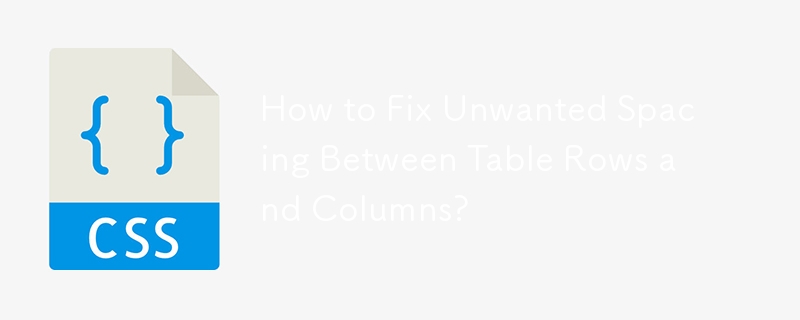 How to Fix Unwanted Spacing Between Table Rows and Columns?
How to Fix Unwanted Spacing Between Table Rows and Columns?
25 Nov 2024
How to Eliminate Unwanted Space Between Table Rows and ColumnsIn web development, it's common to encounter issues with excessive space between...
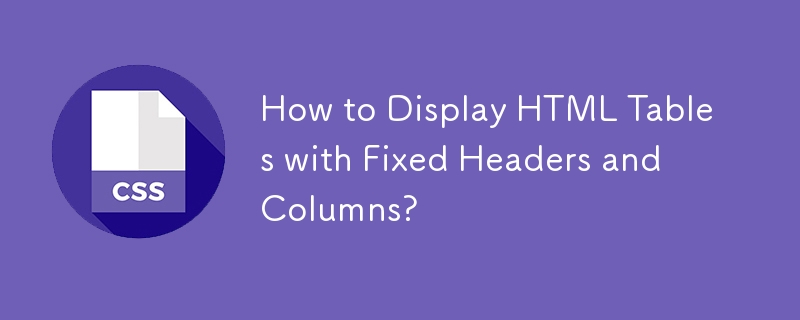 How to Display HTML Tables with Fixed Headers and Columns?
How to Display HTML Tables with Fixed Headers and Columns?
04 Nov 2024
Displaying HTML Tables with Fixed Headers and Columns Made EasyHTML tables often encounter the challenge of maintaining visibility for column...
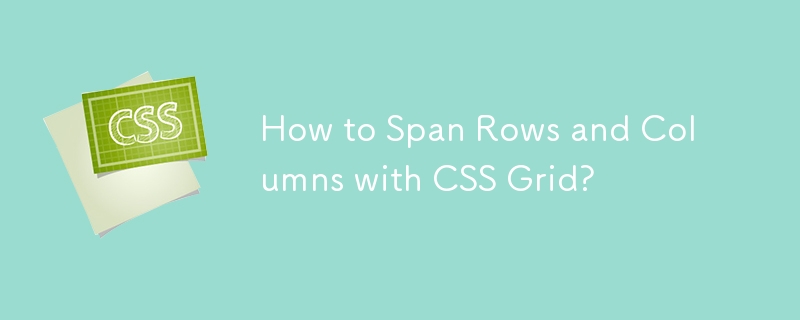 How to Span Rows and Columns with CSS Grid?
How to Span Rows and Columns with CSS Grid?
03 Nov 2024
Cross-Row, Cross-Column Divs in a GridBuilding upon the issue of expanding divs vertically in a grid, we now explore a more complex challenge:...
 How to Expand and Collapse Table Rows with jQuery?
How to Expand and Collapse Table Rows with jQuery?
03 Nov 2024
Expand and Collapse Table Rows with jQueryProblem:Expand and collapse table rows when a specific header column is clicked, limiting the...
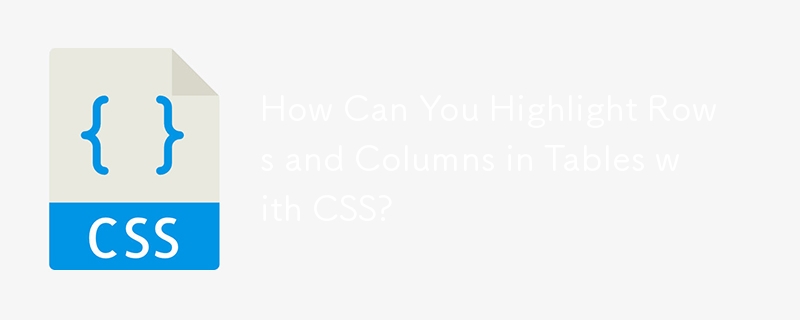 How Can You Highlight Rows and Columns in Tables with CSS?
How Can You Highlight Rows and Columns in Tables with CSS?
13 Nov 2024
CSS Highlights for Cols, Colgroups, and Rows Enhance Interactive TablesHigh tables are typically designed to display complex data organization,...
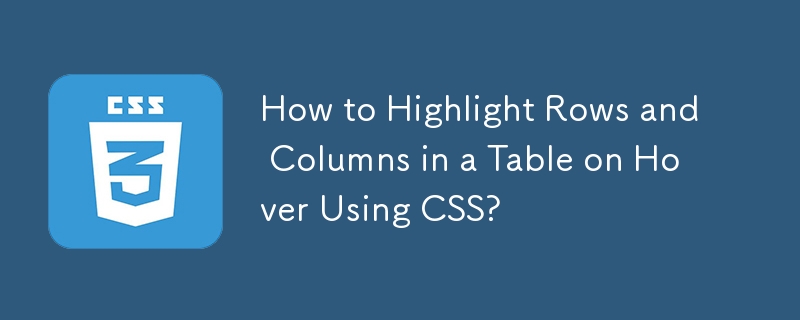 How to Highlight Rows and Columns in a Table on Hover Using CSS?
How to Highlight Rows and Columns in a Table on Hover Using CSS?
08 Nov 2024
Highlighting Rows and Columns in a Table on Hover Using CSSIn this question, the user aims to highlight both a row and column on hover in an HTML...
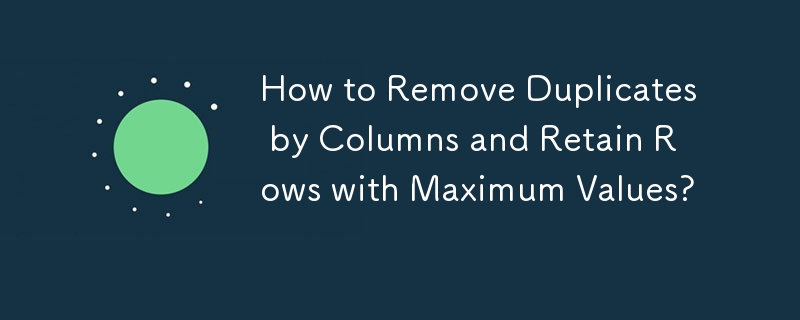 How to Remove Duplicates by Columns and Retain Rows with Maximum Values?
How to Remove Duplicates by Columns and Retain Rows with Maximum Values?
16 Nov 2024
Removing Duplicates by Columns and Retaining Rows with Maximum ValueEncountering duplicate values in dataframes can be challenging. In a scenario...


Hot Tools
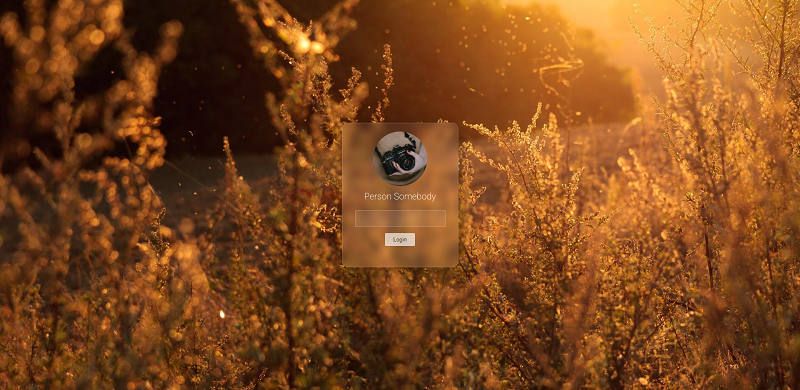
Frosted glass effect form login interface
A very atmospheric frosted glass effect form login interface
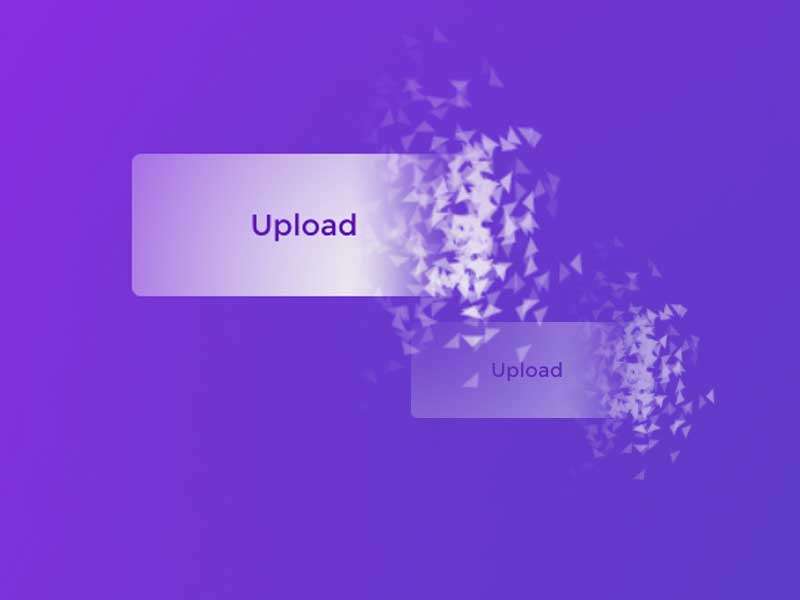
HTML5 cool button particle animation effects
A cool HTML5 button animation that can be used to create burst particle animations
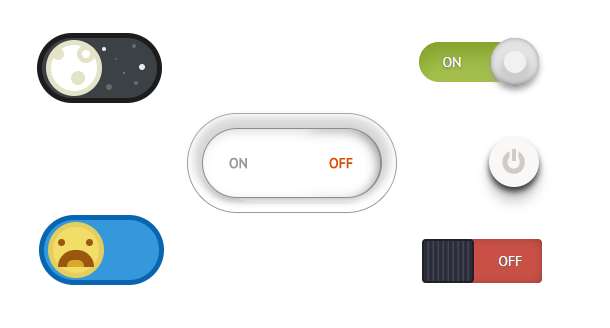
Multiple sets of creative CSS3 switch button codes
Pure css3 to create creative switch button switching.
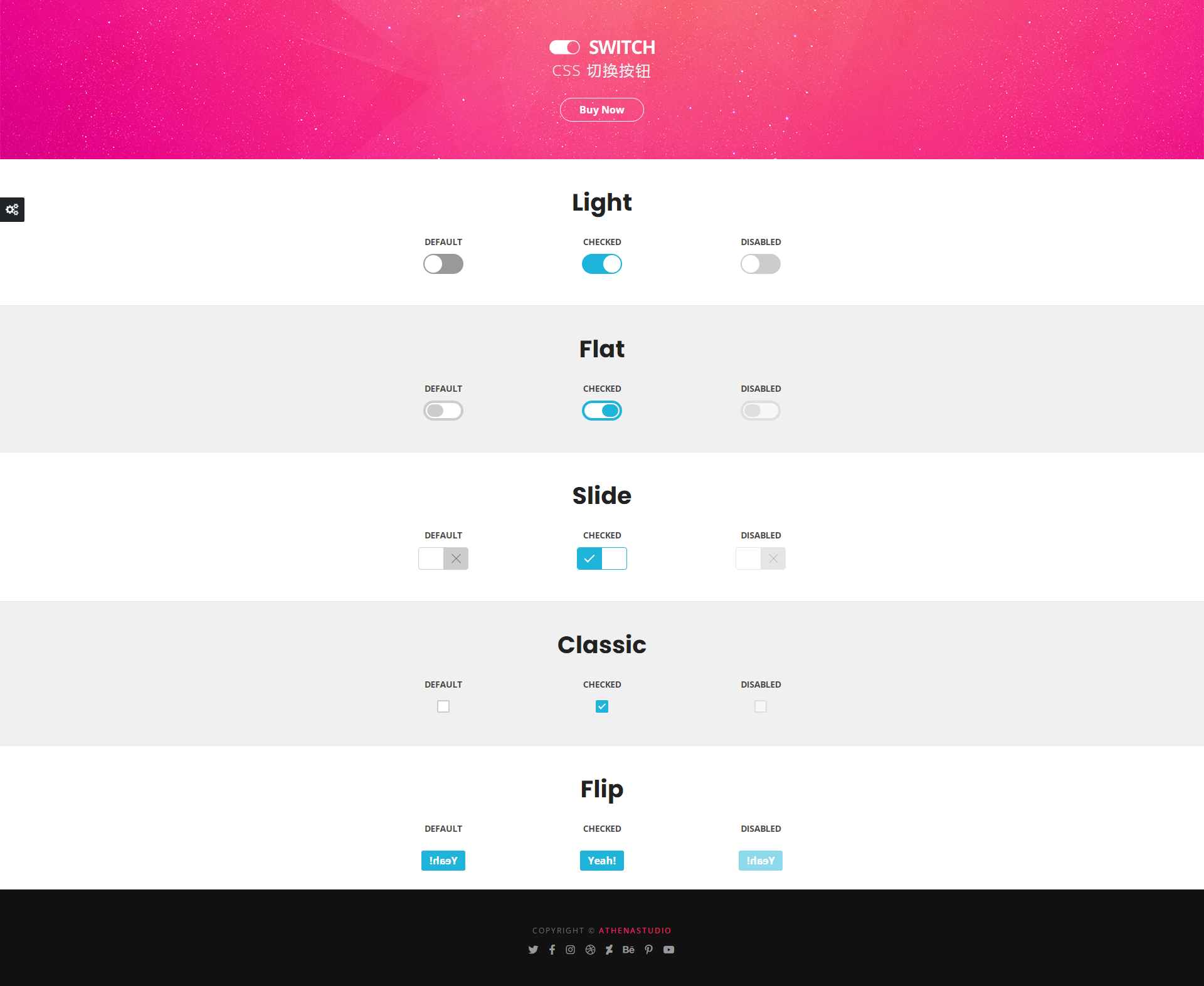
5 classic switching button interaction effects
5 classic switching button interactive effect designs

Registration login interface js special effects cool switching code
Registration login interface js special effects cool switching code.





