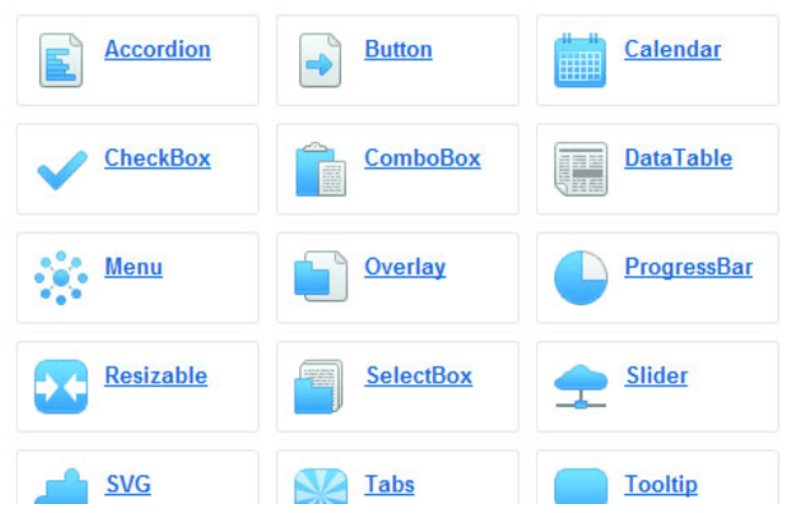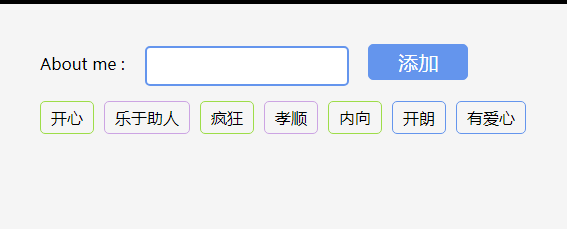JQUERY UI Report-ZINO UI
Zino UI is a UI plug-in based on jquery. The user interface framework contains 23 different components. Provides a cross-platform user interface framework for your web programs and enterprise applications, making your CMS, backend and front-end more powerful.
All resources on this site are contributed by netizens or reprinted by major download sites. Please check the integrity of the software yourself! All resources on this site are for learning reference only. Please do not use them for commercial purposes. Otherwise, you will be responsible for all consequences! If there is any infringement, please contact us to delete it. Contact information: admin@php.cn
Related Article
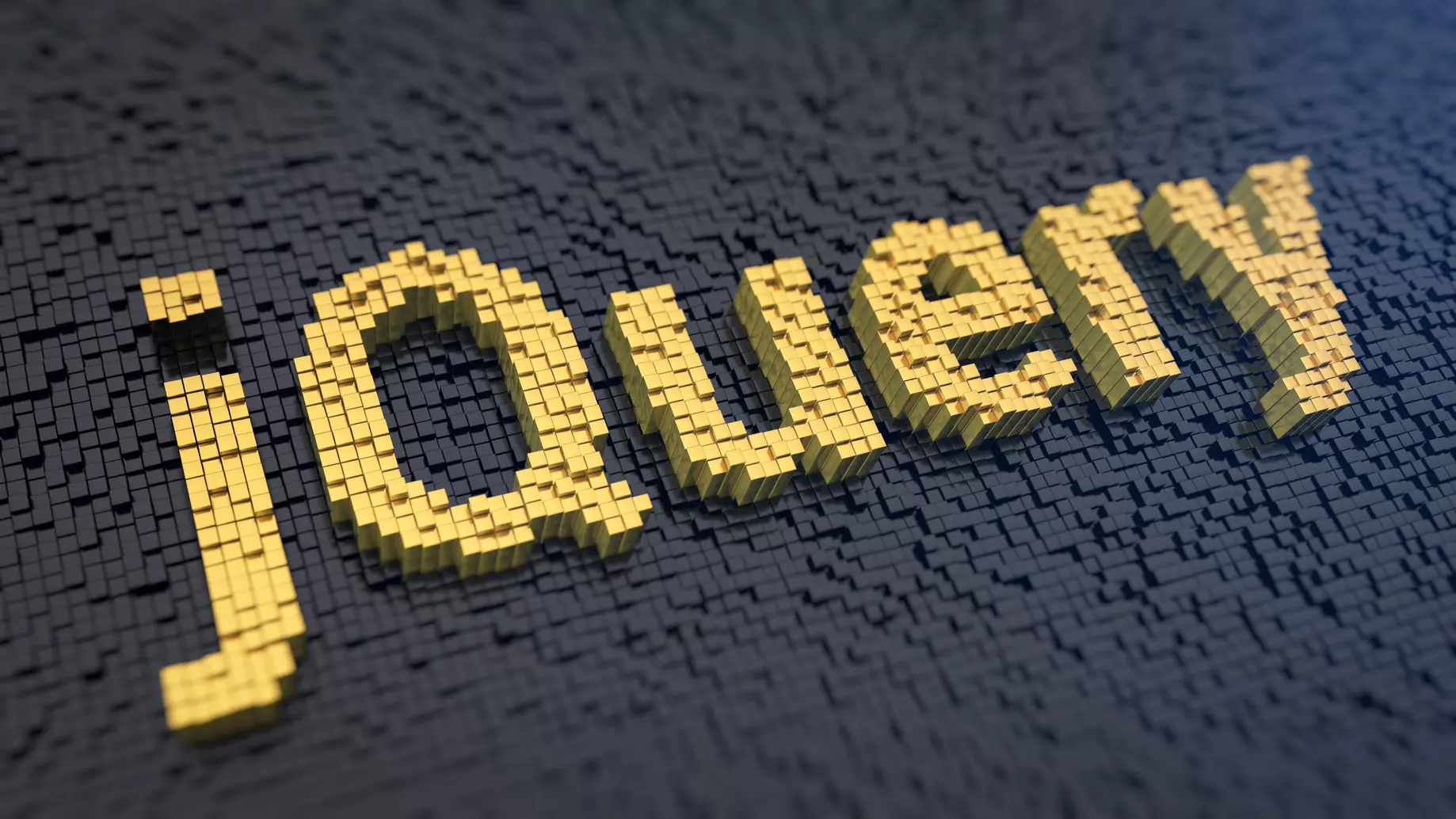 Top 5 jQuery UI Alternatives
Top 5 jQuery UI Alternatives
17 Feb 2025
Key Differences Among Popular UI Frameworks This article compares several leading UI frameworks as alternatives to jQuery UI, highlighting their strengths and weaknesses to help developers choose the best fit for their projects. Each framework offer
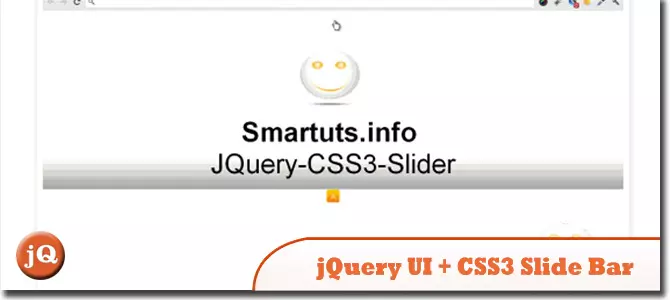 10 Nice jQuery UI Things
10 Nice jQuery UI Things
26 Feb 2025
This post showcases ten exceptional jQuery UI components offering smooth interactions, stunning animations, and advanced effects. Elevate your user experience to the next level – let's explore! jQuery UI CSS3 Slide Bar Tutorial: This tutorial gui
 Continuous Carousel Driven by jQuery UI
Continuous Carousel Driven by jQuery UI
28 Feb 2025
This jQuery UI continuous carousel, rcarousel, offers a nostalgic trip back to childhood carousels, but without the motion sickness! Version 1.1 boasts significant improvements, including support for any HTML content (not just images) and simplified
 jQuery Desktop UI - ExtJS Web Interface Portal
jQuery Desktop UI - ExtJS Web Interface Portal
04 Mar 2025
This article explores the creation of a simulated web browser desktop using the ExtJS framework. A screenshot showcases the resulting interface. The project demonstrates several key ExtJS features, including a desktop UI, integration with the Googl
 What's New in jQuery UI 1.9
What's New in jQuery UI 1.9
26 Feb 2025
After a two and a half year delay, and a lot of hard work, the new 1.9 version of jQuery UI was finally released. jQuery UI 1.9 supports the latest stable release of jQuery all the way back to version 1.6. With many bug fixes and lots of changes, thi
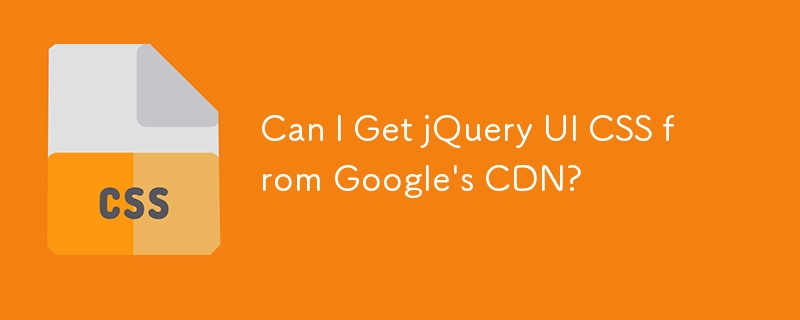 Can I Get jQuery UI CSS from Google's CDN?
Can I Get jQuery UI CSS from Google's CDN?
21 Dec 2024
Utilizing Google CDN for jQuery UI CSS RetrievalWhen utilizing jQuery UI and Core from Google's CDN, a common question arises regarding the...
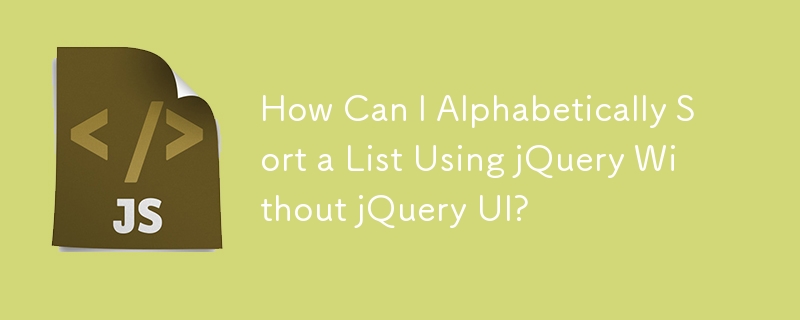 How Can I Alphabetically Sort a List Using jQuery Without jQuery UI?
How Can I Alphabetically Sort a List Using jQuery Without jQuery UI?
11 Dec 2024
Alphabetically Sorting a List with jQueryThis question delves into a specific jQuery-based challenge: sorting list items alphabetically. The...
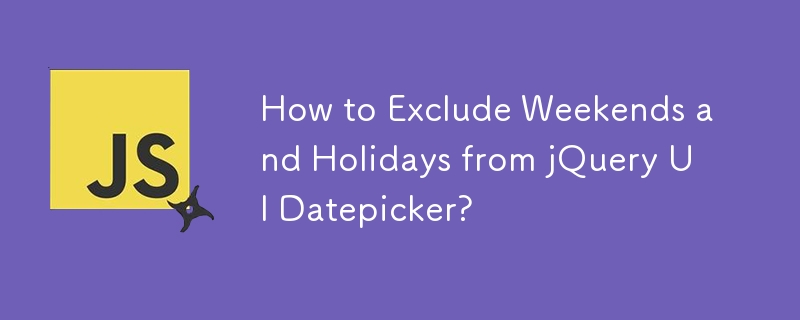 How to Exclude Weekends and Holidays from jQuery UI Datepicker?
How to Exclude Weekends and Holidays from jQuery UI Datepicker?
17 Nov 2024
Excluding Saturdays, Sundays, and Holidays from jQuery UI DatepickerThe jQuery UI Datepicker provides a robust tool for selecting dates. To...


Hot Tools

HTML+CSS+jQuery implements Flex hover slider
A Flex hover slider effect implemented in HTML+CSS+jQuery

jquery image information list tab left and right switching code
jquery image information list tab left and right switching code

Native js tab news list switching effect code
The native js tab news list switching effect code is also used to be called "sliding door". Generally in the website, we can make a special effect of the tab to display news information on the page, which is very suitable for corporate websites or portals. used in the website. PHP Chinese website recommends downloading!
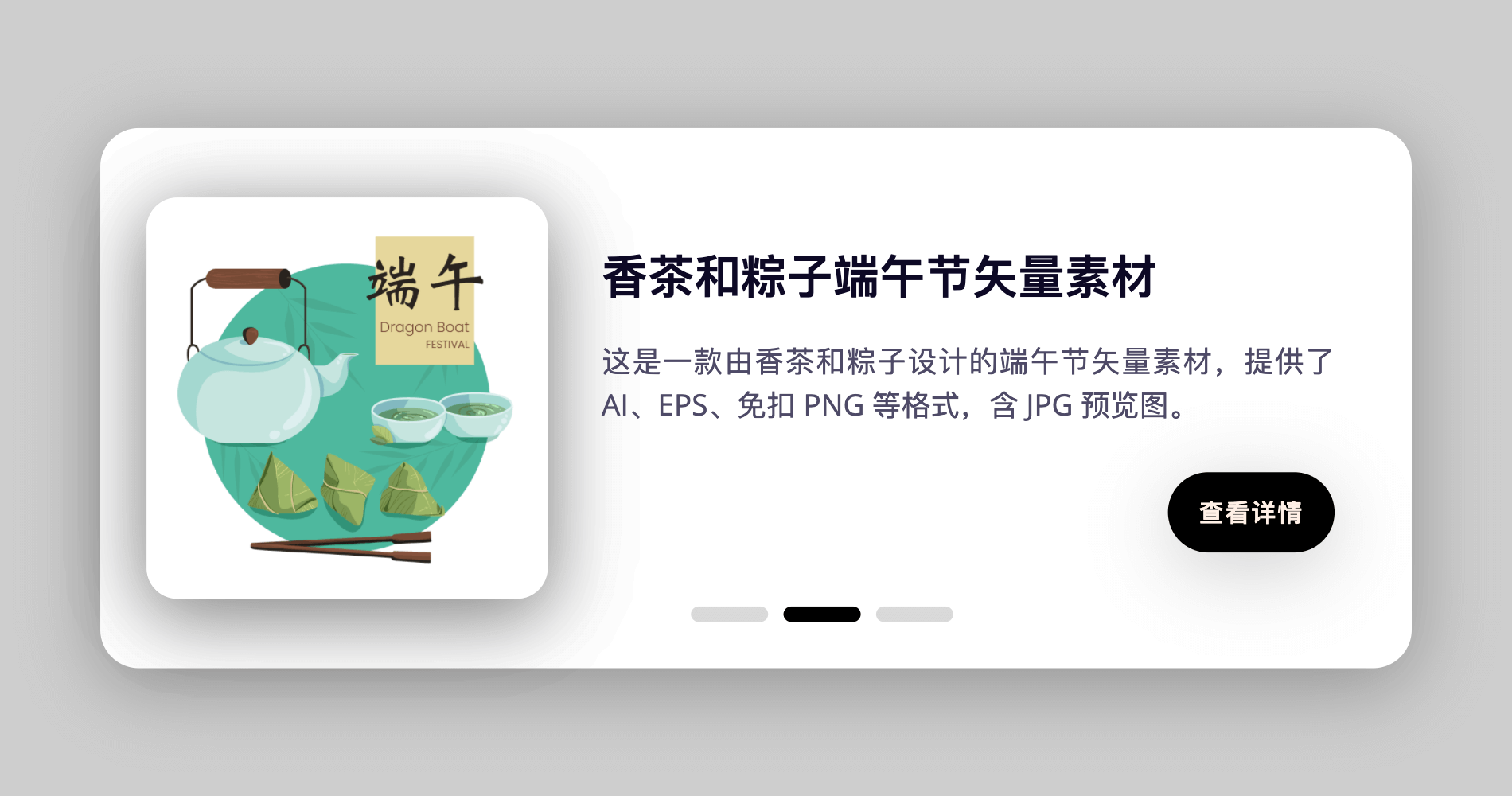
Card switching effect realized by pure CSS
This is a card switching effect implemented in pure CSS. The principle is to select different buttons through the radio button, and then use the CSS selector to select the corresponding content for display.