8 jQuery image mouseover effects
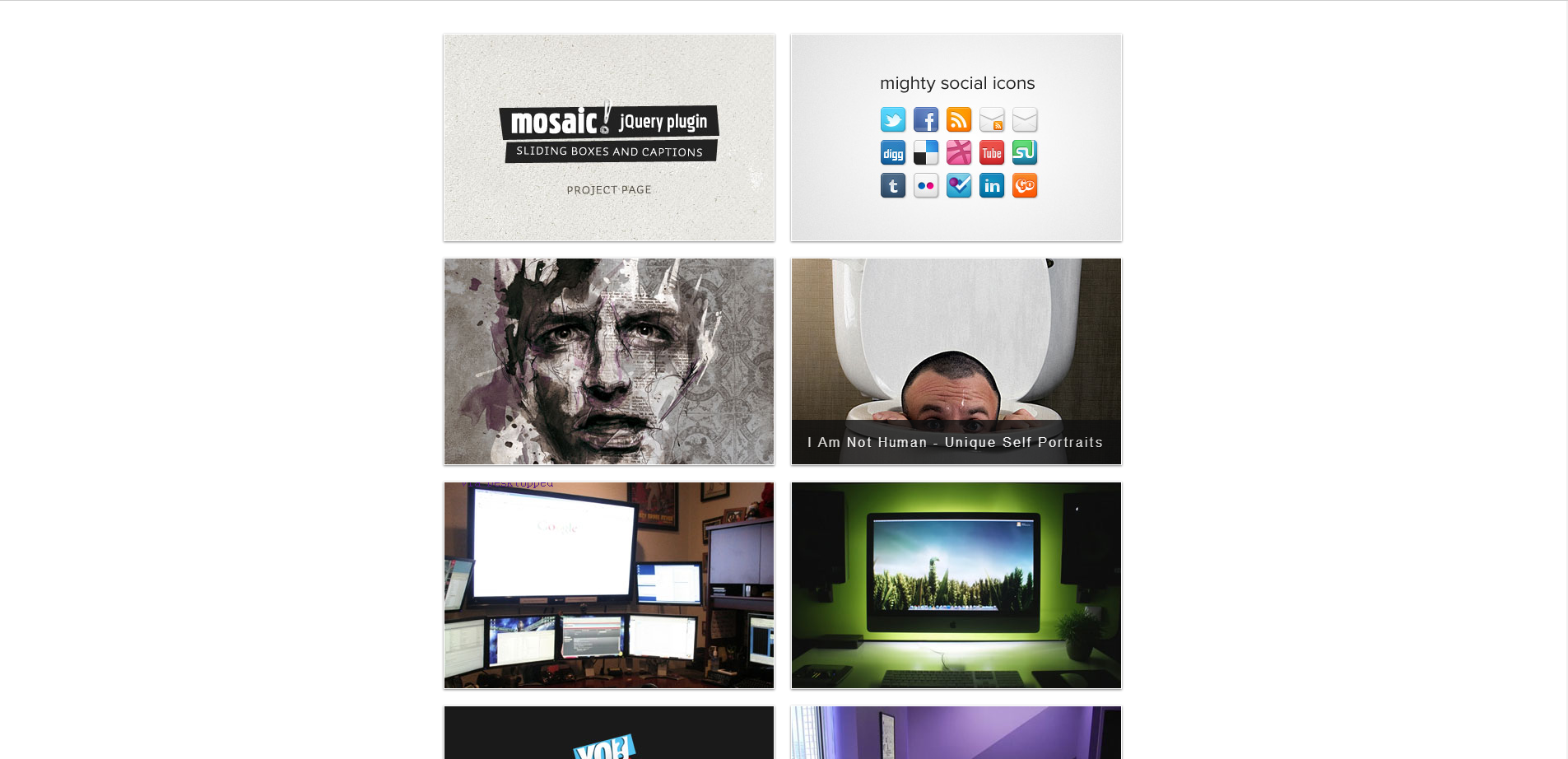
8 jQuery image mouseover effects, supporting multiple hover effects (mask, image flyout, etc.), compatible with mainstream browsers. Instructions: 1. Head area reference files jquery.min.js, lrtk.css, mosaic.css 2. Add <!-- code start --><!-- code end -->area code to the file 3. Copy the pictures in the images folder to the corresponding path
Instructions:
1. Head area reference files jquery.min.js, lrtk.css, mosaic.css
2. Add <!-- code start --><!-- code end -->region code
to the file 3. Copy the pictures in the images folder to the corresponding path
All resources on this site are contributed by netizens or reprinted by major download sites. Please check the integrity of the software yourself! All resources on this site are for learning reference only. Please do not use them for commercial purposes. Otherwise, you will be responsible for all consequences! If there is any infringement, please contact us to delete it. Contact information: admin@php.cn
Related Article
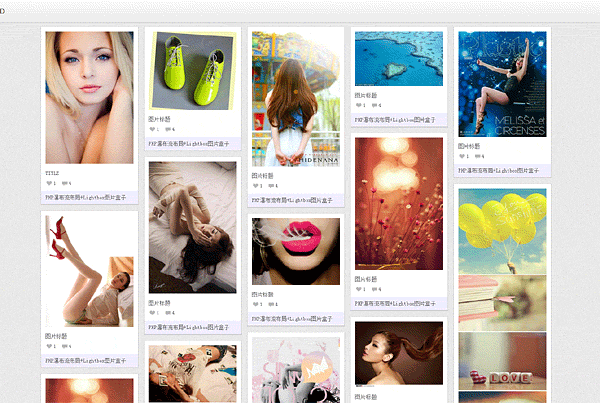 jquery waterfall flow LightBox picture box special effects
jquery waterfall flow LightBox picture box special effects
06 Jul 2016
jquery waterfall flow LightBox picture box special effects
 CSS3 Practical Development: Teach you step by step how to develop mouse-over picture animation effects (Part 2)_html/css_WEB-ITnose
CSS3 Practical Development: Teach you step by step how to develop mouse-over picture animation effects (Part 2)_html/css_WEB-ITnose
24 Jun 2016
CSS3 practical development: teach you step-by-step how to develop mouse-over picture animation special effects (Part 2)
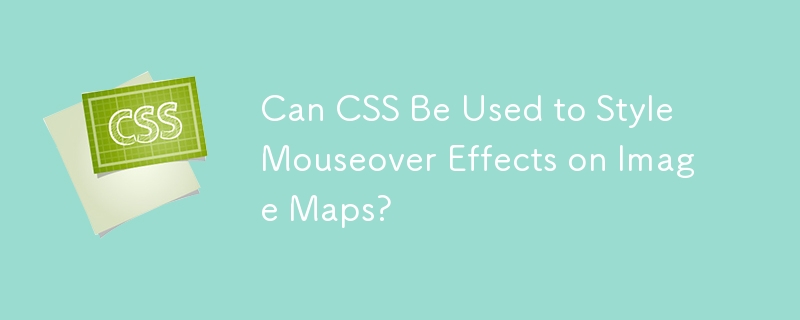 Can CSS Be Used to Style Mouseover Effects on Image Maps?
Can CSS Be Used to Style Mouseover Effects on Image Maps?
08 Nov 2024
Can CSS Be Used to Style Mouseover Effects on Image Maps?Creating a webpage with an image that includes links can be achieved using an image map....
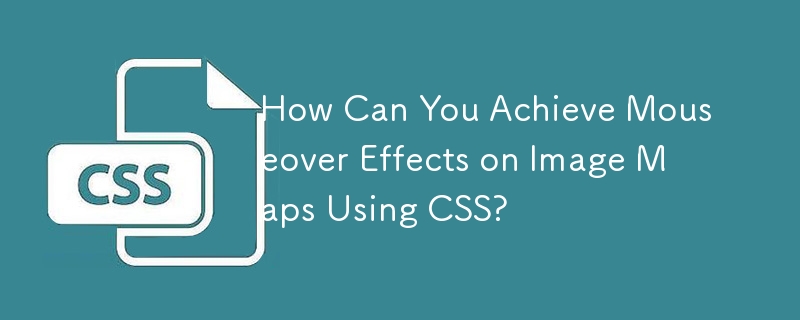 How Can You Achieve Mouseover Effects on Image Maps Using CSS?
How Can You Achieve Mouseover Effects on Image Maps Using CSS?
08 Nov 2024
Styling Image Map Mouseovers with CSSWhen creating interactive web pages, it's often necessary to include images with clickable areas. Typically,...
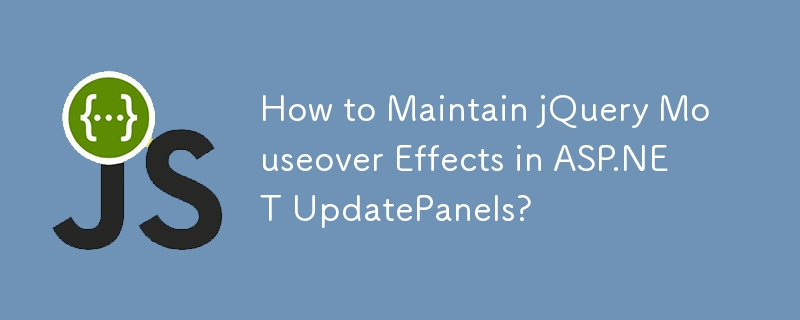 How to Maintain jQuery Mouseover Effects in ASP.NET UpdatePanels?
How to Maintain jQuery Mouseover Effects in ASP.NET UpdatePanels?
03 Dec 2024
jQuery $(document).ready and UpdatePanels: A Refined LookWhen utilizing jQuery to apply mouseover effects to elements within an UpdatePanel, the...
 10 Amazing Image Effects using jQuery
10 Amazing Image Effects using jQuery
10 Mar 2025
Ten amazing jQuery image effects plugins to inject fashion into your website! With these jQuery image effects plugins, you can easily convert ordinary images on your website, enhance image effects, create galleries, scrollers, and make your website look new! Image segmentation effects combined with CSS and jQuery This tutorial will create an image segmentation effect. It's similar to a sliding door effect, where the image slides left or right, showing the text behind it, but the difference is that the effect looks like the image is split in half, one moves to the left and the other moves to the right. Source jQuery Image Distortion Script ImageWarp adds interesting twist effects to selected images on the page
 8 Cool jQuery Animation Effects Tutorials
8 Cool jQuery Animation Effects Tutorials
26 Feb 2025
jQuery animation effect tutorial: Say goodbye to Flash animation and embrace the era of jQuery animation! In the past, animation effects on websites usually rely on Flash. But now, with jQuery, you can easily create various animation effects. The following are some jQuery animation effects tutorials to help you start your journey of painting! Related readings: 10 CSS3 and jQuery loading animation solutions 3D JavaScript animation—three.js JQuery animation feed display imitating Foursquare This tutorial will show you how to easily create an RSS scrolling subtitle effect using jQuery. Source Code Demo jQue


Hot Tools

jQuery 3D picture slider carousel effect
3D image Slider carousel effect based on jQuery

Pure CSS to achieve cool switching animations when the mouse passes through pictures
Pure CSS enables cool switching animation code downloads when the mouse passes through pictures.
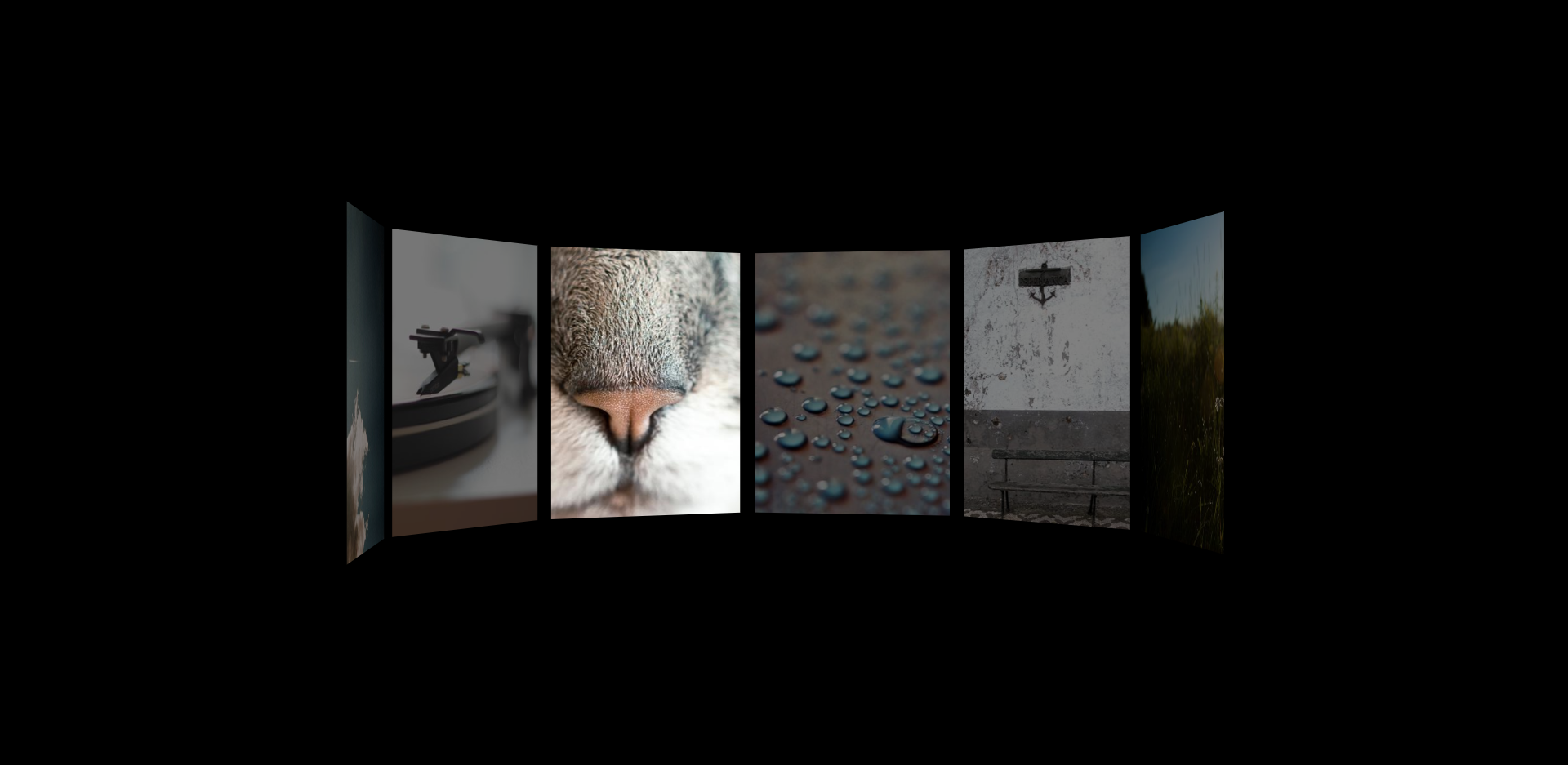
HTML5 image carousel plug-in with parallax effect
An HTML5 picture carousel plug-in with parallax effect, which can control pictures with the mouse and produce a cool visual difference effect when the picture carousel is scrolled.

B site header image interactive mouse hover depth of field focus effect
An interactive mouse-over depth-of-field focus effect web page special effect for the B site header image.

Cool jQuery 3D picture wall effects that can be dragged and rotated
A cool jQuery 3D picture wall effect that can be dragged and rotated. The pictures are surrounded to form a circular picture wall, and each picture has glow and reflection effects. It is a very beautiful picture display effect.




