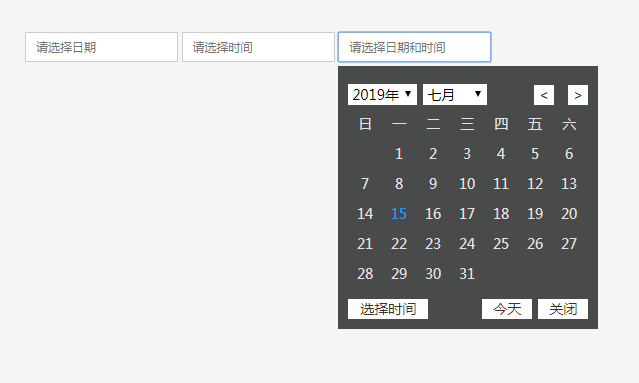Select time and date plugin
Date and time selection plug-in, you can select year, month, day, hour, minute, and is also compatible with ie6
All resources on this site are contributed by netizens or reprinted by major download sites. Please check the integrity of the software yourself! All resources on this site are for learning reference only. Please do not use them for commercial purposes. Otherwise, you will be responsible for all consequences! If there is any infringement, please contact us to delete it. Contact information: admin@php.cn
Related Article
12 Jul 2016
PHP date and time, PHP date time. PHP date and time, PHP date and time 1. date string date ( string $format [, int $timestamp ] ) echo date('Y') . 'br/';// 2016 echo date('y') . 'br /';// 16 echo '------br/'; echo
 PHP date and time
PHP date and time
11 Nov 2016
PHP Date and Time PHP Multidimensional Array PHP Include PHP date() function is used to format date or time. PHP Date() Function The PHP Date() function formats a timestamp into a more readable date and time. Syntax date(format,timestamp) Parameter Description format Required. Specifies the format of the timestamp. timestamp is optional. Specify timestamp. The default is the current time and date. ...
20 Jul 2016
Detailed explanation of php date and time date() and time() functions. This article will introduce the usage of two common date and time functions date and time in PHP. Friends in need can refer to this article. Let me tell you a simple method: The code is as follows
21 Jul 2016
PHP -time(), date(), mktime() date and time function library. checkdate Verifies the correctness of the date. Syntax: int checkdate(int month, int day, int year); Return value: Integer Function type: Time and date Content description Return if the date is valid
04 Dec 2017
At the beginning, there will definitely be many students who don’t understand mysql time and date. Today we will talk about mysql time and date in detail. Students who don’t understand mysql time and date can read more~
 Format date and time using PHP function 'date'
Format date and time using PHP function 'date'
25 Jul 2023
Use the PHP function "date" to format date and time. In PHP development, you often need to handle date and time related operations. PHP provides a very practical function "date" to format date and time. The basic syntax of the date function is as follows: stringdate(string$format[,int$timestamp=time()]) Among them, the $format parameter is required and is used to define the date and time.
13 Jul 2016
Date and time processing techniques. Date and time processing technology PHP time concept Unix timestamp Date and time processing 1. PHP time concept In the PHP language, date and time functions depend on the regional settings of the server.
13 Jul 2016
PHP date and time formatting date() and gmdate() usage. The date/time functions allow you to extract and format dates and times on the server. These functions rely on the local settings of the server. Let’s first introduce the time() function: time() function time() function returns
 How to display date and time
How to display date and time
21 Aug 2019
How to display the date and time: First, right-click the location where the date should be displayed, and click "Adjust Date/Time" in the options that open; then click "Change Date and Time" in the dialog box that opens, and click "Change" Calendar Settings"; after finally clicking OK to apply the settings, the date and time will be displayed.


Hot Tools

TikTok Roman clock effect
TikTok Roman clock effect

Simple js clock effect
Clock designed using html, css and javascript to display the current time.

Price calendar plugin PriceCalendar
Price calendar plugin PriceCalendar

Technological digital clock vue special effects
clock, html5 clock, vue