svg circular animation timeline
svg circular animation timeline
All resources on this site are contributed by netizens or reprinted by major download sites. Please check the integrity of the software yourself! All resources on this site are for learning reference only. Please do not use them for commercial purposes. Otherwise, you will be responsible for all consequences! If there is any infringement, please contact us to delete it. Contact information: admin@php.cn
Related Article
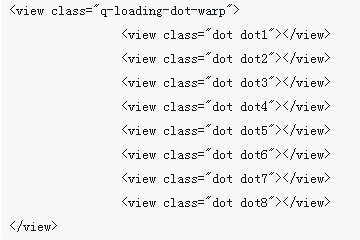 css3 draws circular loading circle animation
css3 draws circular loading circle animation
20 Mar 2018
This time I will bring you how to draw a circular loading and turning animation in CSS3. What are the precautions for drawing a circular loading and turning animation in CSS3? Here is a practical case, let’s take a look.
 Implementation of circular motion trajectory in css3 animation
Implementation of circular motion trajectory in css3 animation
20 Oct 2017
In CSS3, animation is defined through @keyframes, and animation sets animation attributes to achieve animation effects; in animation attributes, you can specify the name of the animation, the running time of the entire animation, the speed curve of the movement, its delay time, the number of plays, etc. animation animation, as a composite property, includes the following animation properties.
13 Mar 2018
This time I will bring you SVG animation in front-end development. What are the precautions for using SVG animation in front-end development? The following is a practical case, let’s take a look.
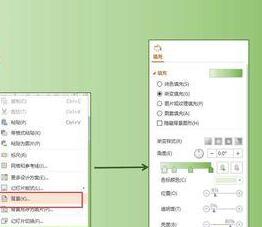 How to create timeline animation in PPT
How to create timeline animation in PPT
26 Mar 2024
1. After creating the presentation, stay on the single page where you want to create a timeline, right-click and select [Background]. On the right side there will be a window with all settings for the background. Set the background color and other settings you need. 2. After the background is set, you can create the [axis] of the timeline. The specific operations are: (1) Insert [rectangle], (2) Check the height of the rectangle (the size of this shape can be set at will). (3) Insert another shape-triangle. (4) Rotate the triangle so that one side is vertical. (5) Select the triangle and set its height to the same value as the height of the rectangle. (6) Connect the triangle to the rectangle. 3. Change the color of the timeline, specific operations: (1) Hold down CTR
 How to create circular rotation effect animation in Ae How to create circular rotation effect animation in Ae
How to create circular rotation effect animation in Ae How to create circular rotation effect animation in Ae
09 May 2024
1. First, open the Ae software and create a new elliptical path under the shape layer. 2. Then, change the Y-axis position parameter of the circle to 03. Then, click the Add menu and open the repeater button. 4. Then, copy After changing the parameter to 10, turn on the transform repeater button 5. Finally, set a keyframe animation for the circle and change the rotation angle to 60 degrees.
 CSS reakthrough: Redefining Animations with animation-timeline: view()
CSS reakthrough: Redefining Animations with animation-timeline: view()
05 Oct 2024
The CSS animation-timeline: view() feature in 2024 is a game-changer for scroll-based animations. It allows you to dynamically control animations by syncing them with the user’s scroll progress, creating interactive experiences where animations unfol
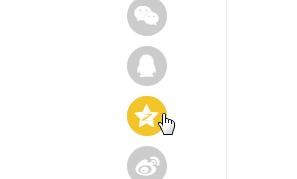 CSS circular zoom animation implementation code sharing
CSS circular zoom animation implementation code sharing
02 Feb 2018
This article mainly introduces to you the relevant information on the simple implementation of CSS circular zoom animation. The editor thinks it is quite good. Now I will share it with you and give you a reference. I hope it can help you.
 How to make rough edge circular mask animation in AE_How to make rough edge circular mask animation in AE
How to make rough edge circular mask animation in AE_How to make rough edge circular mask animation in AE
28 Apr 2024
1. First create a new composition, draw a perfect circle, and add the turbulence displacement effect. 2. Then adjust the complexity to make it have rough edges. 3. Then adjust the size so that it just forms a circle. 4. Then create an animation of the circle from large to small. 5. Then add the circular composition to the upper layer of the image. 6. Select [Alpha Mask Compositing] for the final picture.


Hot Tools

TikTok Roman clock effect
TikTok Roman clock effect

Simple js clock effect
Clock designed using html, css and javascript to display the current time.

Price calendar plugin PriceCalendar
Price calendar plugin PriceCalendar

Technological digital clock vue special effects
clock, html5 clock, vue






