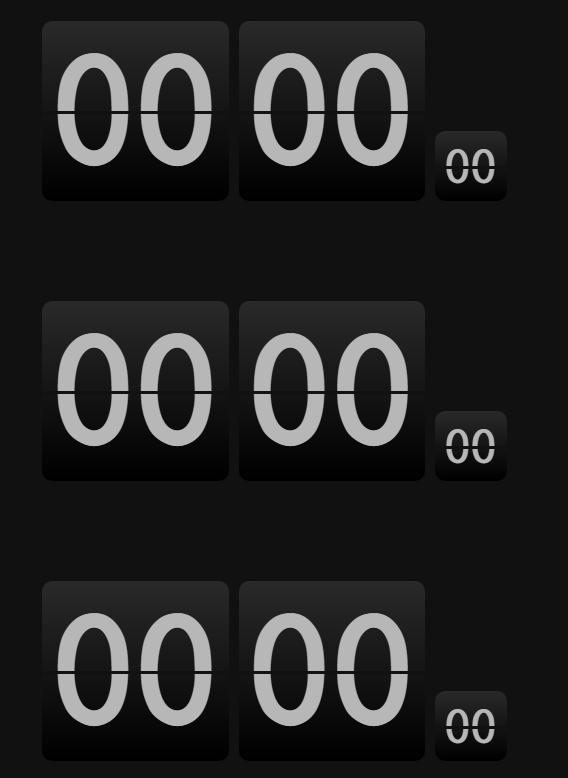3 html countdown effects
3 kinds of html countdown effects
All resources on this site are contributed by netizens or reprinted by major download sites. Please check the integrity of the software yourself! All resources on this site are for learning reference only. Please do not use them for commercial purposes. Otherwise, you will be responsible for all consequences! If there is any infringement, please contact us to delete it. Contact information: admin@php.cn
Related Article
 How to use Vue to implement verification code countdown effects
How to use Vue to implement verification code countdown effects
19 Sep 2023
How to use Vue to implement verification code countdown effects. With the development of the Internet, verification codes have become one of the important means to protect user security. In order to improve user experience, we can use countdown effects to remind users of the remaining time to obtain the verification code. This article will introduce how to use Vue to implement the special effects of verification code countdown, and provide specific code examples. First, we need to create a Vue component to implement the verification code countdown function. In this component, we can define a countdown time variable to store the remaining seconds
 Implement countdown function in html and js
Implement countdown function in html and js
04 Aug 2017
The main knowledge points used in countdown: 1. The setInterval that sets the time interval can be canceled by clearInterval. 2. Convert milliseconds to hour and minute format.
 Product removal special effects production: timer, countdown, dithering special effects code
Product removal special effects production: timer, countdown, dithering special effects code
26 Jun 2017
<!DOCTYPE html><html lang="en"><head> <meta charset="UTF-8"> <title>Title</title> <style> .clear:after { content: ''; di
16 May 2016
This article mainly introduces jquery to implement the closeable countdown advertising special effects code, involving jquery timers and mouse events to dynamically operate page element styles. It has certain reference value. Friends who need it can refer to it.
 How to use Vue to implement countdown effects
How to use Vue to implement countdown effects
21 Sep 2023
How to use Vue to implement countdown special effects. Countdown special effects are one of the common and practical functions in web development. It can be used to display event countdowns, flash sale countdowns and other scenarios. In the Vue framework, countdown effects can be achieved by using timers and Vue's responsive features. This article will introduce in detail how to use Vue to implement countdown effects and provide specific code examples. 1. Create a Vue component First, we need to create a Vue countdown component. In Vue, components can encapsulate HTML, CSS and Java
12 Jul 2016
PHP date and time, PHP date time. PHP date and time, PHP date and time 1. date string date ( string $format [, int $timestamp ] ) echo date('Y') . 'br/';// 2016 echo date('y') . 'br /';// 16 echo '------br/'; echo
 How to modify the time in linux
How to modify the time in linux
06 Jun 2019
Linux time modification commands: 1. date command: view the current time; 2. date -s hours, minutes and seconds: modify the time; 3. date -s complete date and time (YYYY-MM-DD hh:mm[:ss]): modify the date ,time.
 php generate age based on date of birth
php generate age based on date of birth
23 Nov 2016
<?php $birthday = '1985-02-01'; $age = date('Y', time()) - date('Y', strtotime($birthday)) - 1; if (date('m', time()) == date('m', strtotime($birthday))){ if (date('d', time()) > date('d ...
 How to convert time format in php
How to convert time format in php
03 Nov 2020
How to convert time format in PHP: You can use date function to convert time format, such as [$y=date("Y",time()); $m=date("m",time()); $d=date ("d",time());].


Hot Tools

TikTok Roman clock effect
TikTok Roman clock effect

Simple js clock effect
Clock designed using html, css and javascript to display the current time.

Price calendar plugin PriceCalendar
Price calendar plugin PriceCalendar

Technological digital clock vue special effects
clock, html5 clock, vue