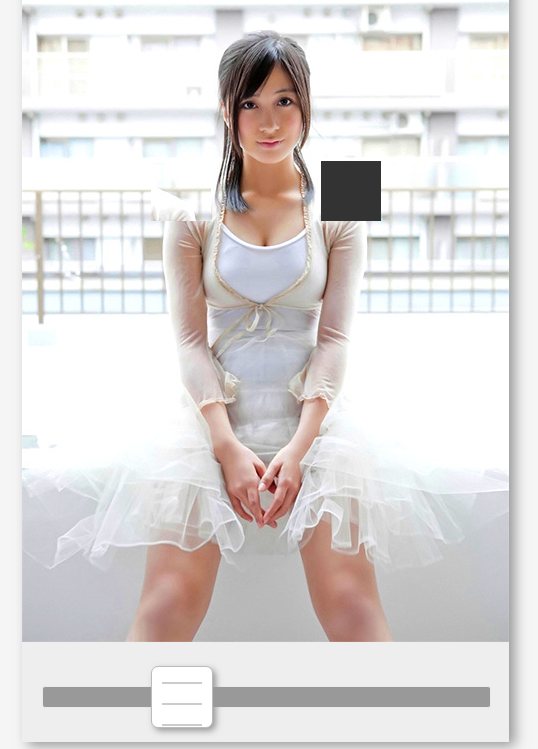Slide picture to unlock
Slide the picture to unlock.
All resources on this site are contributed by netizens or reprinted by major download sites. Please check the integrity of the software yourself! All resources on this site are for learning reference only. Please do not use them for commercial purposes. Otherwise, you will be responsible for all consequences! If there is any infringement, please contact us to delete it. Contact information: admin@php.cn
Related Article
 Monster Hunter Wilds: How To Unlock Every Mantle
Monster Hunter Wilds: How To Unlock Every Mantle
04 Mar 2025
Monster Hunter: The Wild Cloak Guide: Mastering the Advantages of Hunting The cape, which debuted in Monster Hunter: World, is a unique hunting tool. It can provide a variety of special effects after equipment, from improving concealment to passive recovery of health. They return strongly in Monster Hunter: The Wilderness and will become hunting tools again! Although the number of cloaks in this work is smaller than that in "World" and the acquisition methods are more scattered, the good news is that all cloaks are closely related to the main plot and you will not miss any one. Let’s learn more about the methods and effects of all cloaks in the game. What is a cloak? The cloak is classified as an "expert tool" in the game, and this definition is very accurate, because there are almost no other tools in this category except the cloak.
 CSS3 Practical Development: Teach you step by step how to develop mouse-over picture animation effects (Part 2)_html/css_WEB-ITnose
CSS3 Practical Development: Teach you step by step how to develop mouse-over picture animation effects (Part 2)_html/css_WEB-ITnose
24 Jun 2016
CSS3 practical development: teach you step-by-step how to develop mouse-over picture animation special effects (Part 2)
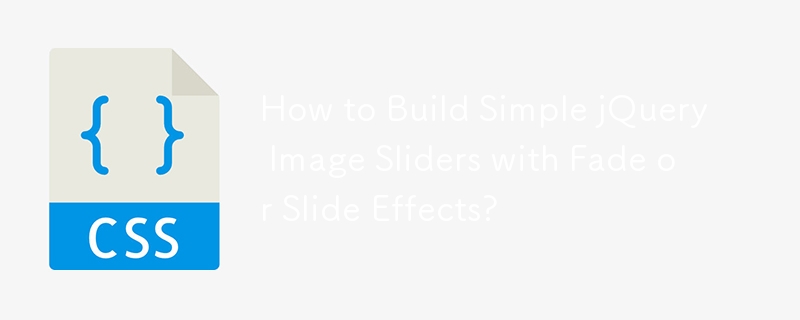 How to Build Simple jQuery Image Sliders with Fade or Slide Effects?
How to Build Simple jQuery Image Sliders with Fade or Slide Effects?
25 Nov 2024
How to Create Simple jQuery Image Sliders with Sliding or Opacity EffectsMany developers prefer to avoid using pre-built plugins due to concerns...
 Introduction to how to unlock the Magic Craft Set
Introduction to how to unlock the Magic Craft Set
14 Nov 2024
In the Magic Craft game, certain conditions must be met to unlock the suit. Once it is met, the equipment suit can obtain bonus effects. Upgrading the set can increase the bonus level, and there are many linkage sets available. Introduction to how to unlock the Magic Craft Set Answer: You can unlock it by meeting the corresponding conditions. The suits in the game offer different bonuses, but please note that each suit is unlocked in a different way. Taking the soul set as an example, you need to equip the "Guardian Staff Spirit" on three staffs to unlock it. Ways to obtain the linkage suit: 1. Bi'an Suit: Use the weapon "Sword of Judgment" to defeat any BOSS. 2. Reaper Suit: Use "Venom Crystal" and passively stack the Venom to 1500 layers in a single round to unlock it. 3. Huang Lao Cake Set: Obtained automatically after acquiring any six sets in total.
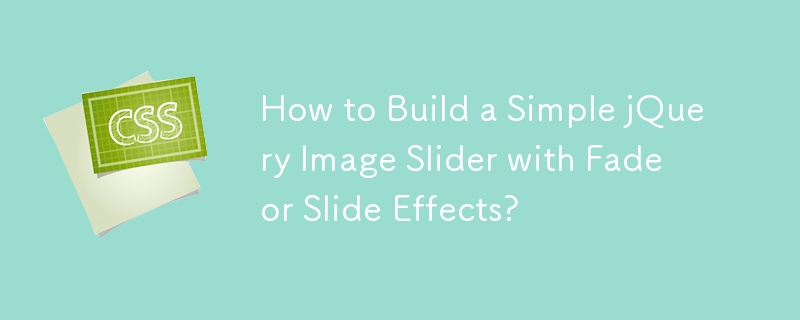 How to Build a Simple jQuery Image Slider with Fade or Slide Effects?
How to Build a Simple jQuery Image Slider with Fade or Slide Effects?
07 Dec 2024
Creating a Simple jQuery Image Slider with Opacity or Sliding EffectsWhile using pre-built plugins can be convenient, they can also add...
 CSS3 JQUERY page scrolling effect code_html/css_WEB-ITnose
CSS3 JQUERY page scrolling effect code_html/css_WEB-ITnose
24 Jun 2016
CSS3 JQUERY page scrolling effects code
 58 jQuery simulated CSS3 transition page switching effects_html/css_WEB-ITnose
58 jQuery simulated CSS3 transition page switching effects_html/css_WEB-ITnose
24 Jun 2016
58 jQuery simulated CSS3 transition page switching effects
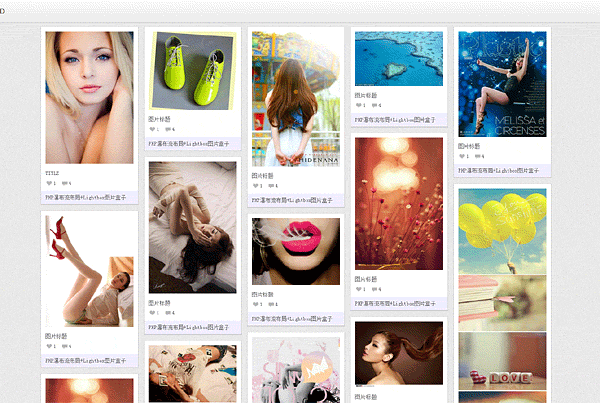 jquery waterfall flow LightBox picture box special effects
jquery waterfall flow LightBox picture box special effects
06 Jul 2016
jquery waterfall flow LightBox picture box special effects
 10 jQuery Cool Menu Effect Plugins
10 jQuery Cool Menu Effect Plugins
01 Mar 2025
10 cool jQuery menu special effects plug-ins to improve website user experience! We have shared many jQuery navigation menu plugins, and now we bring you 10 more amazing jQuery menu effects plugins. Enjoy it! Related readings: - 10 dazzling jQuery navigation menus - 15 excellent jQuery navigation menus Right-click menu This plugin is very easy to use and compact, allowing you to create right-click menus. Source Code Demo 2. jQuery Multi-level Menu – FX CSS Menu with Submenu 100% CSS menu, visual effects provided by jQuery. Only use Javascript to implement special effects. Fully compatible with cross-browser, package


Hot Tools

jQuery2019 Valentine's Day Confession Fireworks Animation Special Effects
A very popular jQuery Valentine's Day confession fireworks animation special effect on Douyin, suitable for programmers and technical geeks to express their love to the girl they love. No matter you choose to be willing or not, you have to agree in the end.

layui responsive animated login interface template
layui responsive animated login interface template

520 Valentine's Day confession web animation special effects
jQuery Valentine's Day Confession Animation, 520 Confession Background Animation

Cool system login page
Cool system login page

HTML5 tape music player-CASSETTE PLAYER
HTML5 tape music player-CASSETTE PLAYER