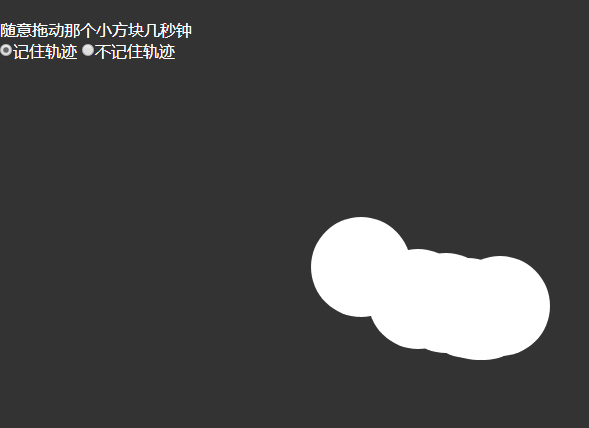Mouse track following effect
Mouse track following effect
All resources on this site are contributed by netizens or reprinted by major download sites. Please check the integrity of the software yourself! All resources on this site are for learning reference only. Please do not use them for commercial purposes. Otherwise, you will be responsible for all consequences! If there is any infringement, please contact us to delete it. Contact information: admin@php.cn
Related Article
 How Can I Track Mouse Position in JavaScript?
How Can I Track Mouse Position in JavaScript?
15 Dec 2024
How to Track Mouse Position in JavaScriptTracking the mouse position involves receiving events, such as mousemove, which report the coordinates of...
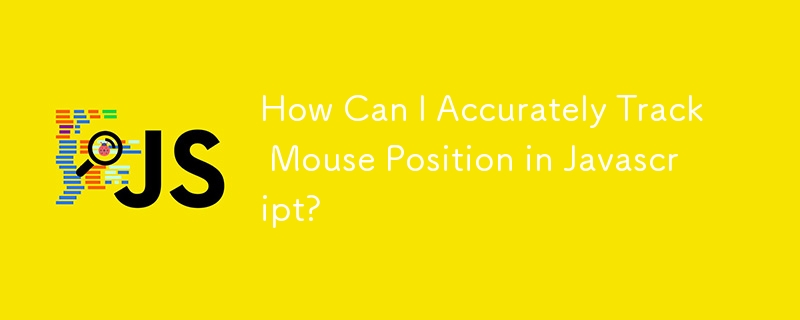 How Can I Accurately Track Mouse Position in Javascript?
How Can I Accurately Track Mouse Position in Javascript?
29 Nov 2024
Tracking Mouse Position in JavascriptIn Javascript, the mouse cursor's position can be tracked regularly. This comes in handy when developing...
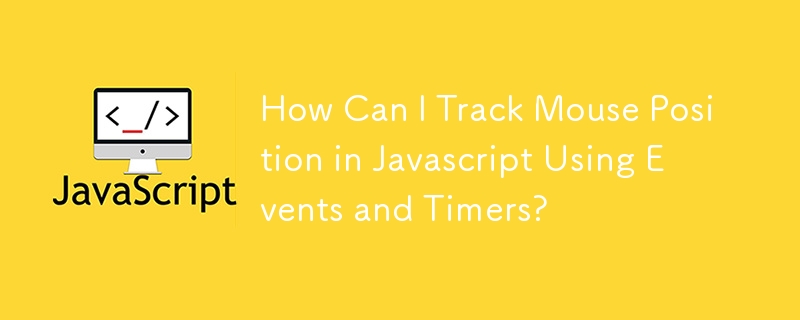 How Can I Track Mouse Position in Javascript Using Events and Timers?
How Can I Track Mouse Position in Javascript Using Events and Timers?
10 Dec 2024
Tracking Mouse Position in JavascriptIn Javascript, tracking the mouse position periodically requires subscribing to the mousemove event.Using the...
 CSS3 JQUERY page scrolling effect code_html/css_WEB-ITnose
CSS3 JQUERY page scrolling effect code_html/css_WEB-ITnose
24 Jun 2016
CSS3 JQUERY page scrolling effects code
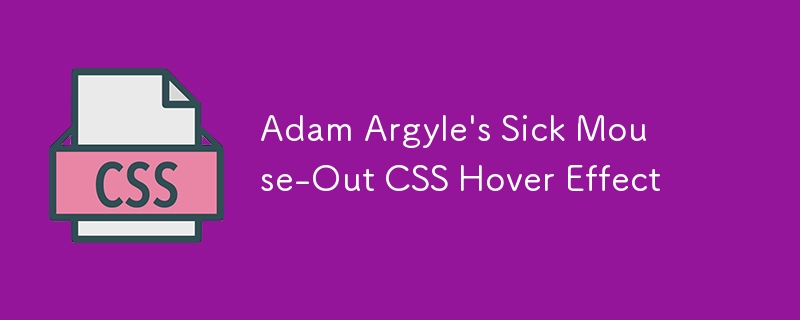 Adam Argyle's Sick Mouse-Out CSS Hover Effect
Adam Argyle's Sick Mouse-Out CSS Hover Effect
15 Mar 2025
I was killing some time browsing my CodePen feed for some eye candy and didn't need to go past the first page before spotting a neat CSS hover effect by Adam
 58 jQuery simulated CSS3 transition page switching effects_html/css_WEB-ITnose
58 jQuery simulated CSS3 transition page switching effects_html/css_WEB-ITnose
24 Jun 2016
58 jQuery simulated CSS3 transition page switching effects
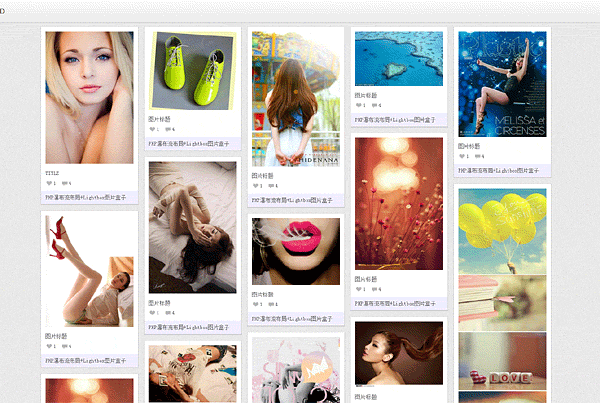 jquery waterfall flow LightBox picture box special effects
jquery waterfall flow LightBox picture box special effects
06 Jul 2016
jquery waterfall flow LightBox picture box special effects
 10 jQuery Cool Menu Effect Plugins
10 jQuery Cool Menu Effect Plugins
01 Mar 2025
10 cool jQuery menu special effects plug-ins to improve website user experience! We have shared many jQuery navigation menu plugins, and now we bring you 10 more amazing jQuery menu effects plugins. Enjoy it! Related readings: - 10 dazzling jQuery navigation menus - 15 excellent jQuery navigation menus Right-click menu This plugin is very easy to use and compact, allowing you to create right-click menus. Source Code Demo 2. jQuery Multi-level Menu – FX CSS Menu with Submenu 100% CSS menu, visual effects provided by jQuery. Only use Javascript to implement special effects. Fully compatible with cross-browser, package
 A very practical mouse hover effect based on css3_html/css_WEB-ITnose
A very practical mouse hover effect based on css3_html/css_WEB-ITnose
24 Jun 2016
A very practical mouse hover effect based on css3


Hot Tools

jQuery2019 Valentine's Day Confession Fireworks Animation Special Effects
A very popular jQuery Valentine's Day confession fireworks animation special effect on Douyin, suitable for programmers and technical geeks to express their love to the girl they love. No matter you choose to be willing or not, you have to agree in the end.

layui responsive animated login interface template
layui responsive animated login interface template

520 Valentine's Day confession web animation special effects
jQuery Valentine's Day Confession Animation, 520 Confession Background Animation

Cool system login page
Cool system login page

HTML5 tape music player-CASSETTE PLAYER
HTML5 tape music player-CASSETTE PLAYER