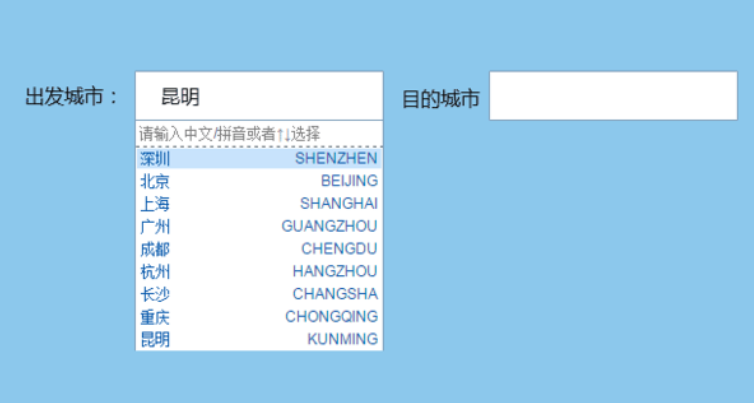Air ticket city selection
Air ticket city selection
All resources on this site are contributed by netizens or reprinted by major download sites. Please check the integrity of the software yourself! All resources on this site are for learning reference only. Please do not use them for commercial purposes. Otherwise, you will be responsible for all consequences! If there is any infringement, please contact us to delete it. Contact information: admin@php.cn
Related Article
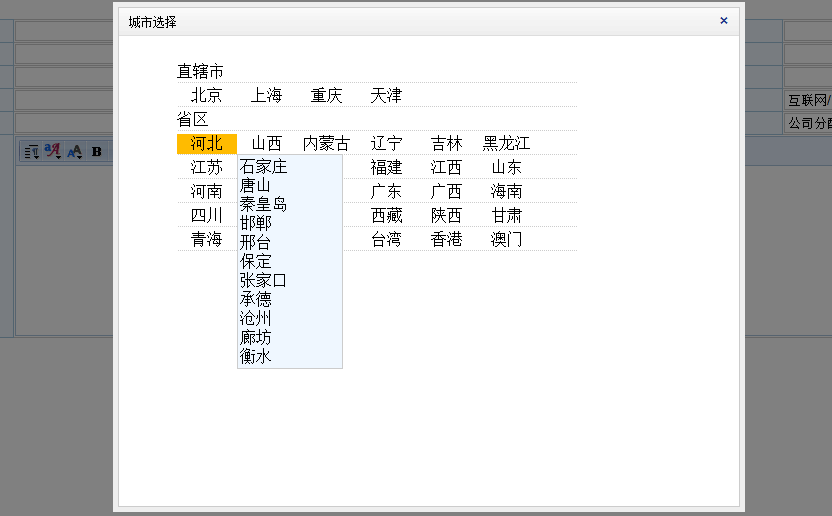 Example code of imitating 51job city selection function based on jQuery_jquery
Example code of imitating 51job city selection function based on jQuery_jquery
16 May 2016
This article mainly introduces the relevant information on the example code of imitating the 51job city selection function based on jQuery. Friends in need can refer to it.
 jQuery implements the city selection switching function for buying train tickets
jQuery implements the city selection switching function for buying train tickets
29 Dec 2017
Everyone will choose different cities when buying train tickets. This article uses example code to share with you the jQuery implementation of the city selection switching function for train tickets. It is very good and has reference value. Friends who need it can refer to it. I hope it can help. to everyone.
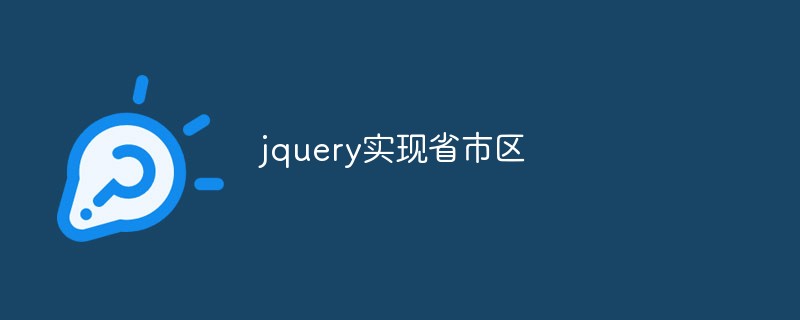 How to implement the selection function of province and city linkage in jquery
How to implement the selection function of province and city linkage in jquery
10 Apr 2023
In front-end development, province and city linkage selection is a very basic and commonly used function. In order to improve user experience and improve data validity, developers need to implement this function through certain technical means. Among them, jquery is a very commonly used JavaScript library. This article will introduce how to use jquery to realize the linkage selection function of provinces and municipalities. 1. Demand analysis 1. Three drop-down boxes are needed, representing provinces, cities, and districts respectively; 2. After selecting a province, the city drop-down box will be dynamically loaded according to the province information, and the corresponding district drop-down box will also be loaded according to the province information.
 Where to buy Ctrip air ticket blind box? Introduction to how to buy Ctrip air ticket blind box
Where to buy Ctrip air ticket blind box? Introduction to how to buy Ctrip air ticket blind box
28 Jun 2024
Open the Ctrip Travel APP and find [Air Tickets] on the home page. Find the event page at the top of the ticket page and click [99 Yuan Ticket Blind Box]. On the Ctrip ticket blind box page, invite friends to complete [Assist]. Before purchasing a blind box ticket, carefully review the purchase rules.
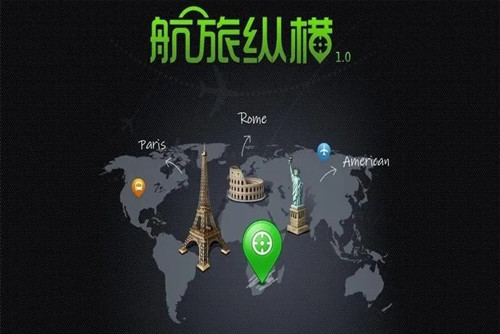 Can I change my ticket on Air Travel Zongheng? How can I change my ticket on Air Travel Zongheng?
Can I change my ticket on Air Travel Zongheng? How can I change my ticket on Air Travel Zongheng?
02 Apr 2024
Hanglv Zongheng is a platform that makes it easy for everyone to purchase various air tickets. The air ticket information covered here is very sufficient. You can choose according to your own needs, no matter where you want to buy. Air tickets are all available, allowing you to make various reasonable trips and fly wherever you want. Sometimes you are pressed for time due to your own reasons, so you can choose to change your ticket. So how much do you know about the change method? Let’s take a look. How to change the booking in Hanglv Zongheng: 1. First open the software and select "More" to open it. 2. Then select &ldqu in "Service Booking"
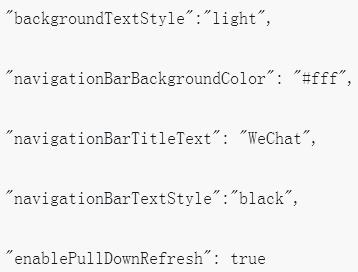 WeChat applet implements city list selection
WeChat applet implements city list selection
23 Jun 2018
This article mainly introduces the WeChat applet to implement city list selection in detail. It has certain reference value. Interested friends can refer to it.
 Key Guide to Window Air Conditioner Model Selection (How to Choose the Most Suitable Window Air Conditioner by Model)
Key Guide to Window Air Conditioner Model Selection (How to Choose the Most Suitable Window Air Conditioner by Model)
02 Sep 2024
As summer approaches, window air conditioners have become the first choice for many families to deal with the heat. However, there are so many models of window air conditioners on the market that it can be difficult to choose. This article will introduce you to how to choose the most suitable one based on the model of window air conditioner. 1. The power determines the range of use. The greater the power of the window air conditioner, the better the cooling and heating effects. It is very important to choose the power size suitable for the room area. The energy efficiency label can tell consumers the energy efficiency performance of window air conditioners. Choosing a model with high energy efficiency and energy saving can help reduce power consumption and save energy. Noise affects the living environment. Noise is one of the important indicators of window air conditioners. By comparing the noise levels of different models, you can choose a window air conditioner with less noise and provide better
 php webservice interface example air ticket flight schedule_PHP tutorial
php webservice interface example air ticket flight schedule_PHP tutorial
13 Jul 2016
PHP webservice interface example Air ticket and flight schedule. $fromcity,lastCity=>$tocity,theDate=>$date,userID=>);$city=$client->getDomesticCity();$city=get_object_vars($city); $city=$city[getDomesticCityResult]-> any;//print_r($city);//var_d
 Where to get air ticket rebates from Qunar Travel
Where to get air ticket rebates from Qunar Travel
28 Jun 2024
For travelers who frequently book air tickets through Qunar.com, cashback on air tickets is undoubtedly a very attractive benefit. However, many users may not know much about how to claim these cashbacks, so in order to help you get a more favorable travel experience, the editor of this website will bring you this detailed guide below. A detailed guide on how to get cash back on travel tickets is introduced. I hope it can help everyone. After opening the Qunar Travel APP, enter the My page and find [My Orders]. Select orders with cashback. Click [Receive Cashback] in the upper right corner. This way you can receive cash back. It should be noted that you can only collect it after takeoff.


Hot Tools

jQuery2019 Valentine's Day Confession Fireworks Animation Special Effects
A very popular jQuery Valentine's Day confession fireworks animation special effect on Douyin, suitable for programmers and technical geeks to express their love to the girl they love. No matter you choose to be willing or not, you have to agree in the end.

layui responsive animated login interface template
layui responsive animated login interface template

520 Valentine's Day confession web animation special effects
jQuery Valentine's Day Confession Animation, 520 Confession Background Animation

Cool system login page
Cool system login page

HTML5 tape music player-CASSETTE PLAYER
HTML5 tape music player-CASSETTE PLAYER