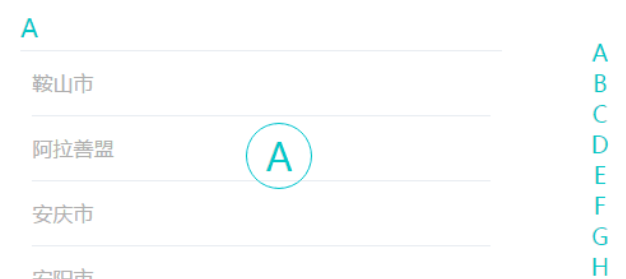City selection on mobile phone
Similar to the mobile phone address book, select a city and remove the province.
All resources on this site are contributed by netizens or reprinted by major download sites. Please check the integrity of the software yourself! All resources on this site are for learning reference only. Please do not use them for commercial purposes. Otherwise, you will be responsible for all consequences! If there is any infringement, please contact us to delete it. Contact information: admin@php.cn
Related Article
 How to buy EDU coins on mobile phone
How to buy EDU coins on mobile phone
21 Nov 2024
To facilitate secure EDU coin acquisition on mobile, select a reliable cryptocurrency exchange like Coinbase or Binance, ensuring the platform's trustworthiness and established presence in the digital asset market.
 How to buy Bitcoin on mobile phone? Beginner's guide to buying Bitcoin
How to buy Bitcoin on mobile phone? Beginner's guide to buying Bitcoin
16 Oct 2024
This article describes how to buy Bitcoin on a mobile device. The beginner's guide consists of six steps: choose an exchange or wallet, create an account, verify your identity, connect a payment method, buy Bitcoin, and store Bitcoin. Before buying, it is recommended to research different platforms and understand the volatility of Bitcoin. To ensure security, update your software and equipment regularly, and consider storing large amounts of your Bitcoin in a hardware wallet.
 Can the official website of pancakeswap exchange be opened directly on mobile phone?
Can the official website of pancakeswap exchange be opened directly on mobile phone?
18 Oct 2024
Yes, you can directly open the official website of PancakeSwap exchange through your mobile phone: Open your mobile browser. Enter the URL: https://pancakeswap.finance/, and the website will automatically adjust to the mobile version interface.
06 Jul 2016
These two rows of data are taken from an array in the database. How to write HTML? ? ? I'm a novice and I'm asking for guidance from the master.
24 Jun 2016
CSS3 JQUERY page scrolling effects code
24 Jun 2016
58 jQuery simulated CSS3 transition page switching effects
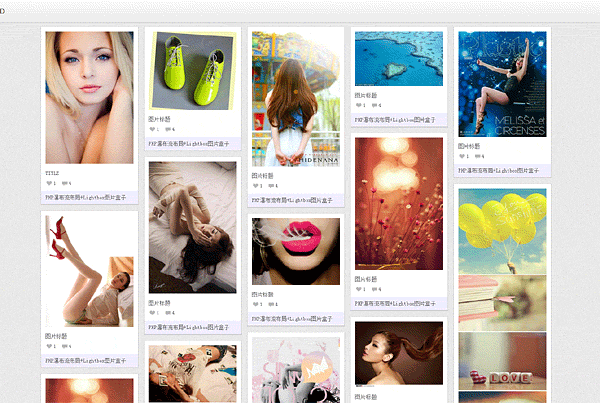 jquery waterfall flow LightBox picture box special effects
jquery waterfall flow LightBox picture box special effects
06 Jul 2016
jquery waterfall flow LightBox picture box special effects
 Where is the safest and most reliable place to buy Bitcoin? How to buy on PC? How to buy on mobile phone?
Where is the safest and most reliable place to buy Bitcoin? How to buy on PC? How to buy on mobile phone?
16 Oct 2024
To ensure a safe and secure way to buy Bitcoin, this article provides a variety of ways to do so. For PC users, large cryptocurrency exchanges such as OKX, Huobi, and Coinbase provide comprehensive trading options and security measures. Mobile users can choose OKX app, Huobi mobile version or BRD wallet for convenient transactions. When choosing a platform, focus on reputation, security measures, regulatory compliance, and transaction fees. The article also highlights tips for buying Bitcoin safely, including using cold wallets, enabling two-factor authentication, avoiding clicking on unknown links and checking transaction records regularly.
 Where is the official website of CoinEgg exchange? Can I access the official website directly on my mobile phone?
Where is the official website of CoinEgg exchange? Can I access the official website directly on my mobile phone?
06 Dec 2024
The official website of CoinEgg Exchange The official website of CoinEgg Exchange is coinegg.com. Can mobile phones directly open the official website? Yes, mobile phones can directly open the official website of CoinEgg exchange through the browser. Detailed description CoinEgg Exchange was established in 2017 and is a global digital asset trading platform. Its official website coingg.com provides safe and reliable trading services and supports the trading of a variety of digital assets. How to access the official website of CoinEgg exchange: Use a browser to enter the URL: Enter the URL coinegg.com in the browser of your mobile phone or computer. Scan the QR code: Use the QR code scanner to scan the CoinEgg official website


Hot Tools

jQuery2019 Valentine's Day Confession Fireworks Animation Special Effects
A very popular jQuery Valentine's Day confession fireworks animation special effect on Douyin, suitable for programmers and technical geeks to express their love to the girl they love. No matter you choose to be willing or not, you have to agree in the end.

layui responsive animated login interface template
layui responsive animated login interface template

520 Valentine's Day confession web animation special effects
jQuery Valentine's Day Confession Animation, 520 Confession Background Animation

Cool system login page
Cool system login page

HTML5 tape music player-CASSETTE PLAYER
HTML5 tape music player-CASSETTE PLAYER