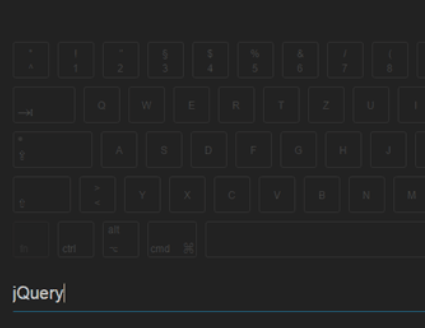Javascript simulates keyboard events
Javascript simulates keyboard events that can correspond to each key on the keyboard
All resources on this site are contributed by netizens or reprinted by major download sites. Please check the integrity of the software yourself! All resources on this site are for learning reference only. Please do not use them for commercial purposes. Otherwise, you will be responsible for all consequences! If there is any infringement, please contact us to delete it. Contact information: admin@php.cn
Related Article
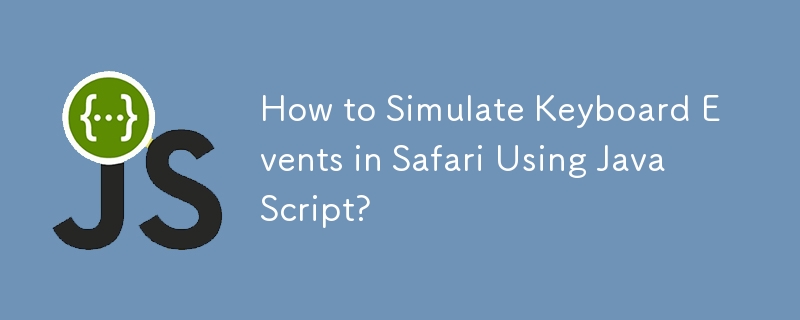 How to Simulate Keyboard Events in Safari Using JavaScript?
How to Simulate Keyboard Events in Safari Using JavaScript?
21 Nov 2024
Simulating Keyboard Events in Safari Using JavaScriptIn an attempt to simulate keyboard events within the Safari browser, two approaches were...
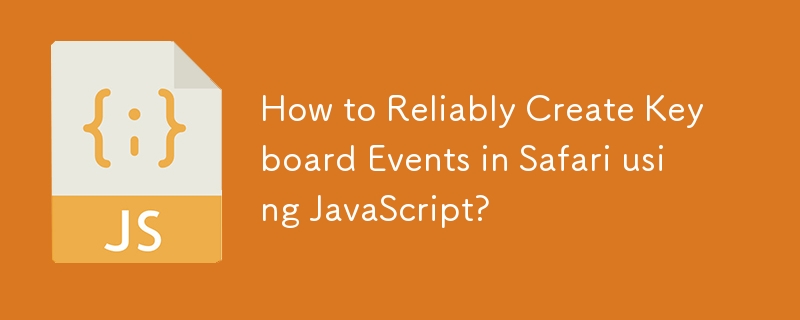 How to Reliably Create Keyboard Events in Safari using JavaScript?
How to Reliably Create Keyboard Events in Safari using JavaScript?
13 Nov 2024
Creating Keyboard Events in Safari Using JavaScriptSimulating keyboard events in Safari using JavaScript can prove challenging, as demonstrated by...
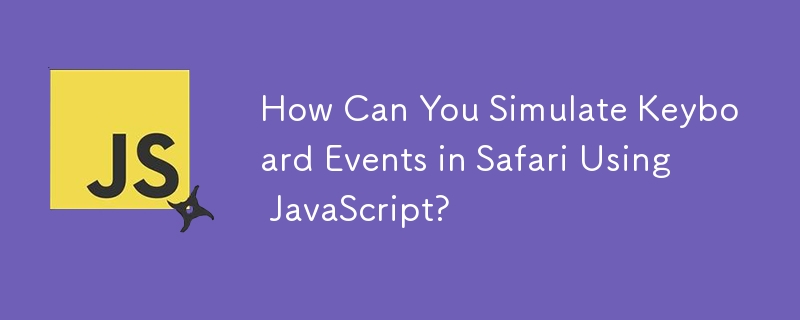 How Can You Simulate Keyboard Events in Safari Using JavaScript?
How Can You Simulate Keyboard Events in Safari Using JavaScript?
16 Nov 2024
Keyboard Event Simulation in Safari: Leveraging JavaScript and Legacy PropertiesIn the realm of web development, simulating user input events is...
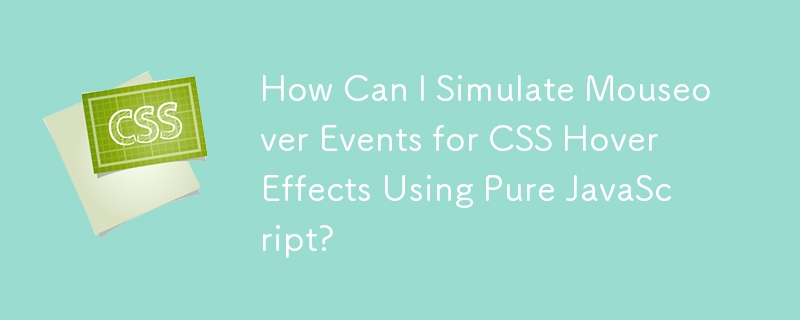 How Can I Simulate Mouseover Events for CSS Hover Effects Using Pure JavaScript?
How Can I Simulate Mouseover Events for CSS Hover Effects Using Pure JavaScript?
30 Dec 2024
Simulating Mouseover Events for CSS Hover Effects in Pure JavaScriptWhen attempting to simulate mouseover events using pure JavaScript, it's...
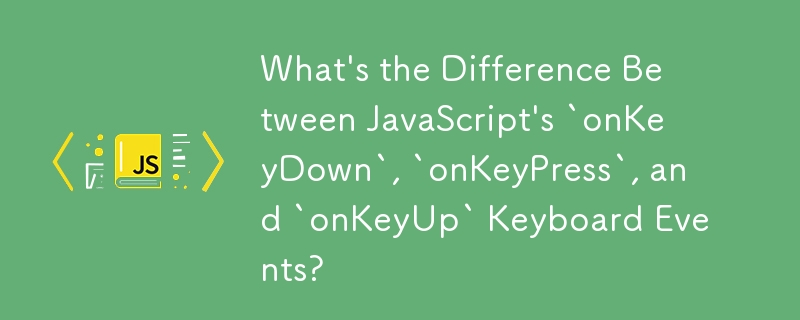 What\'s the Difference Between JavaScript\'s `onKeyDown`, `onKeyPress`, and `onKeyUp` Keyboard Events?
What\'s the Difference Between JavaScript\'s `onKeyDown`, `onKeyPress`, and `onKeyUp` Keyboard Events?
28 Nov 2024
Understanding the Nuances of Keyboard Events: onKeyPress vs. onKeyUp and onKeyDownWhen working with keyboard events in JavaScript, it's essential...
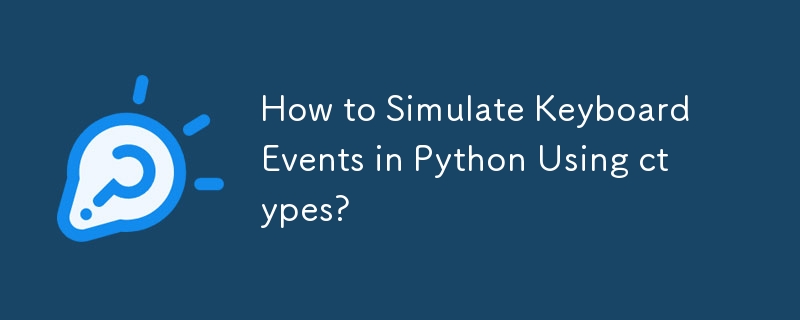 How to Simulate Keyboard Events in Python Using ctypes?
How to Simulate Keyboard Events in Python Using ctypes?
08 Nov 2024
How to Generate Keyboard Events in PythonFor a computer system to treat simulated keyboard events as actual keystrokes, you need a solution that...
 How Can I Programmatically Simulate Keyboard Events in Python?
How Can I Programmatically Simulate Keyboard Events in Python?
06 Nov 2024
How to Generate Keyboard Events Using PythonPython offers various techniques to simulate keyboard events, enabling you to interact with your...
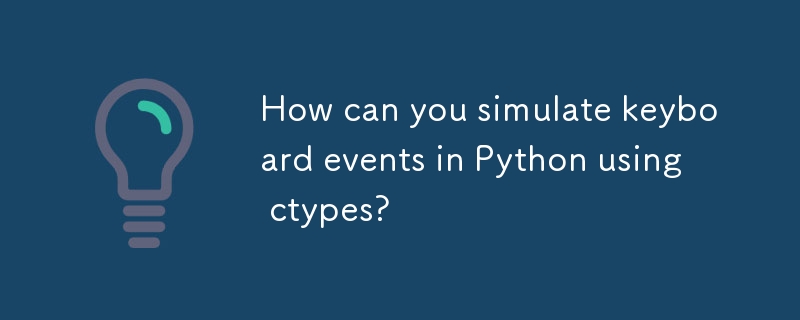 How can you simulate keyboard events in Python using ctypes?
How can you simulate keyboard events in Python using ctypes?
08 Nov 2024
Simulating Keyboard Events with ctypesIntroductionThe goal is to create a Python program that simulates keyboard events on a computer, making the...
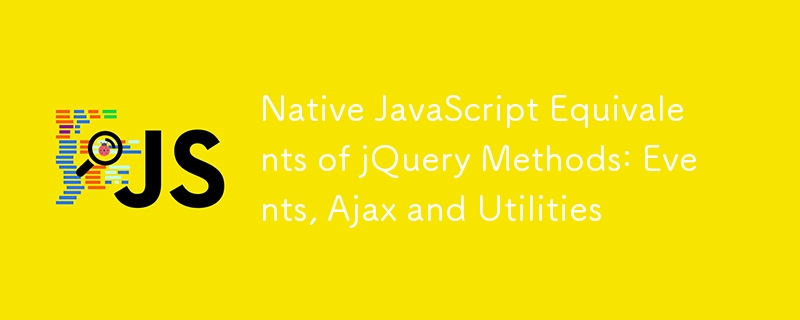 Native JavaScript Equivalents of jQuery Methods: Events, Ajax and Utilities
Native JavaScript Equivalents of jQuery Methods: Events, Ajax and Utilities
23 Feb 2025
This article, a continuation of "Do You Really Need jQuery?", explores native JavaScript equivalents for advanced jQuery methods. Key Takeaways: Native JavaScript offers an efficient alternative to jQuery for page load scripts, event handl


Hot Tools

jQuery2019 Valentine's Day Confession Fireworks Animation Special Effects
A very popular jQuery Valentine's Day confession fireworks animation special effect on Douyin, suitable for programmers and technical geeks to express their love to the girl they love. No matter you choose to be willing or not, you have to agree in the end.

layui responsive animated login interface template
layui responsive animated login interface template

520 Valentine's Day confession web animation special effects
jQuery Valentine's Day Confession Animation, 520 Confession Background Animation

Cool system login page
Cool system login page

HTML5 tape music player-CASSETTE PLAYER
HTML5 tape music player-CASSETTE PLAYER