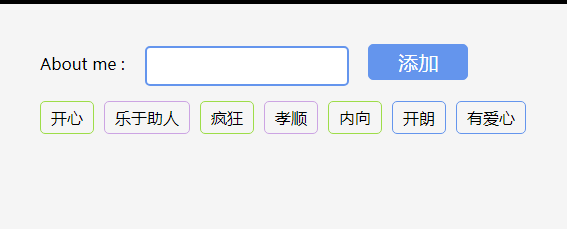js picture switching
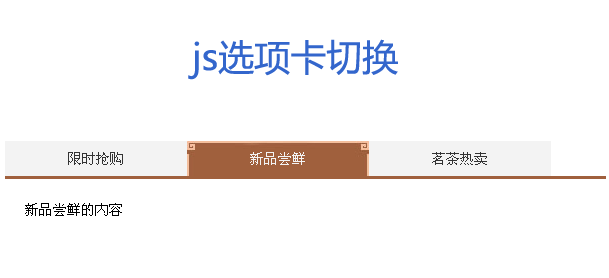
JavaScript image switching uses native JavaScript to achieve the effect of image switching, thereby changing the content. It is very suitable for corporate websites or portal websites. For example, in portal websites, we have news, sports, finance, etc., so we need to use image switching. Then make the content change. PHP Chinese website recommends downloading!
Realization effect:
JavaScript image switching uses native JavaScript to achieve the effect of image switching, thereby changing the content. It is very suitable for corporate websites or portal websites. For example, in portal websites, we have news, sports, finance, etc., so we need to use image switching. Then make the content change. PHP Chinese website recommends downloading!
All resources on this site are contributed by netizens or reprinted by major download sites. Please check the integrity of the software yourself! All resources on this site are for learning reference only. Please do not use them for commercial purposes. Otherwise, you will be responsible for all consequences! If there is any infringement, please contact us to delete it. Contact information: admin@php.cn
Related Article
24 Jun 2016
CSS JS implements picture collection display
24 Jun 2016
CSS JS implements picture collection display (continued)
24 Jun 2016
CSS JS implements picture collection display (2)
24 Jun 2016
DIV CSS JS implements picture <ul><li></li></ul>Seamless scrolling code
24 Jun 2016
Please help me. The drop-down menu is blocked by JS image switching. What should I do?
24 Jun 2016
Looking for a piece of external js code, similar to the picture pop-up advertisement in the lower right corner
24 Jun 2016
Ask for a picture effect. Please give me a detailed answer, thank you! ! This post was posted in the JS section but there was no result.
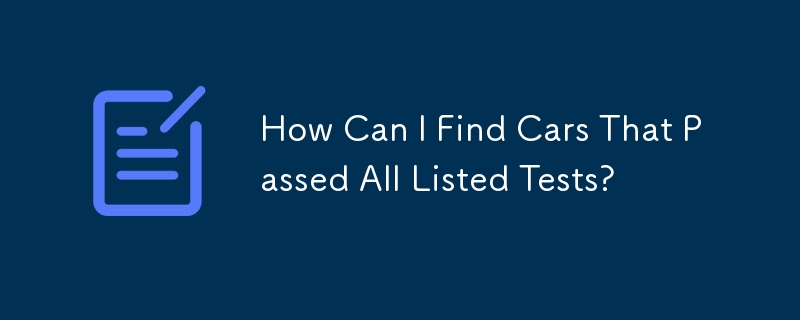 How Can I Find Cars That Passed All Listed Tests?
How Can I Find Cars That Passed All Listed Tests?
14 Jan 2025
Finding Cars That Passed All Tests in a ListThe task at hand involves identifying cars from a "cars" table that have successfully passed all tests...
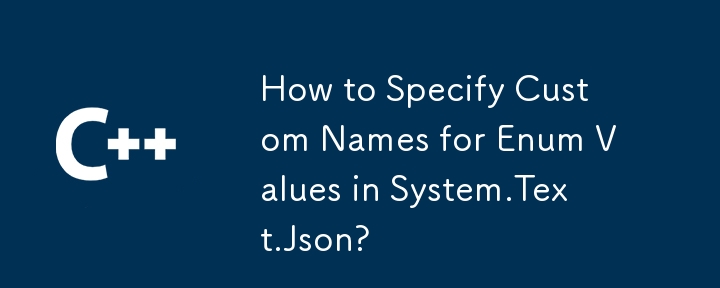 How to Specify Custom Names for Enum Values in System.Text.Json?
How to Specify Custom Names for Enum Values in System.Text.Json?
14 Jan 2025
System.Text.Json: How do I specify a custom name for an enum value?This capability is not available out of the box in .NET Core 3.0, .NET 5, .NET...


Hot Tools

HTML+CSS+jQuery implements Flex hover slider
A Flex hover slider effect implemented in HTML+CSS+jQuery

jquery image information list tab left and right switching code
jquery image information list tab left and right switching code

Native js tab news list switching effect code
The native js tab news list switching effect code is also used to be called "sliding door". Generally in the website, we can make a special effect of the tab to display news information on the page, which is very suitable for corporate websites or portals. used in the website. PHP Chinese website recommends downloading!
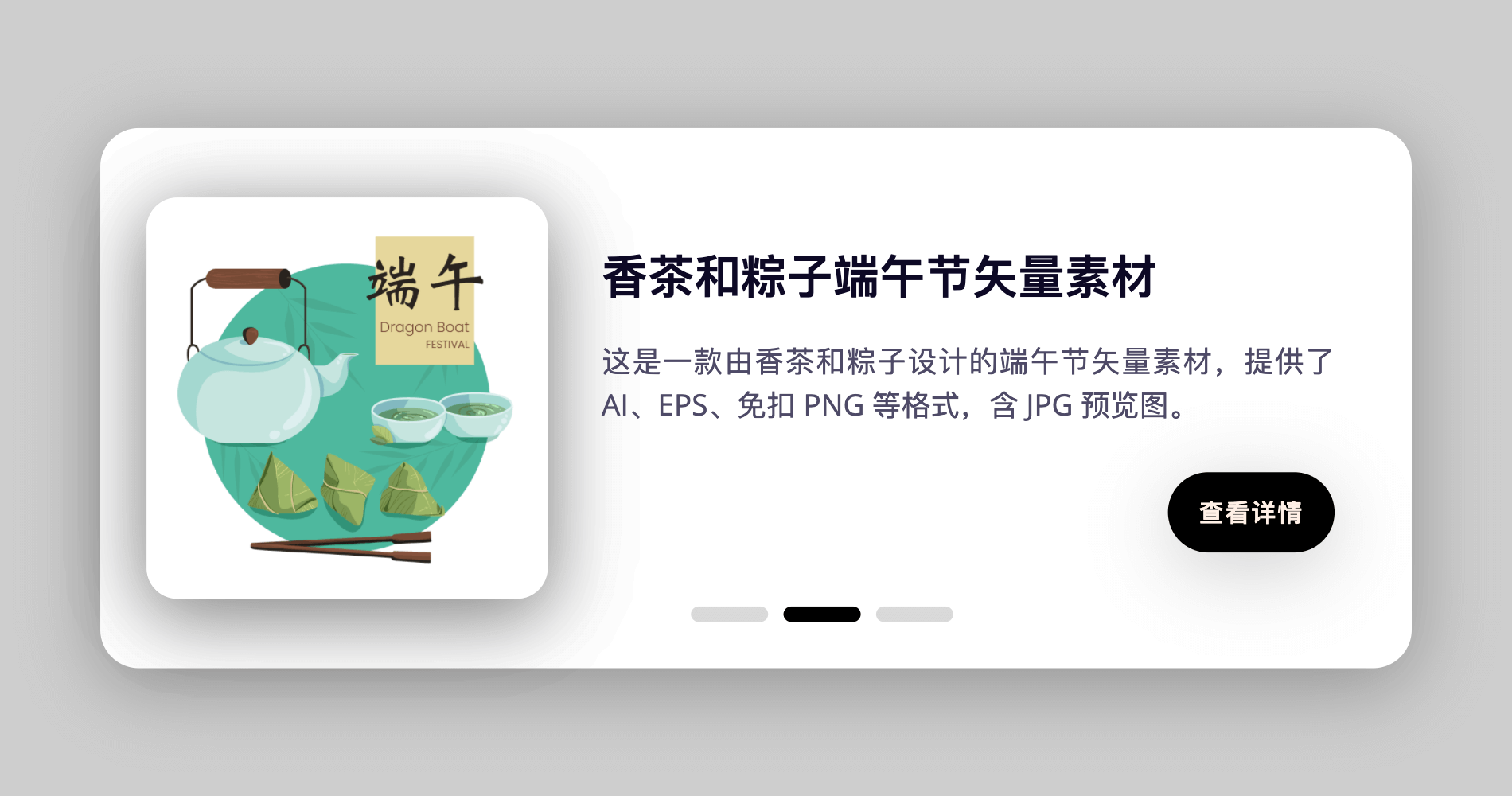
Card switching effect realized by pure CSS
This is a card switching effect implemented in pure CSS. The principle is to select different buttons through the radio button, and then use the CSS selector to select the corresponding content for display.