jquery time marble effect

The jquery time marble effect is an online time effect that randomly pops up the number of beads based on the number of seconds.
All resources on this site are contributed by netizens or reprinted by major download sites. Please check the integrity of the software yourself! All resources on this site are for learning reference only. Please do not use them for commercial purposes. Otherwise, you will be responsible for all consequences! If there is any infringement, please contact us to delete it. Contact information: admin@php.cn
Related Article
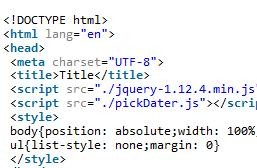 Example sharing of jquery imitating Apple's time/date selection effect
Example sharing of jquery imitating Apple's time/date selection effect
23 Jan 2018
This article mainly introduces examples of time/date selection effects of jquery imitating Apple, which has a good reference value. Let's take a look with the editor below, I hope it can help everyone.
 How to format time in jquery
How to format time in jquery
04 Jan 2021
How to format time in jquery: First create a js code sample file; then format the Date date and time data through the timeStamp2String method in Jquery.
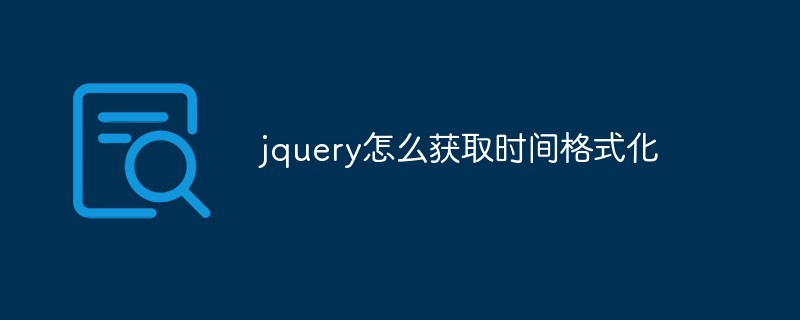 How to get time formatting with jquery
How to get time formatting with jquery
08 May 2023
jQuery is a popular JavaScript library that is widely used to enhance the interactivity and dynamic performance of web applications. Time formatting is one of the frequently used features when creating web applications. This article will teach you how to get time formatted using jQuery. 1. Get the current time In jQuery, use `new Date()` to get the current date and time. For example, to get the current date and time, you can use the following code: var now = new Date()
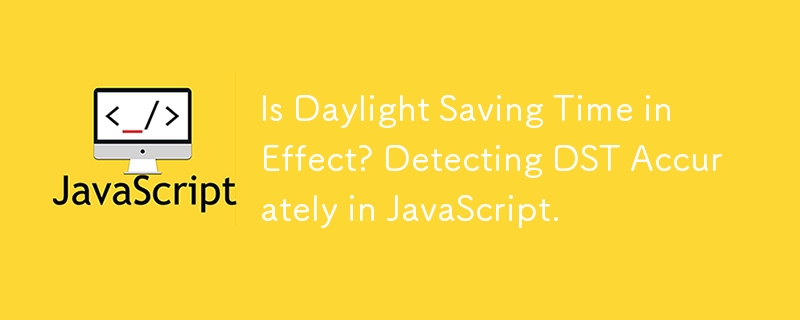 Is Daylight Saving Time in Effect? Detecting DST Accurately in JavaScript.
Is Daylight Saving Time in Effect? Detecting DST Accurately in JavaScript.
24 Nov 2024
DST Detection in JavaScript: Checking Status for Accurate Date ManipulationIn situations where precise time calculations, such as time display or...
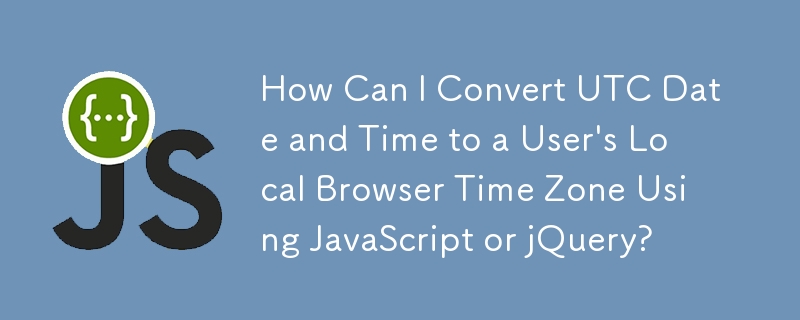 How Can I Convert UTC Date and Time to a User's Local Browser Time Zone Using JavaScript or jQuery?
How Can I Convert UTC Date and Time to a User's Local Browser Time Zone Using JavaScript or jQuery?
06 Dec 2024
Converting UTC Date and Time to Local Browser Time ZoneWhen retrieving date and time information from servers, it's often provided in Coordinated...
16 May 2016
jquery displays local time/with date, day of the week/UTC, friends in need can refer to it.
 jQuery time and date three-level linkage (recommended)
jQuery time and date three-level linkage (recommended)
05 Dec 2016
jQuery time and date three-level linkage (recommended)
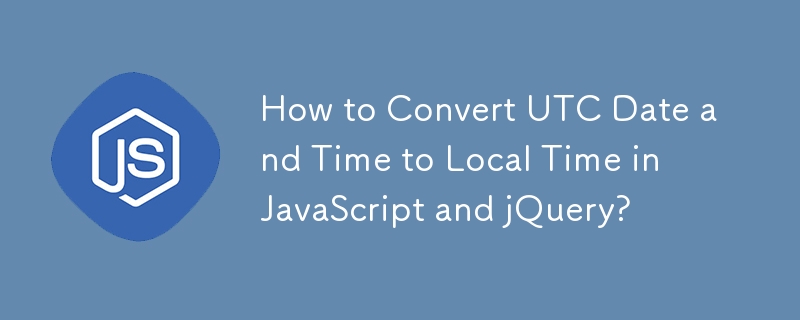 How to Convert UTC Date and Time to Local Time in JavaScript and jQuery?
How to Convert UTC Date and Time to Local Time in JavaScript and jQuery?
22 Dec 2024
Converting UTC Date Time to Local Date TimeWhen receiving a datetime variable from the server in UTC format, the need arises to convert it to the...
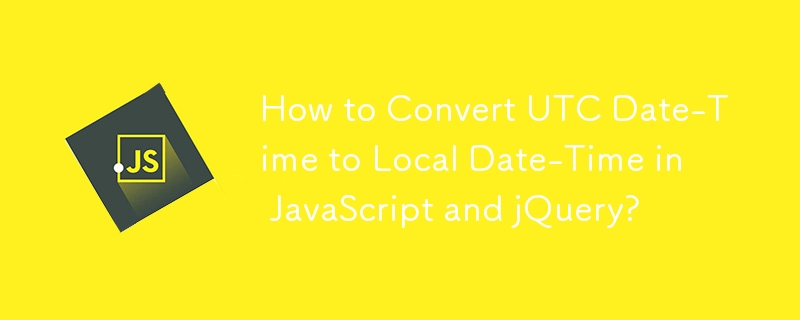 How to Convert UTC Date-Time to Local Date-Time in JavaScript and jQuery?
How to Convert UTC Date-Time to Local Date-Time in JavaScript and jQuery?
14 Dec 2024
Converting UTC Date-Time to Local Date-TimeWhen receiving a datetime variable in UTC format from a server, such as "6/29/2011 4:52:48 PM", it is...


Hot Tools

TikTok Roman clock effect
TikTok Roman clock effect

Simple js clock effect
Clock designed using html, css and javascript to display the current time.

Price calendar plugin PriceCalendar
Price calendar plugin PriceCalendar

Technological digital clock vue special effects
clock, html5 clock, vue





