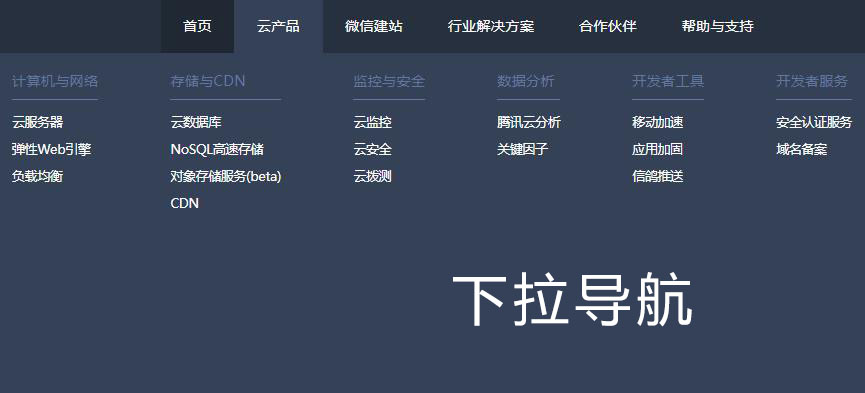CSS3 vertical navigation secondary drop-down menu bar
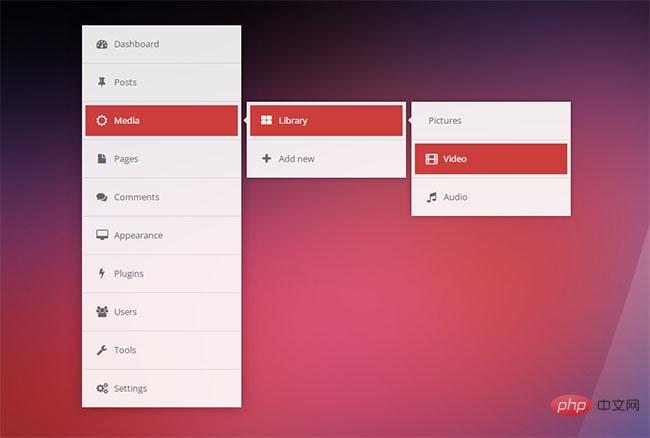
CSS3 vertical navigation secondary drop-down menu bar is an essential navigation function for a website.
All resources on this site are contributed by netizens or reprinted by major download sites. Please check the integrity of the software yourself! All resources on this site are for learning reference only. Please do not use them for commercial purposes. Otherwise, you will be responsible for all consequences! If there is any infringement, please contact us to delete it. Contact information: admin@php.cn
Related Article
 How to implement a secondary vertical drop-down menu in bootstrap3.3.4? _html/css_WEB-ITnose
How to implement a secondary vertical drop-down menu in bootstrap3.3.4? _html/css_WEB-ITnose
24 Jun 2016
How to implement a secondary vertical drop-down menu in bootstrap3.3.4?
 There is a drop-down menu in the website navigation bar, but when the drop-down menu appears, it will push the content below. What should I do? ? ? Ask for help_html/css_WEB-ITnose
There is a drop-down menu in the website navigation bar, but when the drop-down menu appears, it will push the content below. What should I do? ? ? Ask for help_html/css_WEB-ITnose
24 Jun 2016
There is a drop-down menu in the website navigation bar, but when the drop-down menu appears, it will push the content below. What should I do? ? ? Ask God
 Pure css to implement Magicline Navigation (underline animated navigation menu)_html/css_WEB-ITnose
Pure css to implement Magicline Navigation (underline animated navigation menu)_html/css_WEB-ITnose
24 Jun 2016
Pure css to implement Magicline Navigation (underline animated navigation menu)
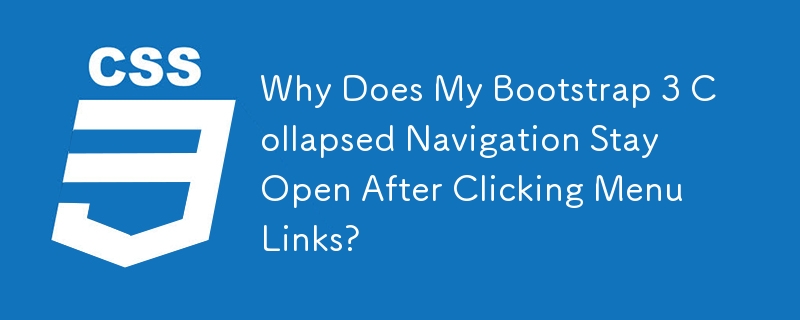 Why Does My Bootstrap 3 Collapsed Navigation Stay Open After Clicking Menu Links?
Why Does My Bootstrap 3 Collapsed Navigation Stay Open After Clicking Menu Links?
16 Nov 2024
Bootstrap 3's Collapsed Navigation Remains Open after Clicking Menu LinksIn a typical Bootstrap 3 navigation setup, clicking on menu links in a...
 Navigation secondary menu positioning problem_html/css_WEB-ITnose
Navigation secondary menu positioning problem_html/css_WEB-ITnose
24 Jun 2016
Navigation secondary menu positioning problem
 Pure div css secondary navigation menu_html/css_WEB-ITnose
Pure div css secondary navigation menu_html/css_WEB-ITnose
24 Jun 2016
Pure div css secondary navigation menu


Hot Tools
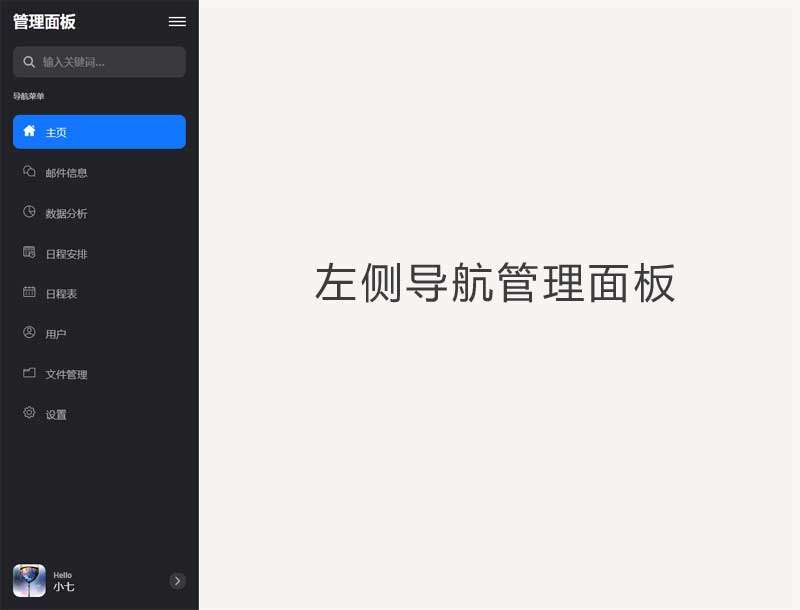
Black left navigation management panel ui special effects
Native js css3 is used to create a black and practical left-hand category navigation management panel with icon text vertical navigation menu ui layout. Suitable for: functional and backend management UI website templates.
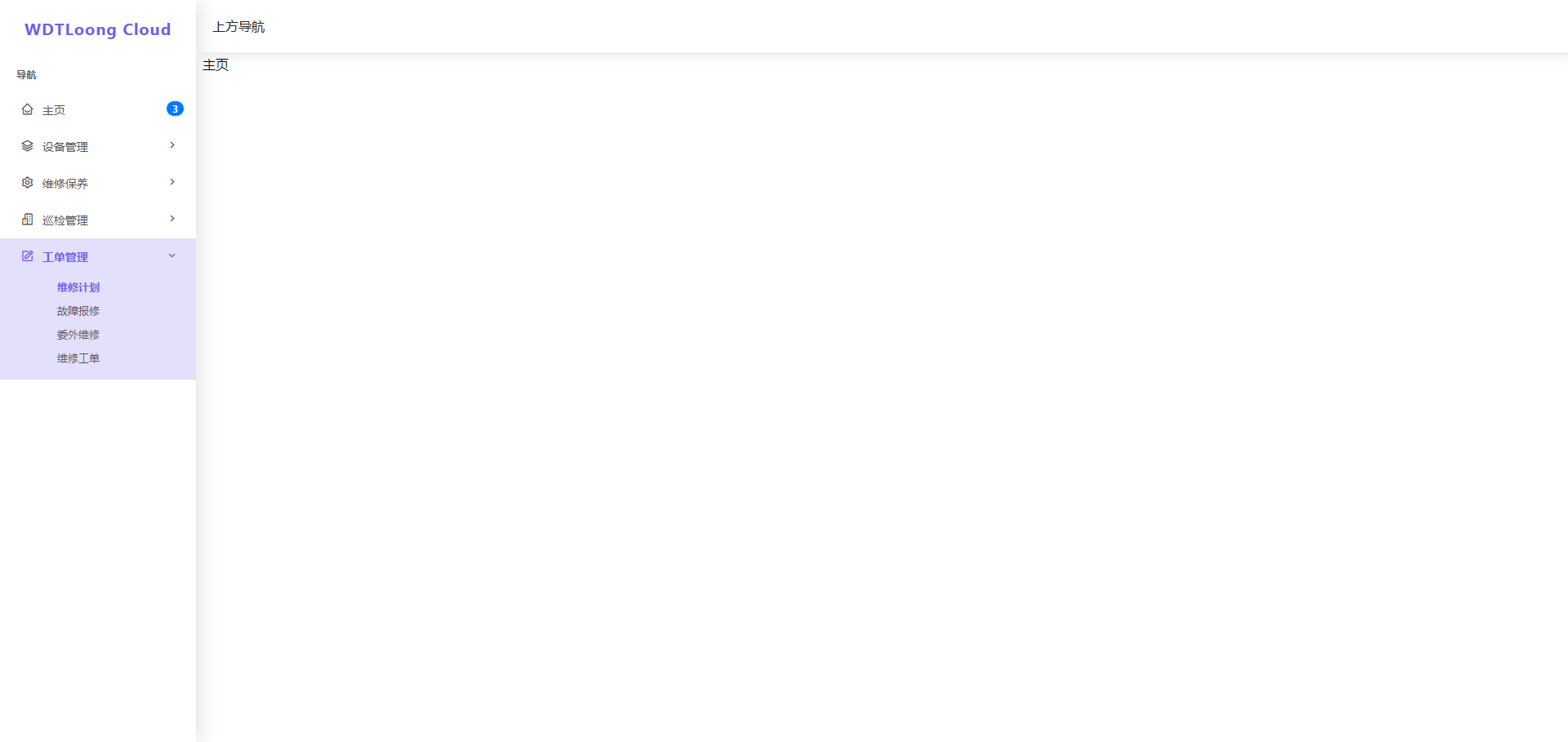
jQuery left drop-down navigation menu background frame template
jQuery creates a vertical drop-down navigation bar on the left and an embedded iframe navigation menu background page template.
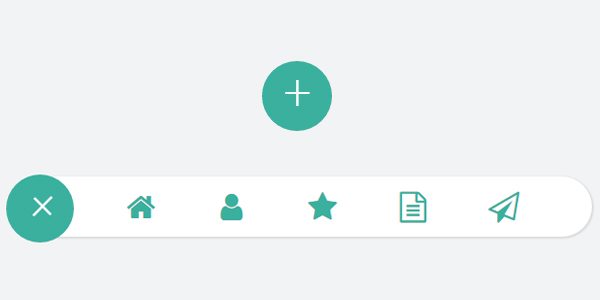
js-realize expandable hidden navigation menu button special effects
Simple and practical expandable hidden navigation menu button js special effects code download. The feature of this menu is that the menu can be expanded when the button is clicked. When expanded, it has flexible animation effects, which is quite cool. Menu items are small icons. Of course, you can also use icons combined with text. Since the hidden/expanded method is relatively space-saving, this menu can be applied to mobile devices.
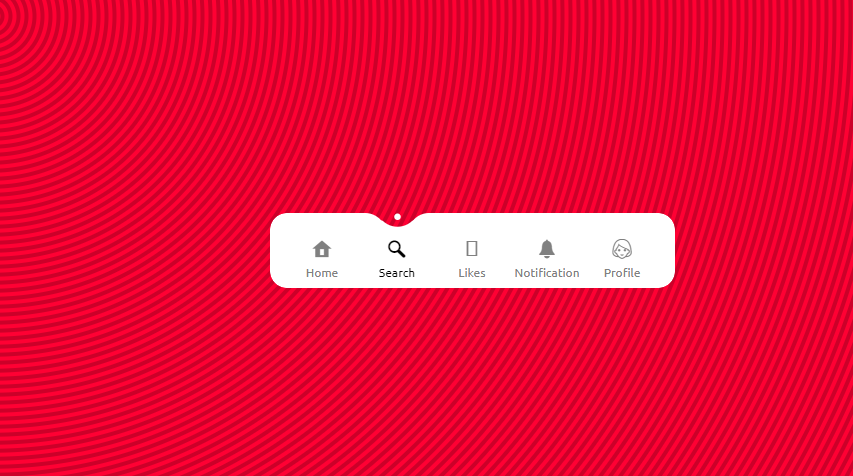
Interactive liquid navigation tab bar
A super popular HTML+CSS interactive liquid navigation tab bar with a very beautiful and concise design