<?php
class FileInfoTest extends PHPUnit_Framework_TestCase
{
protected $fileWithExtension;
protected $fileWithoutExtension;
public function setUp()
{
$this->fileWithExtension = new \Upload\FileInfo(dirname(__FILE__) . '/assets/foo.txt', 'foo.txt');
$this->fileWithoutExtension = new \Upload\FileInfo(dirname(__FILE__) . '/assets/foo_wo_ext', 'foo_wo_ext');
}The PHP upload mechanism of this library is completely encapsulated. Its implementation process is as follows
UPLOAD the file to the temporary directory?>Use move_uploadde_file() to the specified directory
This is the PHP upload process, or you can perform some verification in the middle. For example, determine whether the document is submitted through upload, or whether the file extension is allowed by us
All resources on this site are contributed by netizens or reprinted by major download sites. Please check the integrity of the software yourself! All resources on this site are for learning reference only. Please do not use them for commercial purposes. Otherwise, you will be responsible for all consequences! If there is any infringement, please contact us to delete it. Contact information: admin@php.cn
Related Article
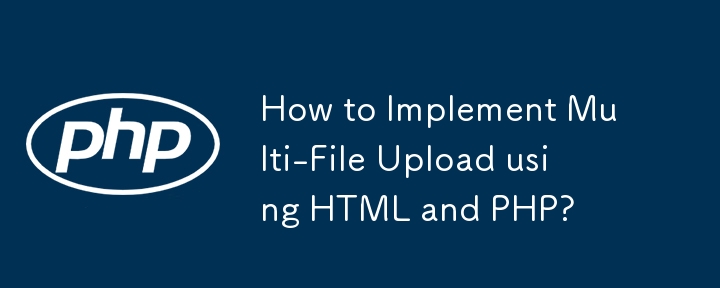 How to Implement Multi-File Upload using HTML and PHP?
How to Implement Multi-File Upload using HTML and PHP?
16 Dec 2024
Multi-File Upload with HTML and PHP via HTTP POSTUploading multiple files simultaneously can enhance the user experience for tasks such as image...
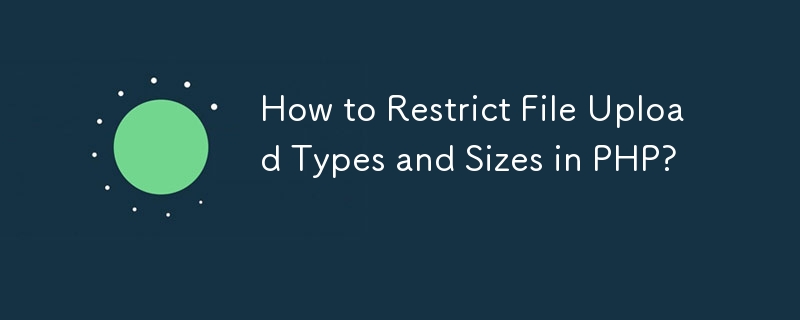 How to Restrict File Upload Types and Sizes in PHP?
How to Restrict File Upload Types and Sizes in PHP?
01 Nov 2024
Restricting File Upload Types in PHPWhen handling file uploads, it's crucial to validate file types and sizes to prevent unauthorized or malicious...
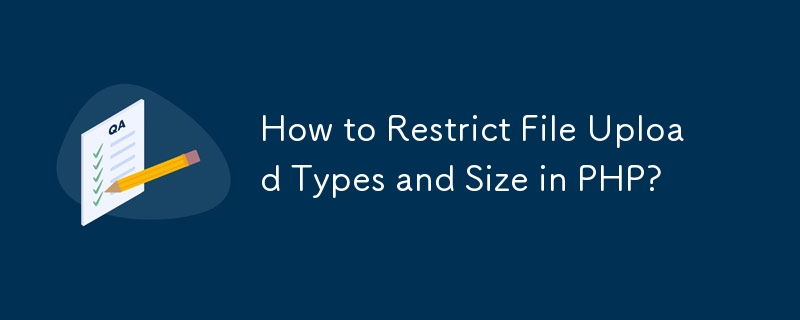 How to Restrict File Upload Types and Size in PHP?
How to Restrict File Upload Types and Size in PHP?
01 Nov 2024
Restricting File Upload Types in PHPYou're facing issues with restricting file upload types to PDF, DOC, or DOCX and limiting file size to less...
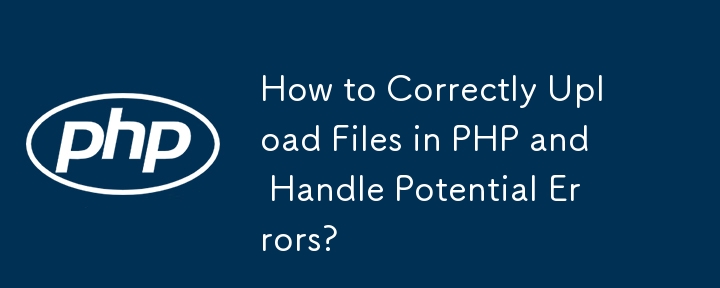 How to Correctly Upload Files in PHP and Handle Potential Errors?
How to Correctly Upload Files in PHP and Handle Potential Errors?
09 Dec 2024
Upload a File Using PHPUploading files to a specified folder is a common task in many web applications. This question explores a simple PHP code...
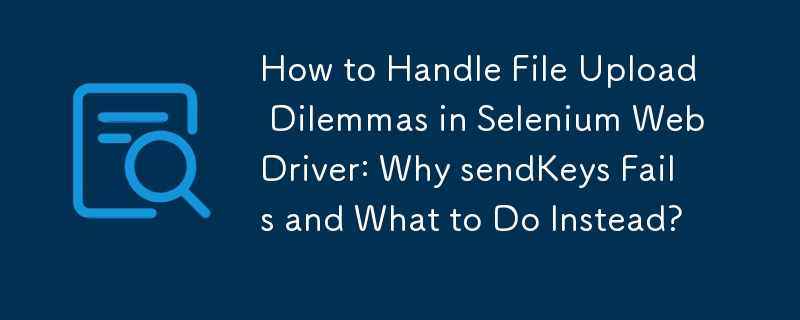 How to Handle File Upload Dilemmas in Selenium WebDriver: Why sendKeys Fails and What to Do Instead?
How to Handle File Upload Dilemmas in Selenium WebDriver: Why sendKeys Fails and What to Do Instead?
31 Oct 2024
File Upload Dilemma in Selenium WebDriverWhile navigating the vast expanse of Stack Overflow, numerous questions have surfaced regarding file...
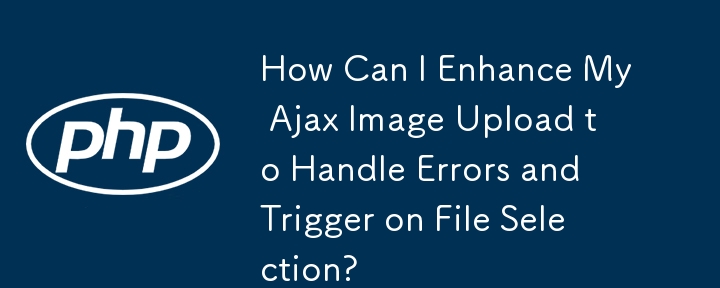 How Can I Enhance My Ajax Image Upload to Handle Errors and Trigger on File Selection?
How Can I Enhance My Ajax Image Upload to Handle Errors and Trigger on File Selection?
16 Dec 2024
Ajax Image Upload EnhancementIn your pursuit of converting a form to Ajax for image uploading, you've encountered some obstacles. Let's delve into...


Hot Tools

PHP library for dependency injection containers
PHP library for dependency injection containers

A collection of 50 excellent classic PHP algorithms
Classic PHP algorithm, learn excellent ideas and expand your thinking

Small PHP library for optimizing images
Small PHP library for optimizing images




