<?php
namespace KzykHys\Text;
class Text implements \Serializable
{
private $text;
public function __construct($text = '')
{
$this->text = (string) $text;
}
public static function create($text = '')
{
return new static($text);
}
public function append($text)
{
$this->text .= (string) $text;
return $this;
}This is a static regular expression library. TPL stands for Text Processing Library. spirit and expressive are very good things, and the TPL library can learn from them. The reason for developing the TPL library seems funny: the reason is that spirit and xpressive are too slow. It's not that execution is slow, but that compilation is slow.
All resources on this site are contributed by netizens or reprinted by major download sites. Please check the integrity of the software yourself! All resources on this site are for learning reference only. Please do not use them for commercial purposes. Otherwise, you will be responsible for all consequences! If there is any infringement, please contact us to delete it. Contact information: admin@php.cn
Related Article
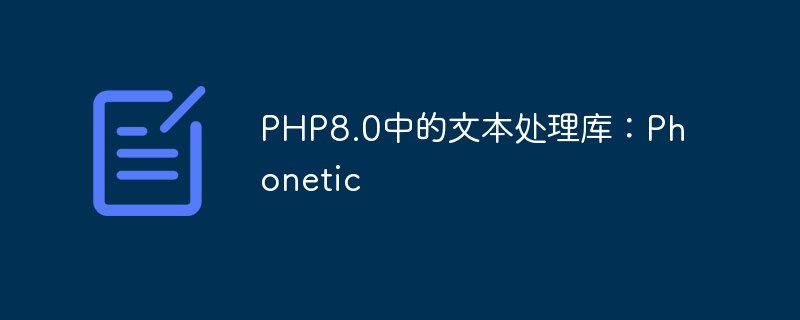 Text processing library in PHP8.0: Phonetic
Text processing library in PHP8.0: Phonetic
14 May 2023
With the release of PHP8.0, many people are paying attention to its new features. One of its high-profile features is its text processing library, Phonetic. This library provides some useful methods such as phonetic symbol conversion, pinyin conversion, and approximate string matching. In this article, we will delve into the functionality and usage of this library. What is Phonetic? Phonetic is a library for processing text. It provides several methods to make text processing more convenient and accurate. This library integrates three main functions: audio
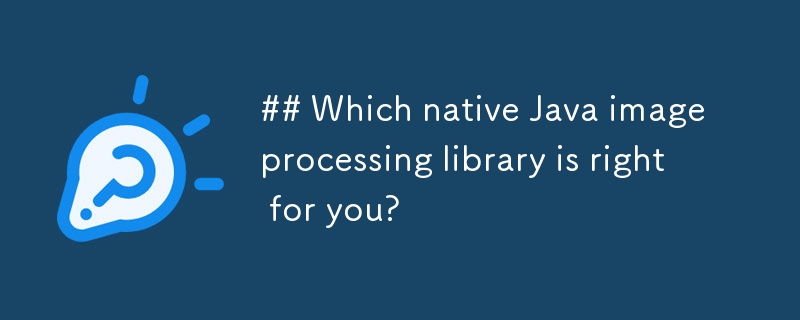 Which native Java image processing library is right for you?
Which native Java image processing library is right for you?
30 Oct 2024
Native Java Image Processing Libraries for High-Quality ResultsAs you have encountered limitations with ImageMagick and JAI, let's explore other...
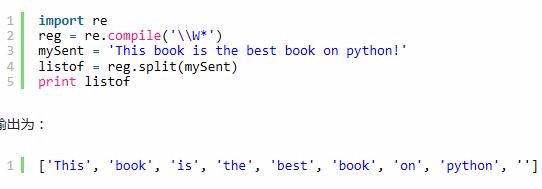 How to implement simple text string processing in Python
How to implement simple text string processing in Python
04 May 2018
This article mainly introduces Python's method to implement simple text string processing, involving Python's cutting, calculation, conversion and other related operating skills for text strings. Friends who need it can refer to it.
 A guide to using the Python audio processing library
A guide to using the Python audio processing library
22 Jan 2024
Audio processing is an important branch of the multimedia field. In addition to the music industry, it is also an essential skill in artificial intelligence, human-computer interaction and other fields. In Python, the audio processing library is relatively commonly used, and it can help us collect, process and analyze audio. This article will introduce some commonly used Python audio processing libraries and how to use them. 1. PyAudio PyAudio is a Python module that can help us implement audio collection and playback functions in Python. It supports a variety of operations
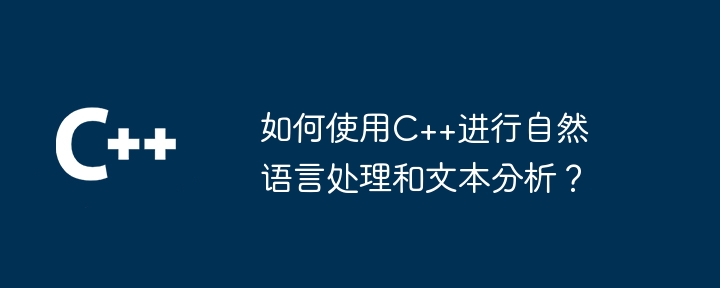 How to use C++ for natural language processing and text analysis?
How to use C++ for natural language processing and text analysis?
03 Jun 2024
Natural language processing with C++ involves installing the Boost.Regex, ICU and pugixml libraries. The article details the creation of a stemmer, which reduces words to their root words, and a bag-of-words model, which represents text as word frequency vectors. Demonstrates the use of word segmentation, stemming, and bag-of-word models to analyze text and output the segmented words, word stems, and word frequencies.
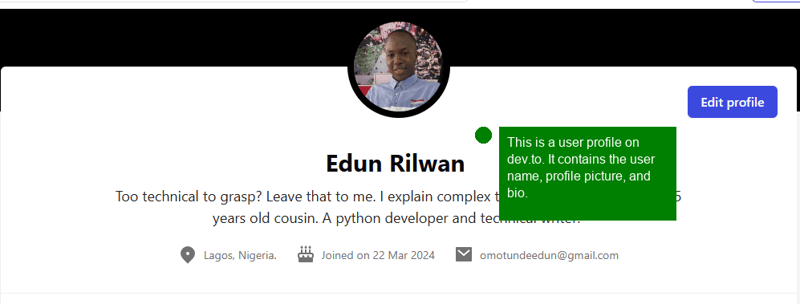 Wrap and Render Multiline Text on Images Using Python&#s Pillow Library
Wrap and Render Multiline Text on Images Using Python&#s Pillow Library
14 Jan 2025
Python image processing: Pillow library implements automatic line-wrapping text annotation. With its rich open source libraries, Python has become a leading programming language in the field of image processing. Pillow is one of the commonly used image processing libraries. It is simple, easy to use and has complete documentation. It is often used for operations such as image scaling, cropping, brightness adjustment and annotation. However, Pillow has a problem with text annotation: when the text exceeds the width of the text box, it will not wrap automatically. The Pillow library itself does not provide this function, and we need to write the logic implementation ourselves. This tutorial will demonstrate how to use the Pillow library to add a word-wrap text box in Python to achieve correct image text annotation. The final effect is as follows: The picture above is


Hot Tools

PHP library for dependency injection containers
PHP library for dependency injection containers
A collection of 50 excellent classic PHP algorithms
Classic PHP algorithm, learn excellent ideas and expand your thinking
Small PHP library for optimizing images
Small PHP library for optimizing images




