Commonly used class libraries for website development
This library specifically stores class libraries commonly used in PHP website development.
For example, verification code generation, string processing, content verification, etc.
Class library file description
-
Evildao: A special class library for evil network development
-
Image: Image processing library
-
Page: paging class library
-
String: String processing library
-
UploadFile: File upload class library
All resources on this site are contributed by netizens or reprinted by major download sites. Please check the integrity of the software yourself! All resources on this site are for learning reference only. Please do not use them for commercial purposes. Otherwise, you will be responsible for all consequences! If there is any infringement, please contact us to delete it. Contact information: admin@php.cn
Related Article
 What are some very useful class libraries or tool libraries for PHP?
What are some very useful class libraries or tool libraries for PHP?
06 Jul 2016
What are some very useful class libraries or tool libraries for PHP?
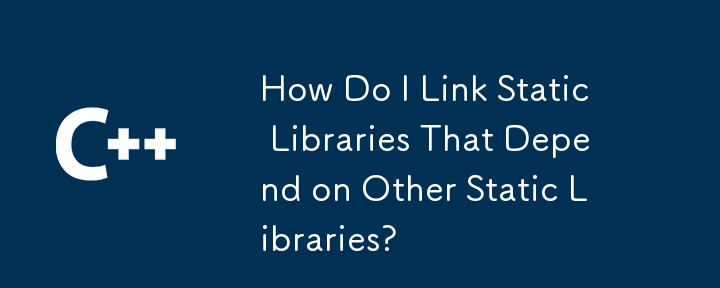 How Do I Link Static Libraries That Depend on Other Static Libraries?
How Do I Link Static Libraries That Depend on Other Static Libraries?
13 Dec 2024
Linking Static Libraries to Other Static Libraries: A Comprehensive ApproachStatic libraries provide a convenient mechanism to package reusable...
 How can I set up a local PHP server for testing my website development?
How can I set up a local PHP server for testing my website development?
11 Nov 2024
Setting Up a PHP Server on Your Local Machine for TestingWhen developing a PHP website, testing your files before uploading them to your host can...
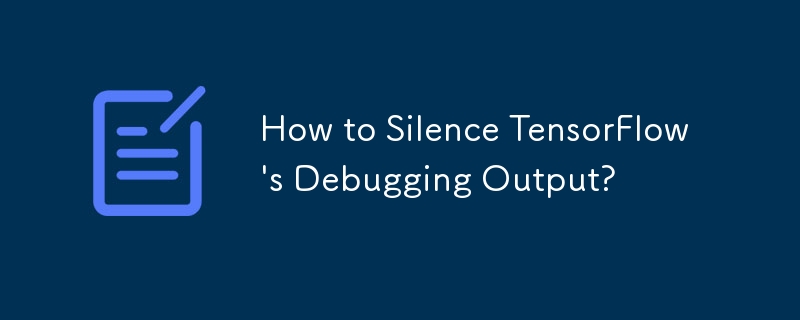 How to Silence TensorFlow\'s Debugging Output?
How to Silence TensorFlow\'s Debugging Output?
28 Oct 2024
Suppression of Tensorflow Debugging OutputTensorflow prints extensive information about loaded libraries, found devices, and other debugging data...
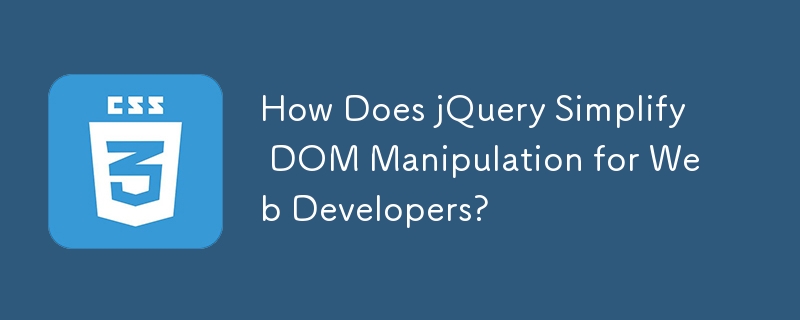 How Does jQuery Simplify DOM Manipulation for Web Developers?
How Does jQuery Simplify DOM Manipulation for Web Developers?
03 Jan 2025
Overflow: Hidden and Expansion of HeightjQuery distinguishes itself from other JavaScript libraries through its cross-platform compatibility and...
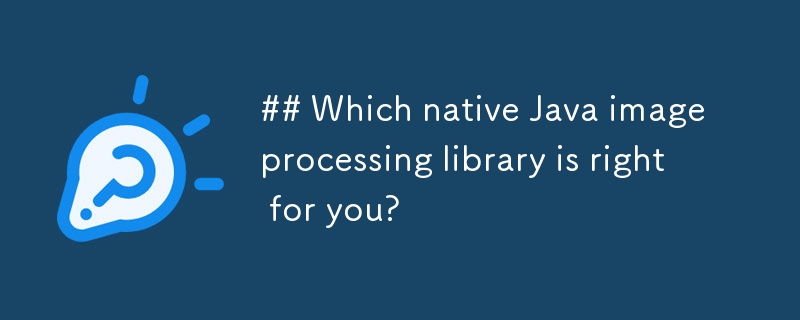 Which native Java image processing library is right for you?
Which native Java image processing library is right for you?
30 Oct 2024
Native Java Image Processing Libraries for High-Quality ResultsAs you have encountered limitations with ImageMagick and JAI, let's explore other...


Hot Tools

PHP library for dependency injection containers
PHP library for dependency injection containers

A collection of 50 excellent classic PHP algorithms
Classic PHP algorithm, learn excellent ideas and expand your thinking

Small PHP library for optimizing images
Small PHP library for optimizing images




