All resources on this site are contributed by netizens or reprinted by major download sites. Please check the integrity of the software yourself! All resources on this site are for learning reference only. Please do not use them for commercial purposes. Otherwise, you will be responsible for all consequences! If there is any infringement, please contact us to delete it. Contact information: admin@php.cn
Related Article
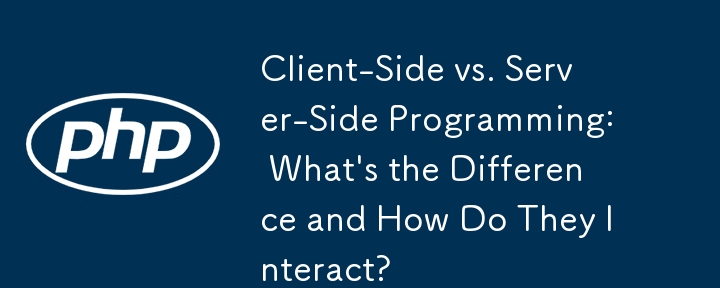 Client-Side vs. Server-Side Programming: What's the Difference and How Do They Interact?
Client-Side vs. Server-Side Programming: What's the Difference and How Do They Interact?
03 Jan 2025
Client-Side and Server-Side Programming: Demystifying the DistinctionIn the realm of web development, the separation between client-side and...
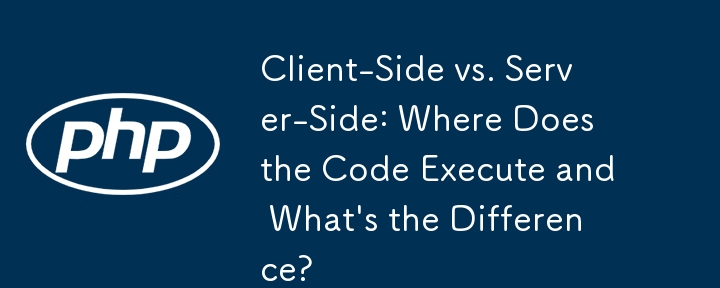 Client-Side vs. Server-Side: Where Does the Code Execute and What's the Difference?
Client-Side vs. Server-Side: Where Does the Code Execute and What's the Difference?
24 Dec 2024
Client-Side vs. Server-Side ProgrammingIn web development, code can be executed either on the client-side (in the user's browser) or the...
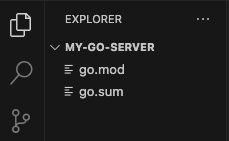 Why I chose &#golly&# framework to build my next Golang based REST API?
Why I chose &#golly&# framework to build my next Golang based REST API?
24 Oct 2024
Why Choose Go (Golang) for Server-Side Development? Choosing Go (Golang) for server-side development is often driven by its key strengths: Performance: Go's concurrency model, based on goroutines and channels, allows for efficient handling of
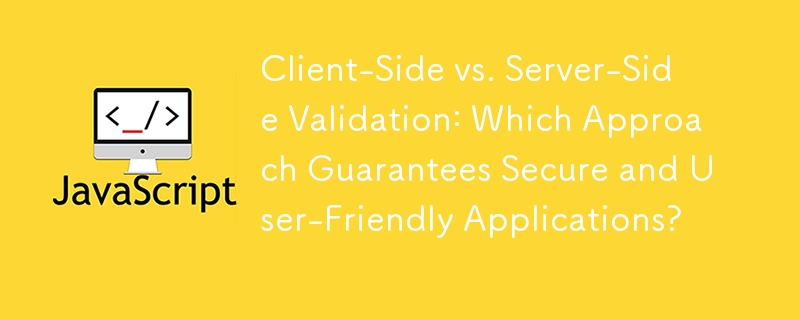 Client-Side vs. Server-Side Validation: Which Approach Guarantees Secure and User-Friendly Applications?
Client-Side vs. Server-Side Validation: Which Approach Guarantees Secure and User-Friendly Applications?
14 Dec 2024
Client-Side vs. Server-Side Validation: Achieving a Secure and User-Friendly ApplicationIn the era of modern web development, ensuring data...
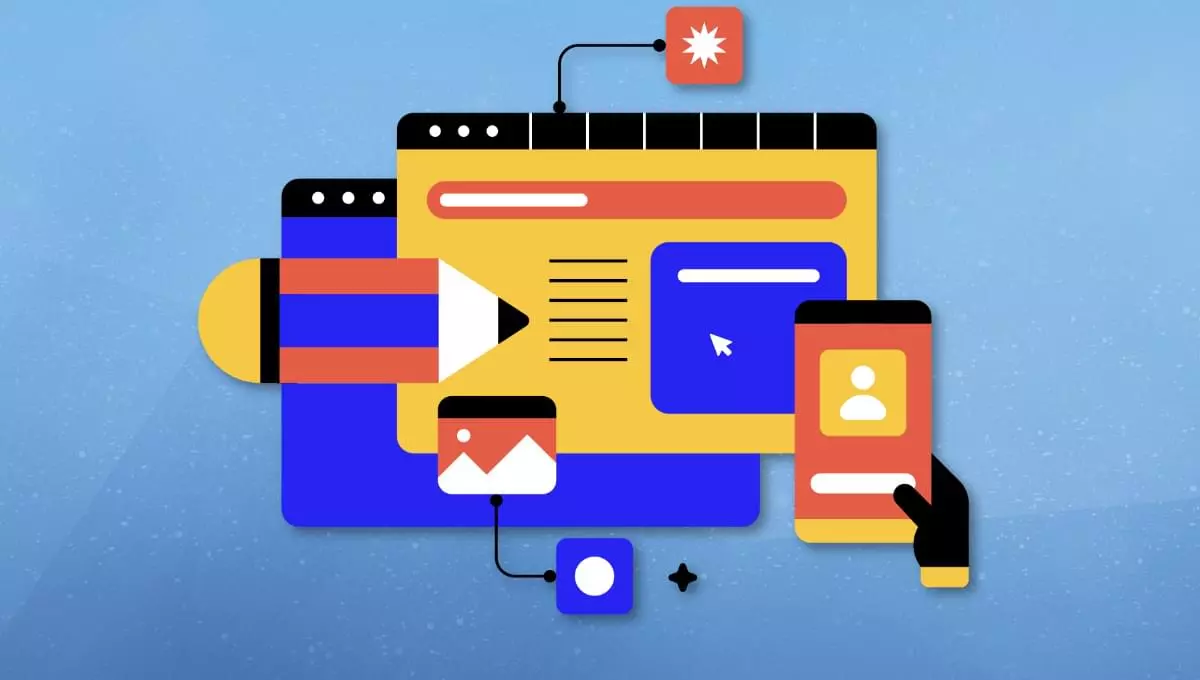 .NET Blazor Overview and Upcoming .NET 8 Changes
.NET Blazor Overview and Upcoming .NET 8 Changes
09 Feb 2025
.NET Blazor: Unifying Client-Side and Server-Side Web Development with C# .NET Blazor revolutionizes web development by enabling developers to build interactive web applications using C# and .NET, eliminating the need for separate client-side and se
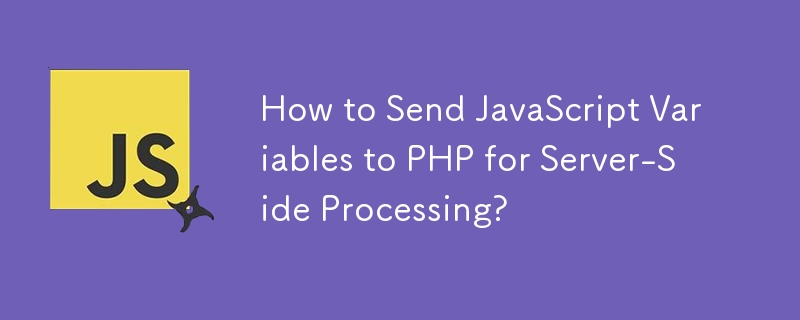 How to Send JavaScript Variables to PHP for Server-Side Processing?
How to Send JavaScript Variables to PHP for Server-Side Processing?
28 Nov 2024
Sending JavaScript Variables to PHP VariablesIn web development, PHP operates on the server side while JavaScript runs on the client side. Direct...


Hot Tools

PHP7.2 Chinese manual
PHP Chinese manual download|chm|mobile version|pdf

PHP7.2 manual (latest version)
php7.2 development manual download CHM version

ThinkPHP5.0 Development Manual
ThinkPHP5.0 Chinese complete manual download

php 5.6 Chinese manual
PHP 5.6 Chinese manual download

Python Chinese Manual (CHM version)
Python Chinese manual (CHM version) download




