All resources on this site are contributed by netizens or reprinted by major download sites. Please check the integrity of the software yourself! All resources on this site are for learning reference only. Please do not use them for commercial purposes. Otherwise, you will be responsible for all consequences! If there is any infringement, please contact us to delete it. Contact information: admin@php.cn
Related Article
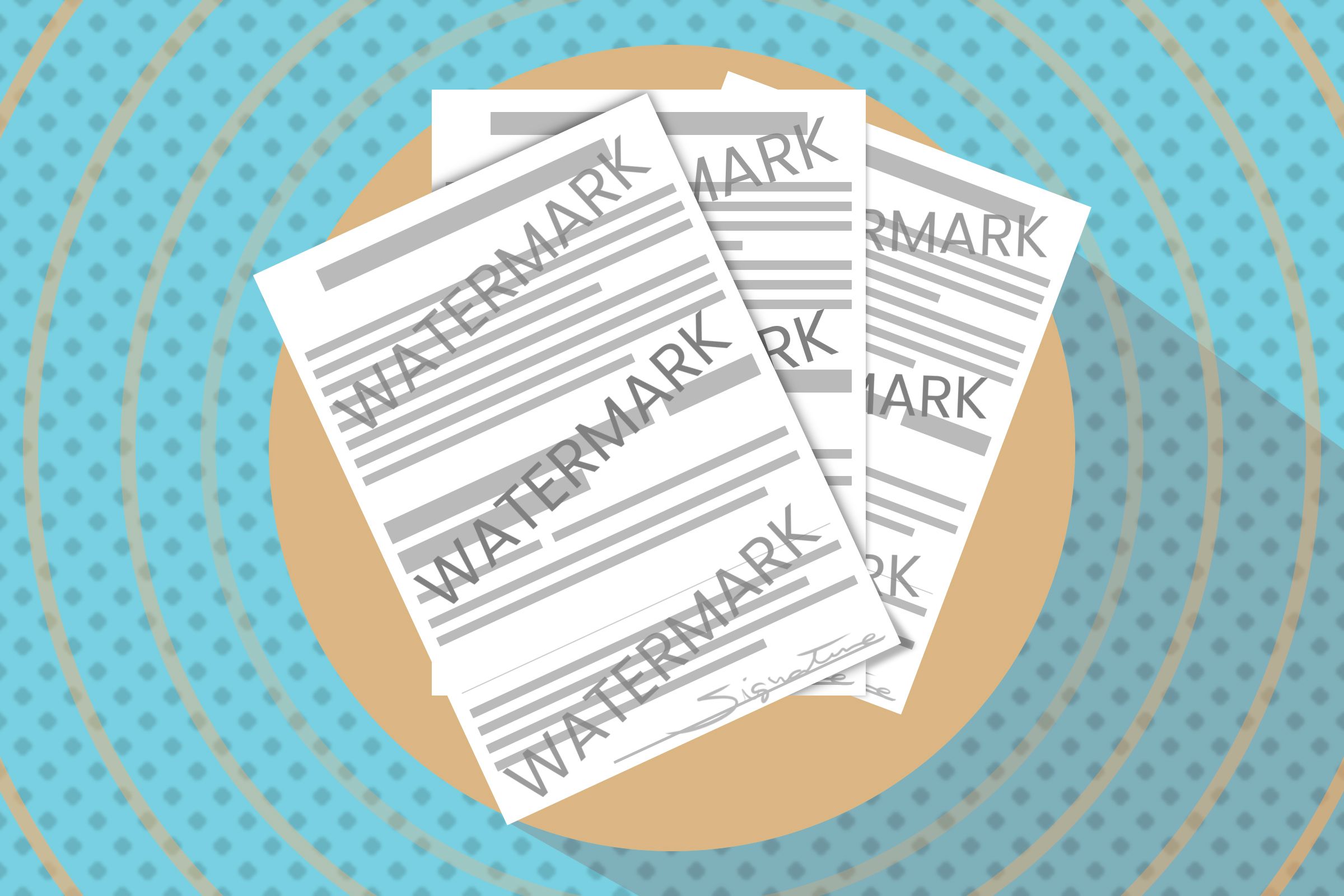 How to Add a Watermark to Images on Windows 11
How to Add a Watermark to Images on Windows 11
24 Feb 2025
Protect your images with watermarks! This guide shows you how to add text and image-based watermarks to your photos on Windows 11 using various methods. Method 1: Using Paint for Text Watermarks The simplest way to add a text watermark is with Paint
 Add watermark to images uploaded to Baidu UEDITOR editor_html/css_WEB-ITnose
Add watermark to images uploaded to Baidu UEDITOR editor_html/css_WEB-ITnose
24 Jun 2016
Add watermarks to pictures uploaded to Baidu UEDITOR editor
 How to add watermark to pictures in PHP, _PHP tutorial
How to add watermark to pictures in PHP, _PHP tutorial
12 Jul 2016
How to add watermark to images in PHP. Implementation method of adding watermark to PHP images. This article describes the implementation method of adding watermark to PHP images. Share it with everyone for your reference, the details are as follows: phpecho img_water_mark("2008112023204423477
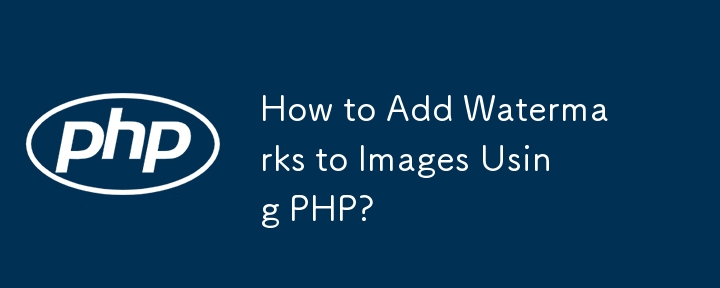 How to Add Watermarks to Images Using PHP?
How to Add Watermarks to Images Using PHP?
18 Oct 2024
How to Watermark Images Using PHPProblem:Users need to upload images to a website and have a watermark (logo) added to them. The watermark should be placed prominently, such as in a corner where it will be visible.Solution:To add a watermark to image
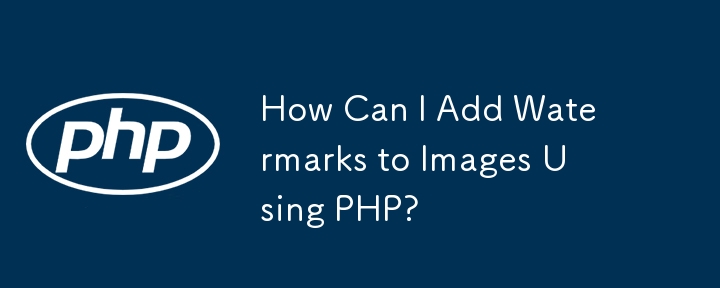 How Can I Add Watermarks to Images Using PHP?
How Can I Add Watermarks to Images Using PHP?
18 Oct 2024
Add Watermarks to Images Using PHPIf you're working on a website that allows users to upload images, you may need to add a watermark to those images to protect them from unauthorized use. Adding a watermark ensures that your logo or branding is visib
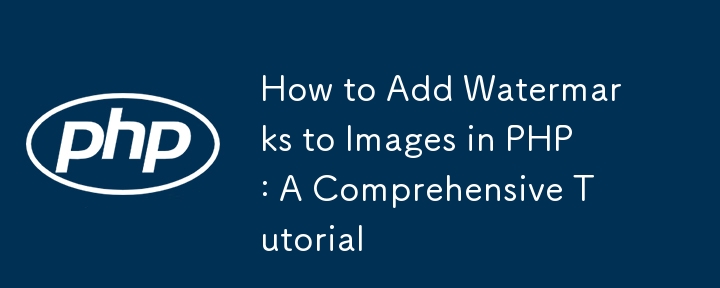 How to Add Watermarks to Images in PHP: A Comprehensive Tutorial
How to Add Watermarks to Images in PHP: A Comprehensive Tutorial
18 Oct 2024
Adding Watermarks to Images in PHPWatermarking images involves adding a visible mark to protect ownership or enhance branding. PHP provides robust functions to seamlessly incorporate watermarks into uploaded images on a website.Tutorial on Adding Wat


Hot Tools

PHP multifunctional image processing class
PHP multifunctional image processing class

PHP library for creating animated GIFs
PHP library for creating animated GIFs





