All resources on this site are contributed by netizens or reprinted by major download sites. Please check the integrity of the software yourself! All resources on this site are for learning reference only. Please do not use them for commercial purposes. Otherwise, you will be responsible for all consequences! If there is any infringement, please contact us to delete it. Contact information: admin@php.cn
Related Article
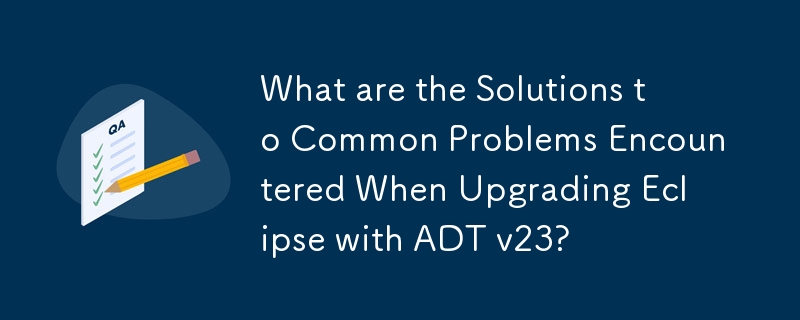 What are the Solutions to Common Problems Encountered When Upgrading Eclipse with ADT v23?
What are the Solutions to Common Problems Encountered When Upgrading Eclipse with ADT v23?
31 Dec 2024
Troubleshooting Eclipse Upgrade Issues with Android Development Tools v23Upon updating Eclipse with Android Development Tools...
 15 great JavaScript development tools_html/css_WEB-ITnose
15 great JavaScript development tools_html/css_WEB-ITnose
24 Jun 2016
15 Awesome JavaScript Development Tools
 How to Get Inline Documentation and Parameter Names in Eclipse?
How to Get Inline Documentation and Parameter Names in Eclipse?
04 Nov 2024
Attaching Source Easily in EclipseYou may often find yourself missing the convenience of IDEs like Visual Studio, which offer inline documentation...
 Front-end technology-development and debugging tools_html/css_WEB-ITnose
Front-end technology-development and debugging tools_html/css_WEB-ITnose
24 Jun 2016
Front-end technology-development and debugging tools
 Five front-end development tools worth trying_html/css_WEB-ITnose
Five front-end development tools worth trying_html/css_WEB-ITnose
24 Jun 2016
Five front-end development tools worth trying
 How Can I Get Inline Documentation for Imported Libraries in Eclipse?
How Can I Get Inline Documentation for Imported Libraries in Eclipse?
05 Nov 2024
Effortless Access to Inline Documentation in EclipseEclipse, while a powerful IDE, can sometimes fall short when it comes to providing inline...


Hot Tools

DW Chinese manual
Dreamweaver 8 Chinese manual download

Apache2.2 Chinese manual
Apache complete Chinese manual download

EditPlus Online Manual
EditPlus complete online manual download

uedit32 manual
uedit32 manual download
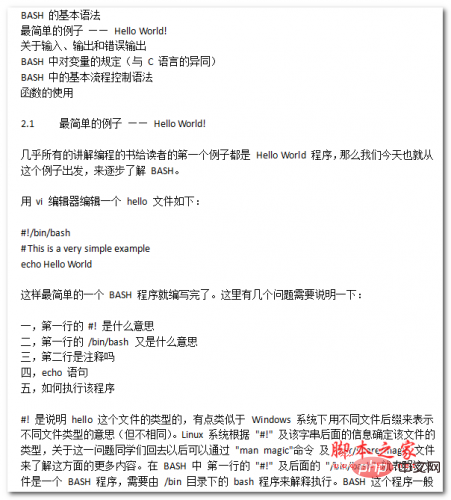
Quick Start with Linux Bash Shell Chinese WORD Version
This document mainly talks about getting started quickly with Linux_Bash_Shell; I hope it will be helpful to everyone; interested friends can come and take a look.




