Pink background banner picture
All resources on this site are contributed by netizens or reprinted by major download sites. Please check the integrity of the software yourself! All resources on this site are for learning reference only. Please do not use them for commercial purposes. Otherwise, you will be responsible for all consequences! If there is any infringement, please contact us to delete it. Contact information: admin@php.cn
Related Article
16 May 2016
Full-screen fade-in and fade-out simple banner, asynchronous picture and text effects switching picture special effects, friends in need can refer to the following
16 May 2016
This article mainly introduces the js implementation of the banner focus picture that switches three pictures (text) at the same time. It is recommended to everyone. Friends in need can refer to it.
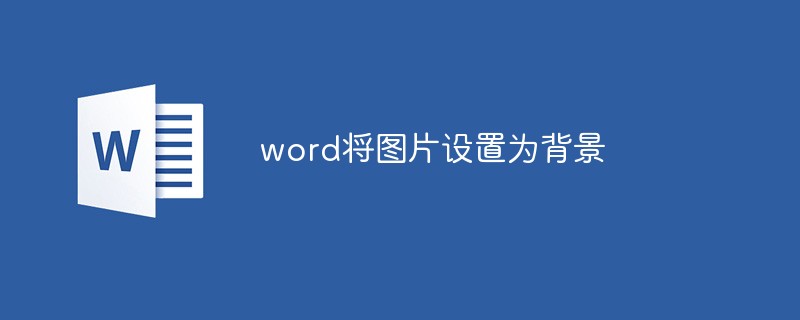 word set picture as background
word set picture as background
23 Feb 2021
How to set a picture as the background in word: first open the Word software; then select the fill effect in the page color drop-down menu; then select the picture tab in the fill effect option bar; finally select the local picture and select OK.
 WeChat icon cute version pink blue black and white original picture
WeChat icon cute version pink blue black and white original picture
24 Apr 2024
The WeChat icon can be changed and set to a cute version of the logo. Some users must still be looking for cute pink icons. Today I will share with you some cute pink, blue and black and white original pictures. Friends who like it, go and Set it up. WeChat icon cute version pink blue black and white original picture WeChat icon cute version pink picture: WeChat icon cute version blue picture: WeChat icon cute version black picture: cute version WeChat icon setting method save pink icon picture-add operation-script-app- Open the app - three dots in the upper right corner - add to home screen - change name and icon. Click to view the setting method: Detailed guide >>> Note: Currently only Apple phones support modification.
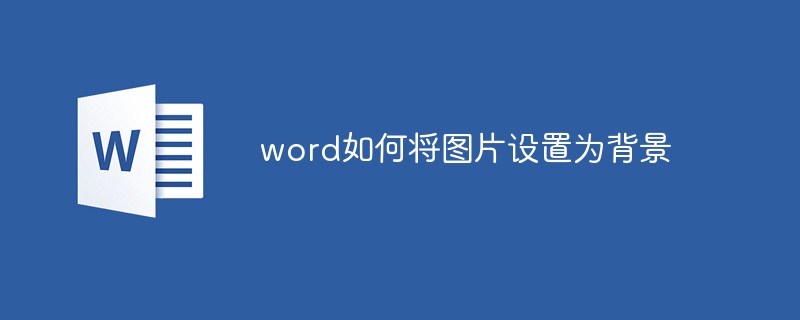 How to set picture as background in word
How to set picture as background in word
07 May 2021
Setting method: First open the word document that needs to be operated, click the "Design" - "Page Color" button at the top of the page, select "Fill Effect"; then select the "Picture" tab, click "Select Picture"; then insert the picture into word; finally click "OK".


Hot Tools

2019 Lantern Festival PC and mobile phone-banner picture
2019 Lantern Festival PC and mobile phone-banner picture

2019 spring job fair banner picture
2019 spring job fair banner picture
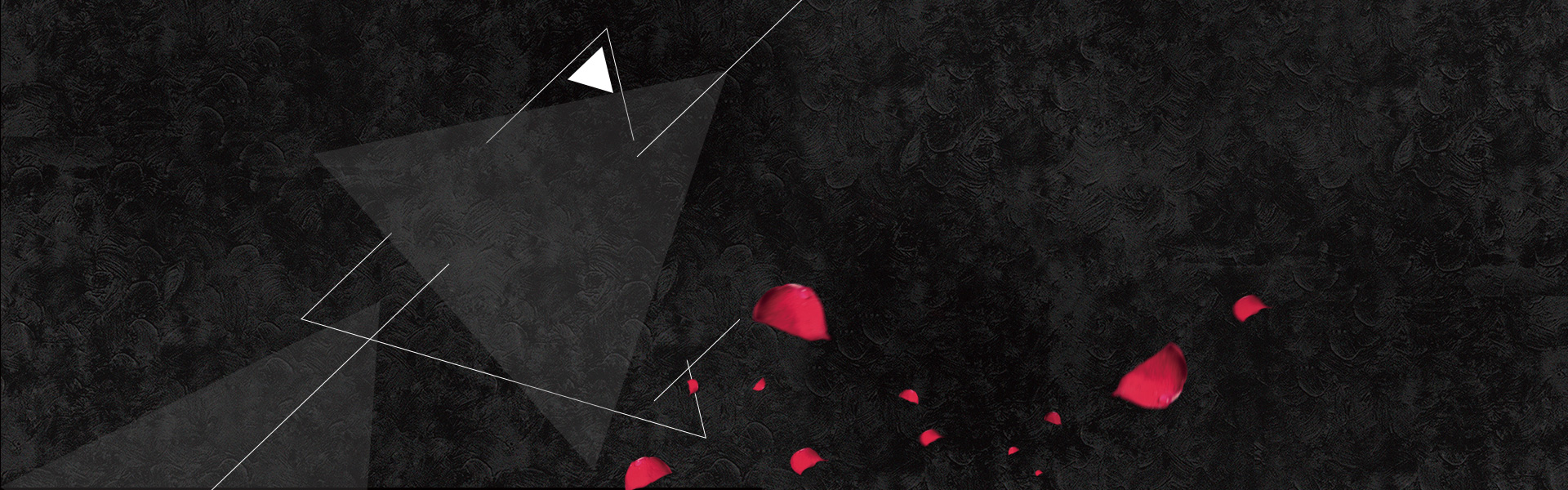
black rose petals banner
black rose petals banner

light blue background banner material
light blue background banner material

Taobao poster background with blue sky
Taobao poster background with blue sky





