thanksgiving mother's day banner
All resources on this site are contributed by netizens or reprinted by major download sites. Please check the integrity of the software yourself! All resources on this site are for learning reference only. Please do not use them for commercial purposes. Otherwise, you will be responsible for all consequences! If there is any infringement, please contact us to delete it. Contact information: admin@php.cn
Related Article
![[Mother's Day Dispersion] The importance of modular thinking_html/css_WEB-ITnose](/static/imghw/default1.png) [Mother's Day Dispersion] The importance of modular thinking_html/css_WEB-ITnose
[Mother's Day Dispersion] The importance of modular thinking_html/css_WEB-ITnose
24 Jun 2016
[Mother's Day Dispersion] The importance of modular thinking
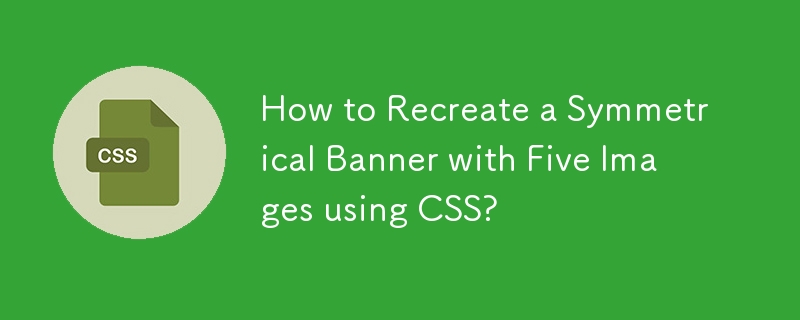 How to Recreate a Symmetrical Banner with Five Images using CSS?
How to Recreate a Symmetrical Banner with Five Images using CSS?
19 Nov 2024
Emulating a Symmetrically Divided Banner with Five ImagesThe popular theme on Reddit depicting a banner with five symmetric images separated by...
 Html5 Css3 Banner Animation multi-directional movement effects_html/css_WEB-ITnose
Html5 Css3 Banner Animation multi-directional movement effects_html/css_WEB-ITnose
24 Jun 2016
Html5 Css3 Banner Animation multi-directional movement effects
 How to Use Bannersnack to Generate Amazing Banners in Seconds
How to Use Bannersnack to Generate Amazing Banners in Seconds
15 Feb 2025
Bannersnack: Design Stunning Responsive Banner Ads Without Coding (This article is a sponsored collaboration with StudioWorks. Thank you for supporting our partners.) Banner ads remain a cornerstone of online advertising, despite their long history
 How to add a picture border to the picture and adapt the picture size_html/css_WEB-ITnose
How to add a picture border to the picture and adapt the picture size_html/css_WEB-ITnose
24 Jun 2016
Please tell me how to add a picture border to the picture and adjust the picture size


Hot Tools

2019 Lantern Festival PC and mobile phone-banner picture
2019 Lantern Festival PC and mobile phone-banner picture

2019 spring job fair banner picture
2019 spring job fair banner picture
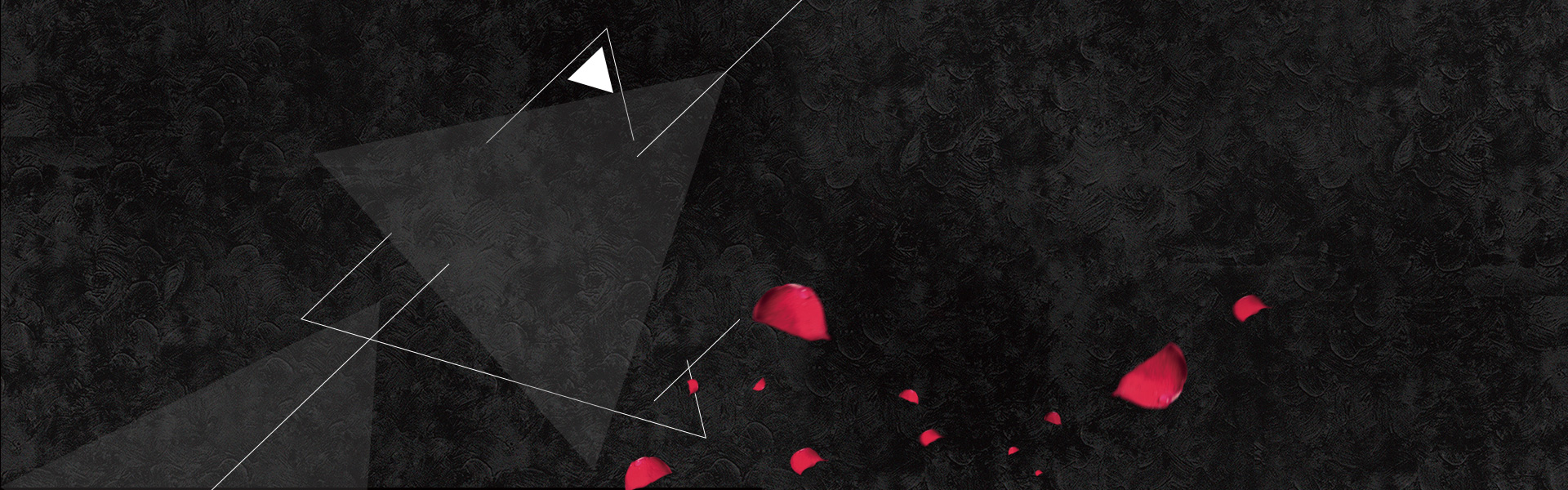
black rose petals banner
black rose petals banner

light blue background banner material
light blue background banner material

Taobao poster background with blue sky
Taobao poster background with blue sky






