Color cloud icon
All resources on this site are contributed by netizens or reprinted by major download sites. Please check the integrity of the software yourself! All resources on this site are for learning reference only. Please do not use them for commercial purposes. Otherwise, you will be responsible for all consequences! If there is any infringement, please contact us to delete it. Contact information: admin@php.cn
Related Article
 How to change icon color in uniapp
How to change icon color in uniapp
18 Jan 2021
How to change the icon color in uniapp: first introduce iconfont.js into the project; then set the color through "<use xlink:href="#qc-icecream"></use>; and finally modify the icon size.
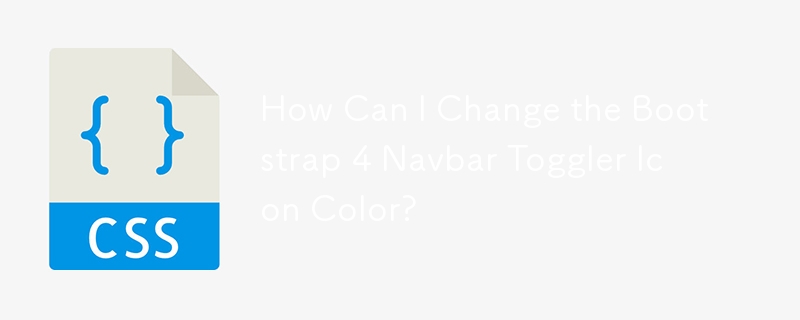 How Can I Change the Bootstrap 4 Navbar Toggler Icon Color?
How Can I Change the Bootstrap 4 Navbar Toggler Icon Color?
11 Dec 2024
Modifying the Bootstrap 4 Navbar Button Icon ColorBootstrap 4's navbar toggler icon, represented by the hamburger icon, utilizes an SVG...
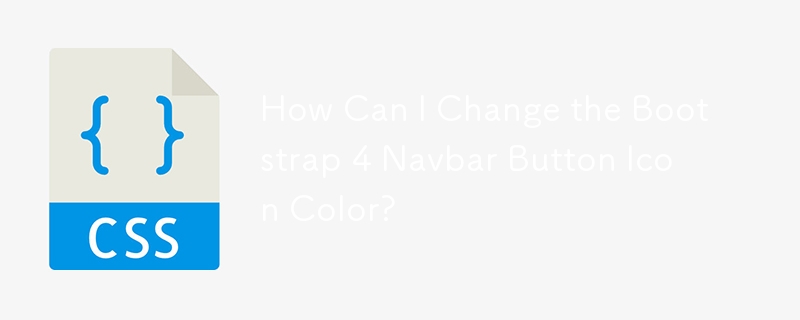 How Can I Change the Bootstrap 4 Navbar Button Icon Color?
How Can I Change the Bootstrap 4 Navbar Button Icon Color?
06 Dec 2024
How to Customize the Bootstrap 4 Navbar Button Icon ColorBootstrap 4 employs a unique SVG background-image for its navbar-toggler-icon...
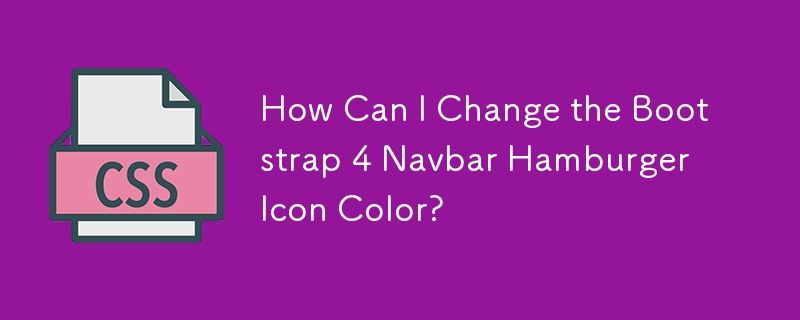 How Can I Change the Bootstrap 4 Navbar Hamburger Icon Color?
How Can I Change the Bootstrap 4 Navbar Hamburger Icon Color?
12 Dec 2024
Changing Bootstrap 4 Navbar Button Icon ColorBootstrap 4 features a hamburger menu icon for smaller screen sizes, which can be seen in the...
 How to style icon color, size, and shadow using CSS
How to style icon color, size, and shadow using CSS
15 Sep 2023
Icons are an important part of any website or application because they provide us with a quick and easy way for users to understand and interact with the content. However, using default icons can make a website look generic and unattractive. Using CSS, we can style icon color, size, and shadow to create a unique and visually appealing user experience. In this article, we will learn how to style icon color, size, and shadow using CSS. We'll learn different ways to style icons in CSS. Different approaches to icon styling in CSS Method 1: Using FontAwesome Icons The first way to style icons is to use fontAwesomeIcons, which is a popular


Hot Tools

APP applet icon icon library material
Applicable to: mobile phone page, app applet page element icon icon library material, multiple colors are optional, and the colors can be replaced independently.

Basic monochrome ico icon material
Basic monochrome ico icon material download

247 flag pictures of countries around the world
240 flag pictures_icon material_flag picture free download_icon material download_icon material library

Simple shaded PNG icon
Simple shaded PNG icon

Pencil drawing software PNG icon
Pencil drawing software PNG icon






