HD pictures of space and space satellites
All resources on this site are contributed by netizens or reprinted by major download sites. Please check the integrity of the software yourself! All resources on this site are for learning reference only. Please do not use them for commercial purposes. Otherwise, you will be responsible for all consequences! If there is any infringement, please contact us to delete it. Contact information: admin@php.cn
Related Article
 Tether's Decentralization Strategy: A New Era of Neutrality and Accessibility in the Cryptocurrency Space
Tether's Decentralization Strategy: A New Era of Neutrality and Accessibility in the Cryptocurrency Space
04 Nov 2024
Tether has made a groundbreaking decision that emphasizes its dedication to neutrality and accessibility in the cryptocurrency space. Known for its widely-used stablecoin, USDT, Tether has chosen to deliberately avoid backing a single proprietary blo
 Qubetics vs AstraNova vs Terra: A Comparison of Leading Projects in the DeFi and Web3 Space
Qubetics vs AstraNova vs Terra: A Comparison of Leading Projects in the DeFi and Web3 Space
17 Oct 2024
Blockchain technology is evolving quickly, with projects like Qubetics, AstraNova, and Terra leading the charge in the decentralized finance (DeFi) and Web3 space.
 The Rise of Memecoins: How AI is Reshaping Community Culture and Market Strategy in the Cryptocurrency Space
The Rise of Memecoins: How AI is Reshaping Community Culture and Market Strategy in the Cryptocurrency Space
23 Oct 2024
The development of Memecoins has profoundly impacted the cryptocurrency market and redefined community culture and dissemination methods. In this field full of opportunities and challenges, continuous attention to the combination of AI and Memecoins
 How to remove the blank space on the left and right sides of a layer (simple)_html/css_WEB-ITnose
How to remove the blank space on the left and right sides of a layer (simple)_html/css_WEB-ITnose
24 Jun 2016
How to remove the blank space on both sides of a layer (simple)
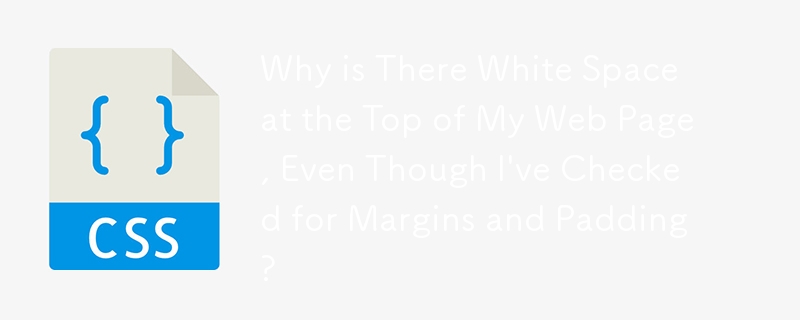 Why is There White Space at the Top of My Web Page, Even Though I've Checked for Margins and Padding?
Why is There White Space at the Top of My Web Page, Even Though I've Checked for Margins and Padding?
11 Nov 2024
White Space at Top of Page: Uncovering the MysteryYou've encountered an unexpected white space at the top of your web page, despite inspecting...
 The Q3 2024 market report of Ripple offers important new perspectives on the changing XRP and more general cryptocurrency space
The Q3 2024 market report of Ripple offers important new perspectives on the changing XRP and more general cryptocurrency space
03 Nov 2024
Most importantly, the paper attests to XRP's legal non-security status being still intact. This confirmation results from a past court decision


Hot Tools

Beautiful European street scene HD pictures
European landscape sunset dusk sunset golden lake lake reflection cruise ship ferris wheel riverside building European style architecture

Blue sky and white clouds dusk sky background HD picture material
Blue sky and white clouds dusk sky background HD picture material

Street pictures at night after rain
High-definition pictures, picture materials

HD picture material of blue sea bottom illuminated by sunlight
High-definition pictures, picture materials...
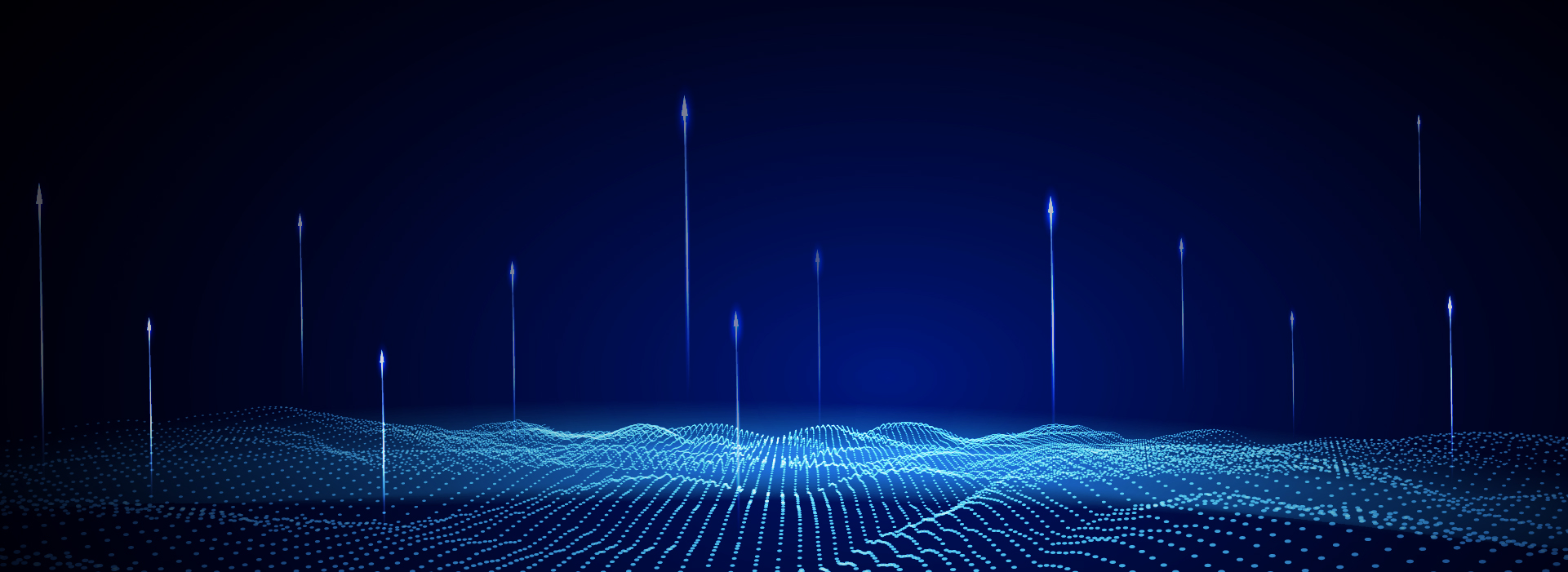
Technology dot shading flow particle background high definition picture
Technology dot shading flow particle background HD picture download





