Submit successful decoration button
All resources on this site are contributed by netizens or reprinted by major download sites. Please check the integrity of the software yourself! All resources on this site are for learning reference only. Please do not use them for commercial purposes. Otherwise, you will be responsible for all consequences! If there is any infringement, please contact us to delete it. Contact information: admin@php.cn
Related Article
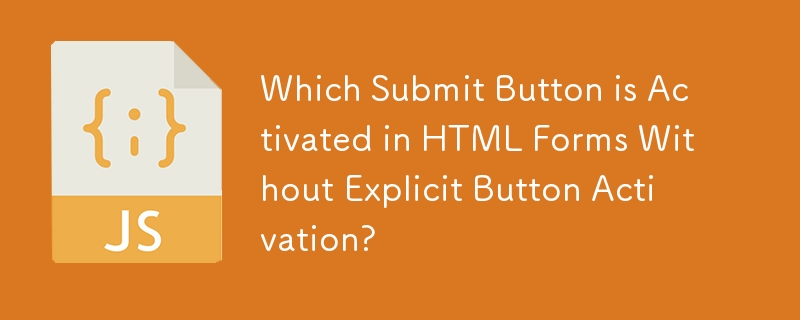 Which Submit Button is Activated in HTML Forms Without Explicit Button Activation?
Which Submit Button is Activated in HTML Forms Without Explicit Button Activation?
21 Oct 2024
This article addresses the unspecified behavior of HTML form submissions when no explicit submit button activation occurs. It discusses browser discrepancies in default button selection and highlights the potential for inconsistencies when relying on
 HTML checkbox and submit button combination settings_html/css_WEB-ITnose
HTML checkbox and submit button combination settings_html/css_WEB-ITnose
24 Jun 2016
HTML checkbox and submit button combination settings
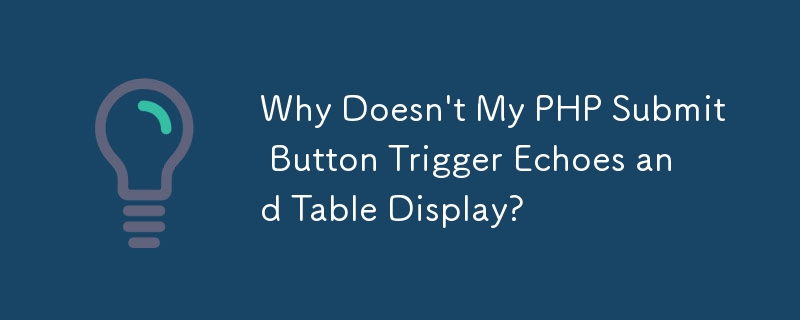 Why Doesn't My PHP Submit Button Trigger Echoes and Table Display?
Why Doesn't My PHP Submit Button Trigger Echoes and Table Display?
06 Nov 2024
PHP Submit Button Dilemma: Unavailable Echoes and TableYour code intends to display echoes and a table when the "Submit" button is clicked on a...
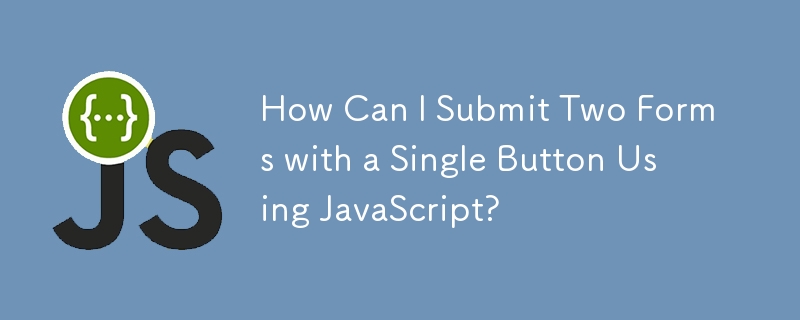 How Can I Submit Two Forms with a Single Button Using JavaScript?
How Can I Submit Two Forms with a Single Button Using JavaScript?
30 Nov 2024
Submitting Two Forms with One Button: A Comprehensive ApproachIntroduction:Submitting multiple forms with a single button can be a crucial...
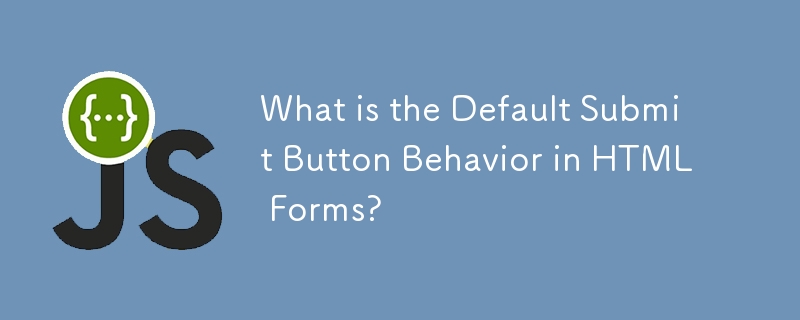 What is the Default Submit Button Behavior in HTML Forms?
What is the Default Submit Button Behavior in HTML Forms?
21 Oct 2024
This article investigates the behavior of web browsers when submitting HTML forms without explicitly clicking a submit button, focusing on the determination of the default submit button. The inconsistent behavior across browsers, particularly when pr
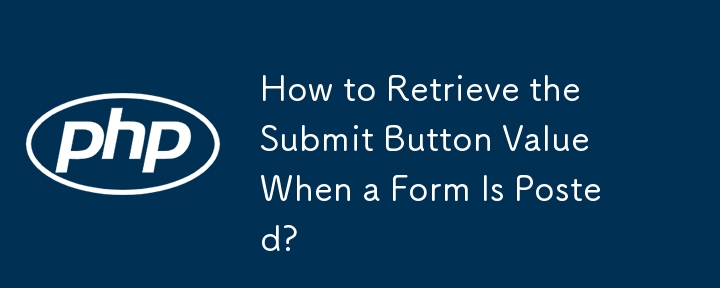 How to Retrieve the Submit Button Value When a Form Is Posted?
How to Retrieve the Submit Button Value When a Form Is Posted?
23 Nov 2024
How to Send Submit Button Value When Form Is PostedIn your provided code, the issue lies in obtaining the submit button's value. The button names...


Hot Tools

SOS button
SOS button free download in PNG format

Do not touch buttons
No tampering button free download, PNG format

refresh button
The refresh button icon provides 12 refresh icons in PNG and ICO formats with a size of 128x128 pixels.

green button
Green button free download, PNG format

Query button
Query button free download, PNG format, PSD source file





