HTML JS CSS flags
All resources on this site are contributed by netizens or reprinted by major download sites. Please check the integrity of the software yourself! All resources on this site are for learning reference only. Please do not use them for commercial purposes. Otherwise, you will be responsible for all consequences! If there is any infringement, please contact us to delete it. Contact information: admin@php.cn
Related Article
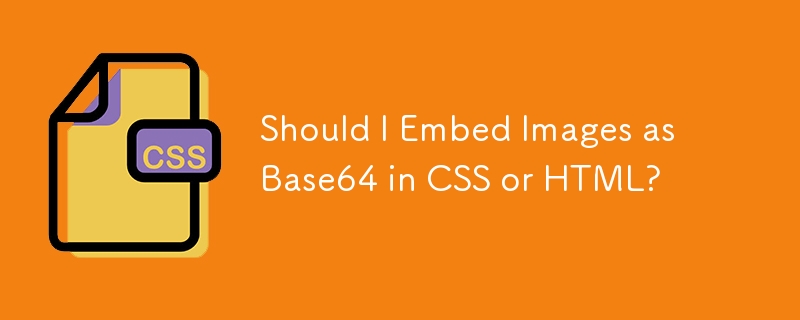 Should I Embed Images as Base64 in CSS or HTML?
Should I Embed Images as Base64 in CSS or HTML?
05 Dec 2024
Embedding Images as Data/Base64 in CSS or HTMLTo minimize server requests, you've considered embedding PNG and SVG images as BASE64 strings...
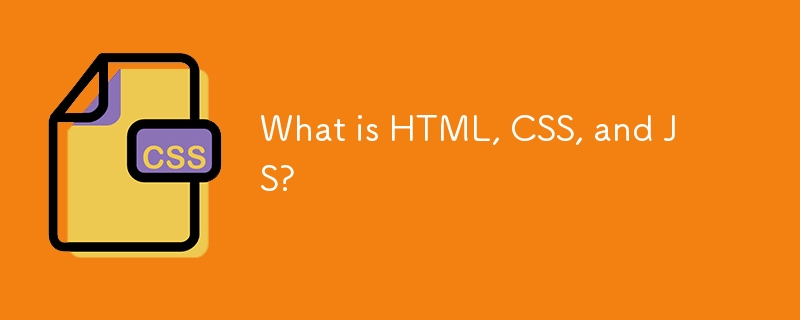 What is HTML, CSS, and JS?
What is HTML, CSS, and JS?
26 Oct 2024
Welcome to the ultimate tutorial on what HTML, CSS, and JS is, and how it's used in the real world. Warning. This may be confusing to insolent readers. HTML Hyper Text Markup Language, HTML for short, is the base coding language for
24 Jun 2016
Use Js or CSS filters to achieve the translucent effect of PNG images in IE6 IE6PNG is properly
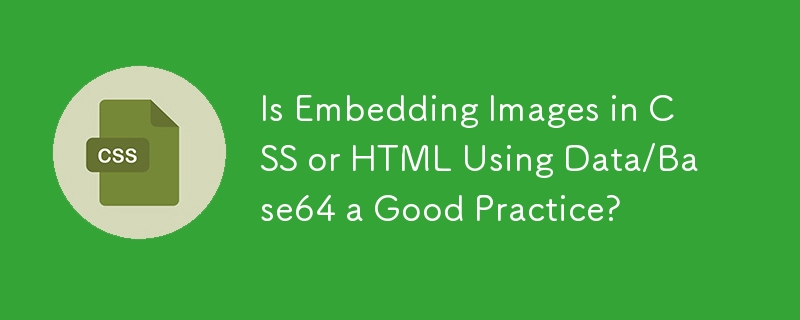 Is Embedding Images in CSS or HTML Using Data/Base64 a Good Practice?
Is Embedding Images in CSS or HTML Using Data/Base64 a Good Practice?
28 Nov 2024
Embedding Images in CSS or HTML Using Data/Base64To optimize server requests, some developers embed small images (PNG & SVG) as BASE64 strings...
 Puzzle game using html css and js
Puzzle game using html css and js
17 Oct 2024
https://www.instagram.com/webstreet_code/ HTML CODE: Jashan's P
 Alvaro Montoro Presents: Fun with Flags… with CSS
Alvaro Montoro Presents: Fun with Flags… with CSS
25 Nov 2024
In this article, we will review CSS gradients by creating different flags using a single HTML element for each of them. As part of the experience, we will also check the ::before and ::after pseudo-elements, and the clip-path property. We will code


Hot Tools

HTML5 shadow rounded rectangle logo
HTML5 shadow rounded rectangle logo free download, HTML5 icon
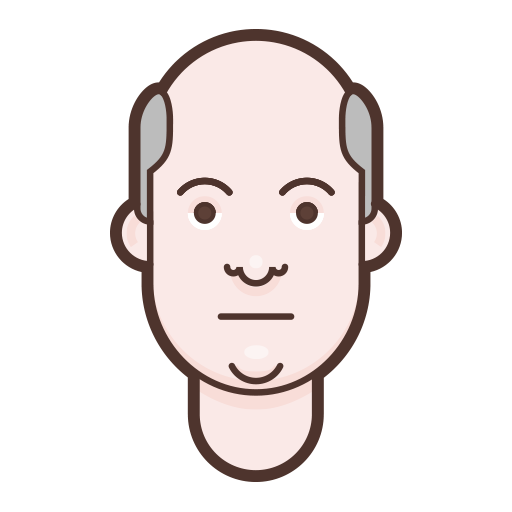
10 character avatar elements PNG icons
10 character avatar elements PNG icons
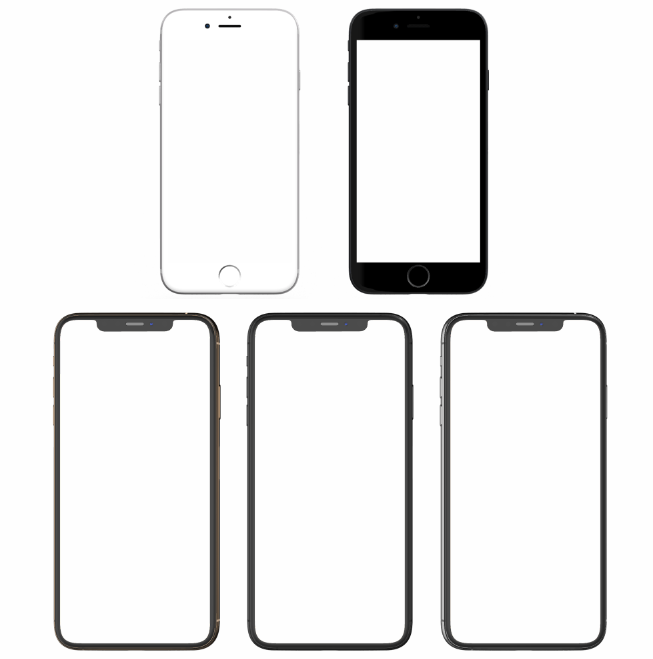
Apple mobile phone template free png transparent layer material
Apple mobile phone template free png transparent layer material

HTML5 icon-6
HTML5 icon free download, HTML5 logo

Orange round HTML5 icon
Orange round HTML5 icon free download, html5 logo





