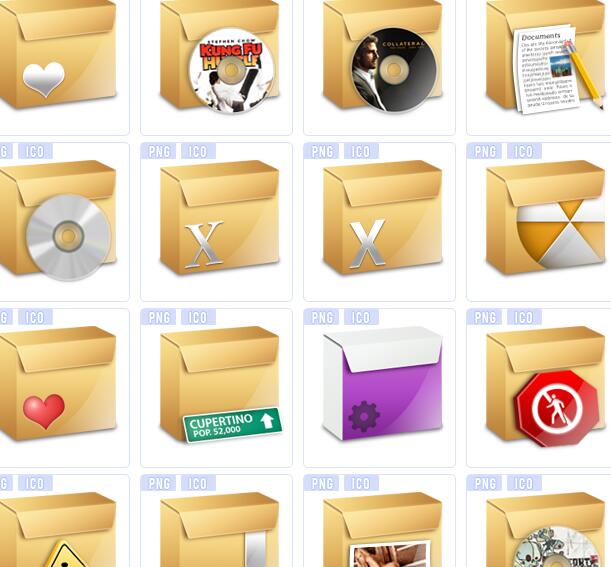Carton box icon
All resources on this site are contributed by netizens or reprinted by major download sites. Please check the integrity of the software yourself! All resources on this site are for learning reference only. Please do not use them for commercial purposes. Otherwise, you will be responsible for all consequences! If there is any infringement, please contact us to delete it. Contact information: admin@php.cn
Related Article
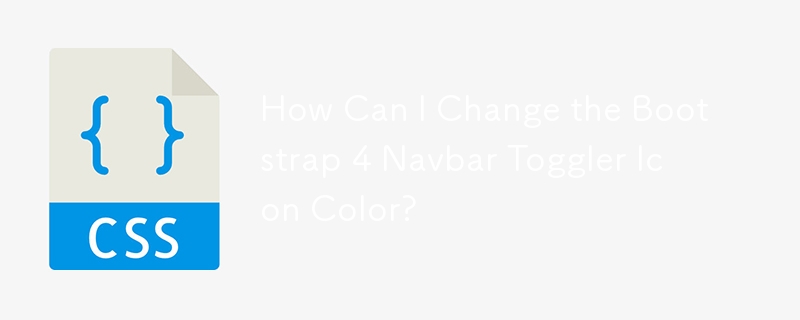 How Can I Change the Bootstrap 4 Navbar Toggler Icon Color?
How Can I Change the Bootstrap 4 Navbar Toggler Icon Color?
11 Dec 2024
Modifying the Bootstrap 4 Navbar Button Icon ColorBootstrap 4's navbar toggler icon, represented by the hamburger icon, utilizes an SVG...
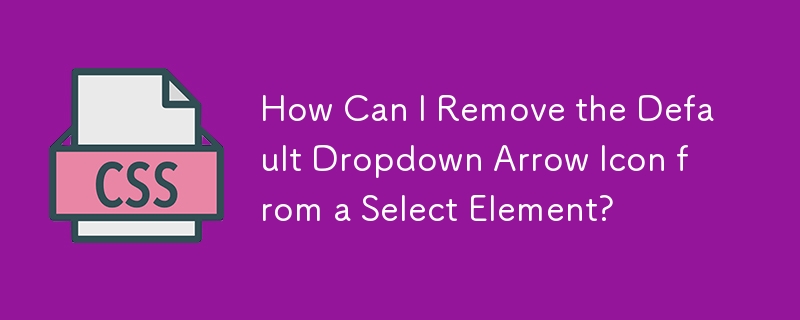 How Can I Remove the Default Dropdown Arrow Icon from a Select Element?
How Can I Remove the Default Dropdown Arrow Icon from a Select Element?
09 Dec 2024
Removing Default Arrow Icon from Dropdown Lists (Select Element) in Various BrowsersTo remove the arrow icon from a HTML element,...
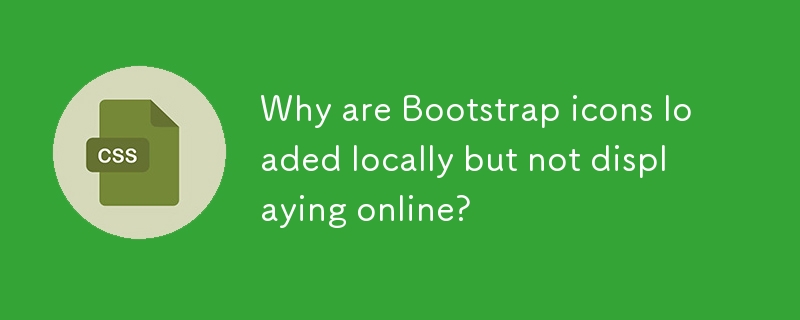 Why are Bootstrap icons loaded locally but not displaying online?
Why are Bootstrap icons loaded locally but not displaying online?
12 Nov 2024
Bootstrap Icons Loaded Locally but Not OnlineWhen loading a simple Bootstrap button with an icon locally, the icon displays correctly. However,...
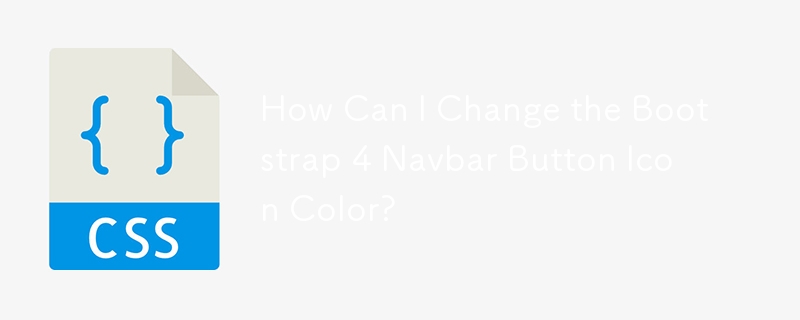 How Can I Change the Bootstrap 4 Navbar Button Icon Color?
How Can I Change the Bootstrap 4 Navbar Button Icon Color?
06 Dec 2024
How to Customize the Bootstrap 4 Navbar Button Icon ColorBootstrap 4 employs a unique SVG background-image for its navbar-toggler-icon...
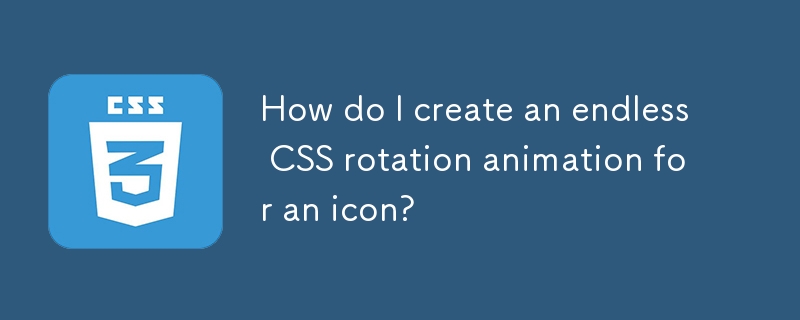 How do I create an endless CSS rotation animation for an icon?
How do I create an endless CSS rotation animation for an icon?
05 Nov 2024
Endless CSS Rotation Animation: How to Rotate an Icon ContinuouslyTo achieve endless rotation of an icon using CSS, a combination of CSS...
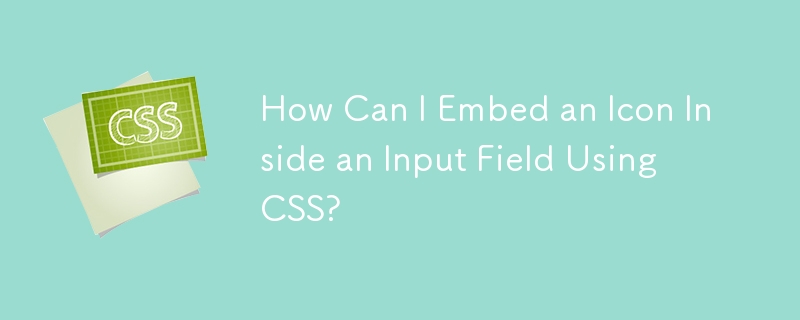 How Can I Embed an Icon Inside an Input Field Using CSS?
How Can I Embed an Icon Inside an Input Field Using CSS?
01 Jan 2025
Placing an Icon within an Input ElementEmbedding an icon into a form's input field elevates its aesthetics and usability. To achieve this, let's...


Hot Tools

APP applet icon icon library material
Applicable to: mobile phone page, app applet page element icon icon library material, multiple colors are optional, and the colors can be replaced independently.

Basic monochrome ico icon material
Basic monochrome ico icon material download

247 flag pictures of countries around the world
240 flag pictures_icon material_flag picture free download_icon material download_icon material library

Simple shaded PNG icon
Simple shaded PNG icon

Pencil drawing software PNG icon
Pencil drawing software PNG icon