CSS icon-3
All resources on this site are contributed by netizens or reprinted by major download sites. Please check the integrity of the software yourself! All resources on this site are for learning reference only. Please do not use them for commercial purposes. Otherwise, you will be responsible for all consequences! If there is any infringement, please contact us to delete it. Contact information: admin@php.cn
Related Article
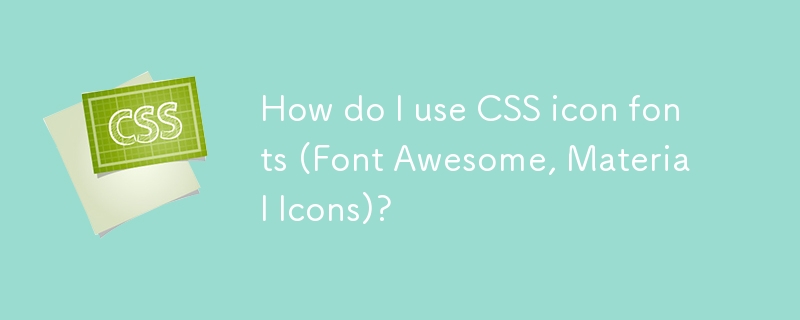 How do I use CSS icon fonts (Font Awesome, Material Icons)?
How do I use CSS icon fonts (Font Awesome, Material Icons)?
18 Mar 2025
Article discusses using CSS icon fonts like Font Awesome and Material Icons, focusing on integration, usage, styling, and accessibility in web projects.Main issue: How to effectively integrate and customize these icon fonts for responsive design.
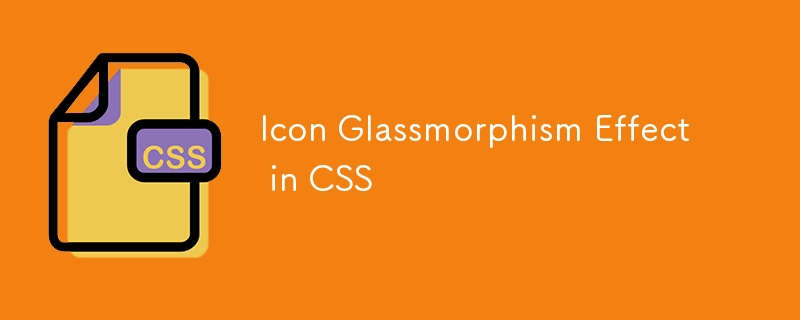 Icon Glassmorphism Effect in CSS
Icon Glassmorphism Effect in CSS
18 Mar 2025
I recently came across a cool effect known as glassmorphism in a Dribble shot. My first thought was I could quickly recreate it in a few minutes if I just use
 Material UI ? Material Design CSS Framework_html/css_WEB-ITnose
Material UI ? Material Design CSS Framework_html/css_WEB-ITnose
24 Jun 2016
Material UI ? Material Design CSS framework
 Font Awesome Orson Icon is a set of excellent icon font libraries and CSS frameworks_html/css_WEB-ITnose
Font Awesome Orson Icon is a set of excellent icon font libraries and CSS frameworks_html/css_WEB-ITnose
24 Jun 2016
Font Awesome Orson Icon is a set of excellent icon font libraries and CSS frameworks
 Free material download: iOS 8 vector UI material kit_html/css_WEB-ITnose
Free material download: iOS 8 vector UI material kit_html/css_WEB-ITnose
24 Jun 2016
Free material download: iOS 8 vector UI material kit


Hot Tools

HTML5 shadow rounded rectangle logo
HTML5 shadow rounded rectangle logo free download, HTML5 icon
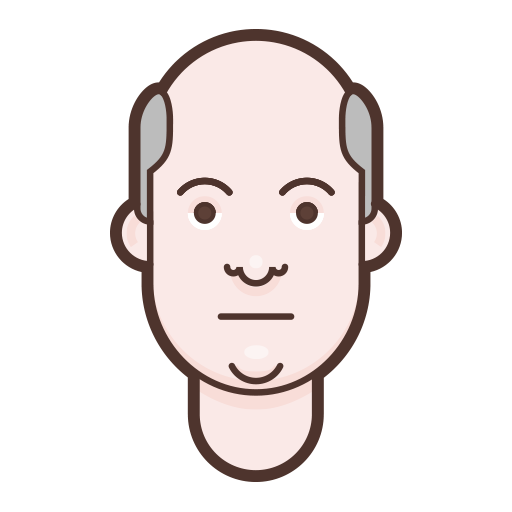
10 character avatar elements PNG icons
10 character avatar elements PNG icons
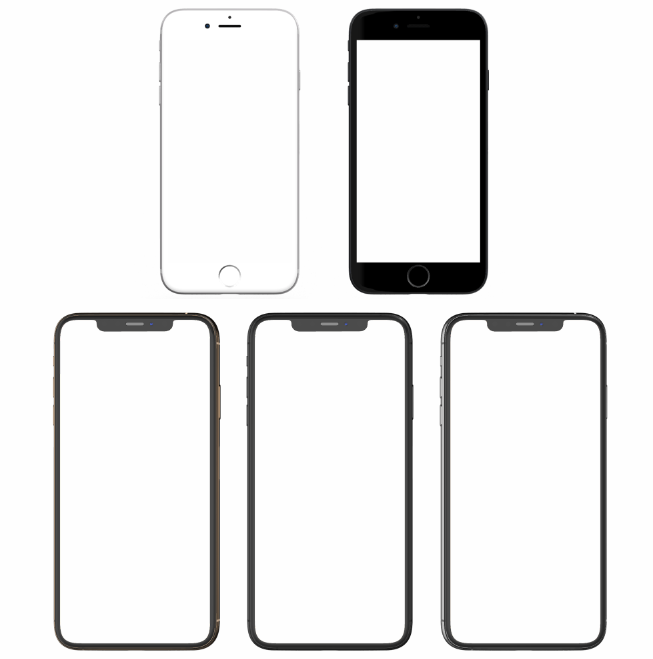
Apple mobile phone template free png transparent layer material
Apple mobile phone template free png transparent layer material

HTML5 icon-6
HTML5 icon free download, HTML5 logo

Orange round HTML5 icon
Orange round HTML5 icon free download, html5 logo





