css3 logo
All resources on this site are contributed by netizens or reprinted by major download sites. Please check the integrity of the software yourself! All resources on this site are for learning reference only. Please do not use them for commercial purposes. Otherwise, you will be responsible for all consequences! If there is any infringement, please contact us to delete it. Contact information: admin@php.cn
Related Article
 CSS3 and js Google Material Design progress bar plug-in_html/css_WEB-ITnose
CSS3 and js Google Material Design progress bar plug-in_html/css_WEB-ITnose
24 Jun 2016
CSS3 and js Google Material Design progress bar plugin
 Material UI ? Material Design CSS Framework_html/css_WEB-ITnose
Material UI ? Material Design CSS Framework_html/css_WEB-ITnose
24 Jun 2016
Material UI ? Material Design CSS framework
 Free material download: iOS 8 vector UI material kit_html/css_WEB-ITnose
Free material download: iOS 8 vector UI material kit_html/css_WEB-ITnose
24 Jun 2016
Free material download: iOS 8 vector UI material kit
 Logo Arena - Crowdsource Your Logo Design To Get Best
Logo Arena - Crowdsource Your Logo Design To Get Best
23 Feb 2025
LogoArena: Your Global Marketplace for Stunning Logo Designs Imagine a brand without a logo – unthinkable! A strong logo is crucial for brand identity and recognition. LogoArena connects you with talented designers worldwide to create the perfect l


Hot Tools

HTML5 shadow rounded rectangle logo
HTML5 shadow rounded rectangle logo free download, HTML5 icon
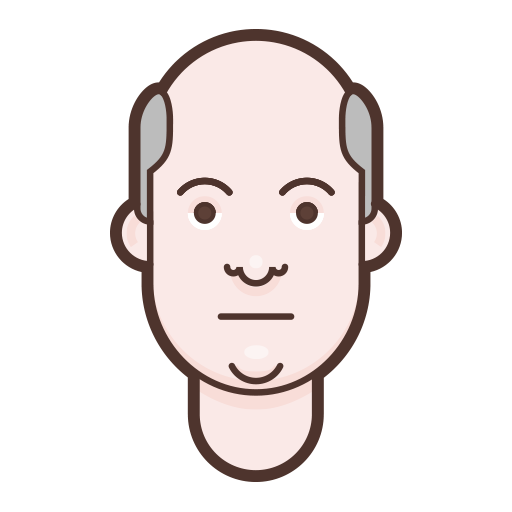
10 character avatar elements PNG icons
10 character avatar elements PNG icons
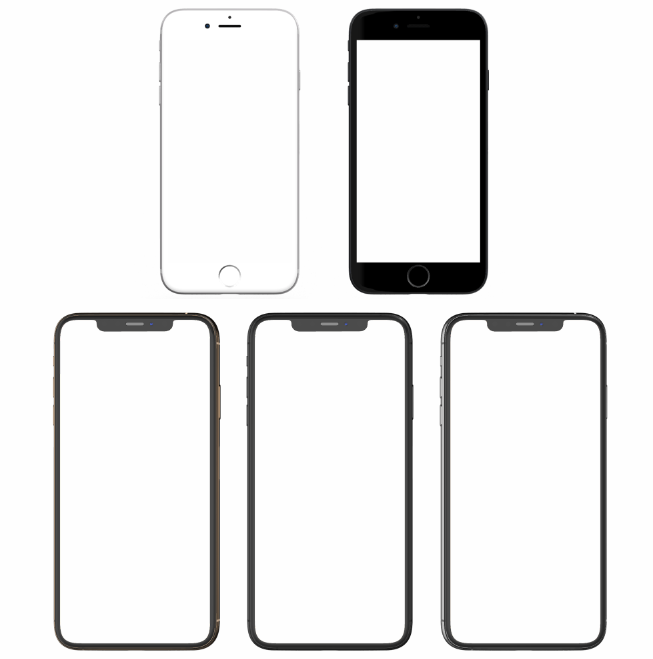
Apple mobile phone template free png transparent layer material
Apple mobile phone template free png transparent layer material

HTML5 icon-6
HTML5 icon free download, HTML5 logo

Orange round HTML5 icon
Orange round HTML5 icon free download, html5 logo





