Get now button
All resources on this site are contributed by netizens or reprinted by major download sites. Please check the integrity of the software yourself! All resources on this site are for learning reference only. Please do not use them for commercial purposes. Otherwise, you will be responsible for all consequences! If there is any infringement, please contact us to delete it. Contact information: admin@php.cn
Related Article
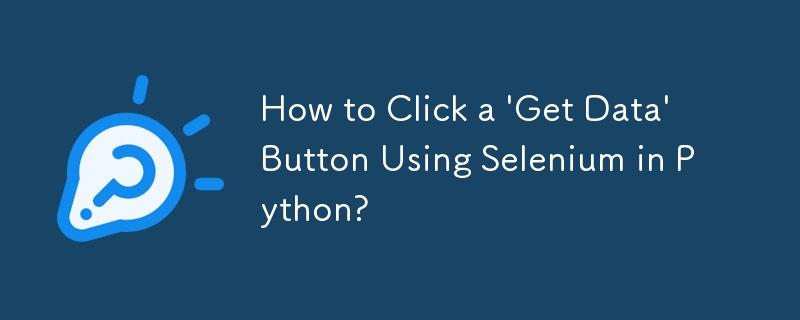 How to Click a 'Get Data' Button Using Selenium in Python?
How to Click a 'Get Data' Button Using Selenium in Python?
20 Dec 2024
Selenium Click on 'Get Data' Button in PythonQuestion:Encountering difficulties in clicking the 'Get Data' button using Selenium with Python....
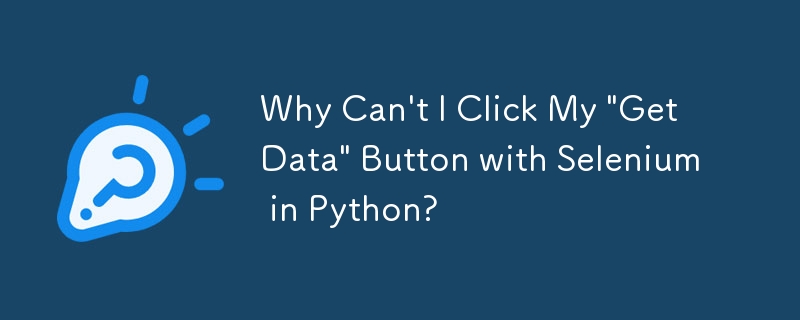 Why Can't I Click My 'Get Data' Button with Selenium in Python?
Why Can't I Click My 'Get Data' Button with Selenium in Python?
06 Dec 2024
Unable to Click on "Get Data" Button Using Selenium with PythonYou're encountering difficulties in clicking a "Get Data" button using Selenium...
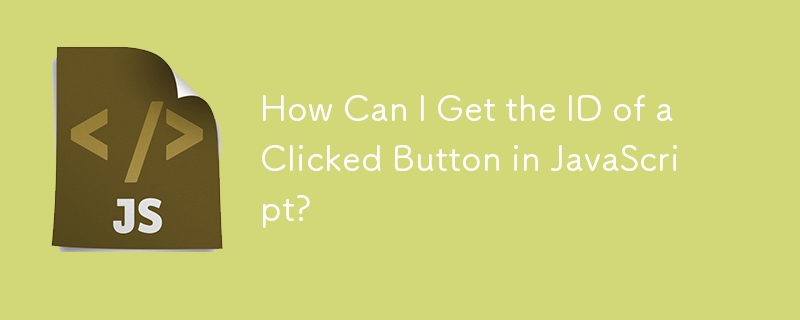 How Can I Get the ID of a Clicked Button in JavaScript?
How Can I Get the ID of a Clicked Button in JavaScript?
02 Dec 2024
How to Determine the Button ID Upon ClickingDetermining the ID of a clicked button is essential for various interactive tasks. This concise guide...
 How to Get the Value of a Selected Radio Button in JavaScript?
How to Get the Value of a Selected Radio Button in JavaScript?
15 Dec 2024
Getting Selected Radio Button ValueA common task when working with forms is retrieving the value of the selected radio button. In this context, a...
 How Can I Get the Value of a Selected Radio Button in JavaScript?
How Can I Get the Value of a Selected Radio Button in JavaScript?
13 Dec 2024
Determining the Selected Radio Button ValueTo retrieve the value of the selected radio button within a group, you may encounter difficulties using...
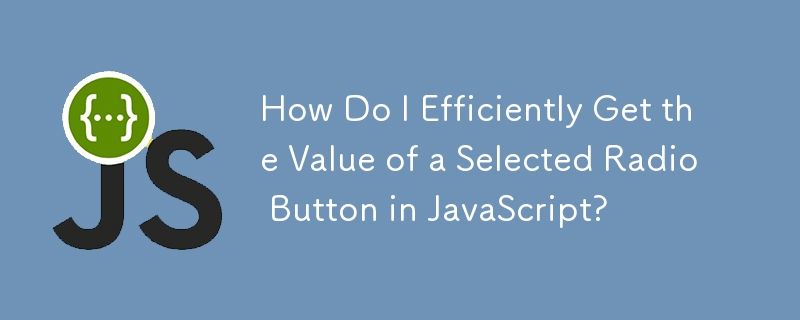 How Do I Efficiently Get the Value of a Selected Radio Button in JavaScript?
How Do I Efficiently Get the Value of a Selected Radio Button in JavaScript?
14 Dec 2024
Accessing Radio Button Value in JavaScriptWhen working with radio button inputs in JavaScript, it's essential to retrieve the value of the...


Hot Tools

SOS button
SOS button free download in PNG format

Do not touch buttons
No tampering button free download, PNG format

refresh button
The refresh button icon provides 12 refresh icons in PNG and ICO formats with a size of 128x128 pixels.

green button
Green button free download, PNG format

Query button
Query button free download, PNG format, PSD source file





