Color keyboard icon download
All resources on this site are contributed by netizens or reprinted by major download sites. Please check the integrity of the software yourself! All resources on this site are for learning reference only. Please do not use them for commercial purposes. Otherwise, you will be responsible for all consequences! If there is any infringement, please contact us to delete it. Contact information: admin@php.cn
Related Article
 How to change icon color in uniapp
How to change icon color in uniapp
18 Jan 2021
How to change the icon color in uniapp: first introduce iconfont.js into the project; then set the color through "<use xlink:href="#qc-icecream"></use>; and finally modify the icon size.
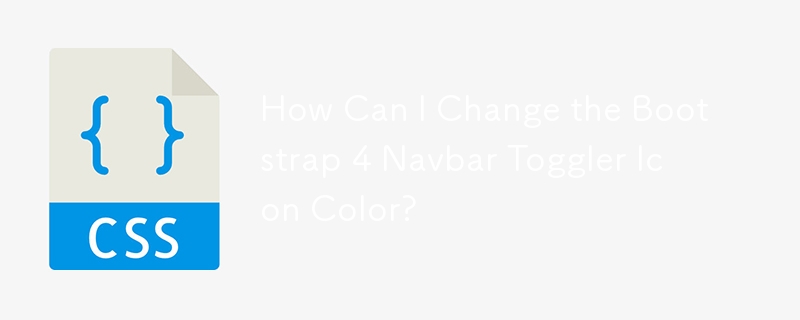 How Can I Change the Bootstrap 4 Navbar Toggler Icon Color?
How Can I Change the Bootstrap 4 Navbar Toggler Icon Color?
11 Dec 2024
Modifying the Bootstrap 4 Navbar Button Icon ColorBootstrap 4's navbar toggler icon, represented by the hamburger icon, utilizes an SVG...
25 Jul 2016
Example of php output download as desktop icon
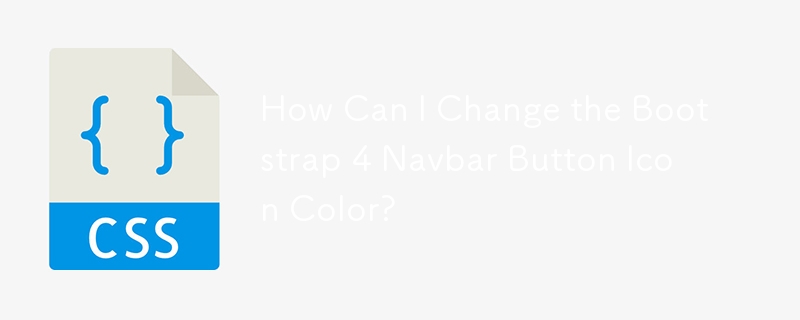 How Can I Change the Bootstrap 4 Navbar Button Icon Color?
How Can I Change the Bootstrap 4 Navbar Button Icon Color?
06 Dec 2024
How to Customize the Bootstrap 4 Navbar Button Icon ColorBootstrap 4 employs a unique SVG background-image for its navbar-toggler-icon...
 Download the mobile phone settings icon to the desktop 'Recommended Huawei mobile phone custom desktop icon tutorial'
Download the mobile phone settings icon to the desktop 'Recommended Huawei mobile phone custom desktop icon tutorial'
06 Feb 2024
This tutorial is suitable for all static icons on Huawei mobile phones. Dynamic icons are not supported. For example, calendars and clocks are dynamic icons. After testing, the custom icon does not affect the normal use of the phone, does not freeze, and does not consume power. If you purchase a theme, there is no need to customize the icons. The icon of the mobile phone looks like this without using a theme: The customized icon looks like this: The tutorial is shared as follows: 1: Find the theme icon on the phone and open it: 2: Click on My in the lower right: 3: Click below to mix and match DIY: 4: Click on the icon: 5: Choose an icon style you like: 6: Choose an icon you need to modify, for example, I chose WeChat: 7: Click on the local gallery below 8: Choose an icon you like Image 9: Free selection of stretch


Hot Tools

APP applet icon icon library material
Applicable to: mobile phone page, app applet page element icon icon library material, multiple colors are optional, and the colors can be replaced independently.

Basic monochrome ico icon material
Basic monochrome ico icon material download

247 flag pictures of countries around the world
240 flag pictures_icon material_flag picture free download_icon material download_icon material library

Simple shaded PNG icon
Simple shaded PNG icon

Pencil drawing software PNG icon
Pencil drawing software PNG icon






