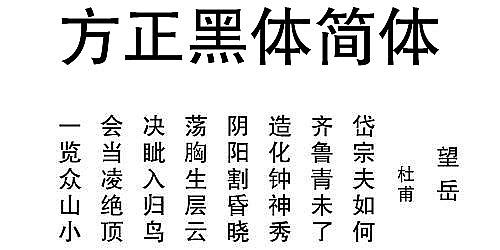Founder bold simplified font
Introduction to Founder Black Simplified Font:
Founder Black Simplified Font is a font commonly used by designers
All resources on this site are contributed by netizens or reprinted by major download sites. Please check the integrity of the software yourself! All resources on this site are for learning reference only. Please do not use them for commercial purposes. Otherwise, you will be responsible for all consequences! If there is any infringement, please contact us to delete it. Contact information: admin@php.cn
Related Article
24 Jun 2016
How to define font bold in div css, font font
24 Jun 2016
CSS: Font style (font family, size, bold, style, transformation, etc.)
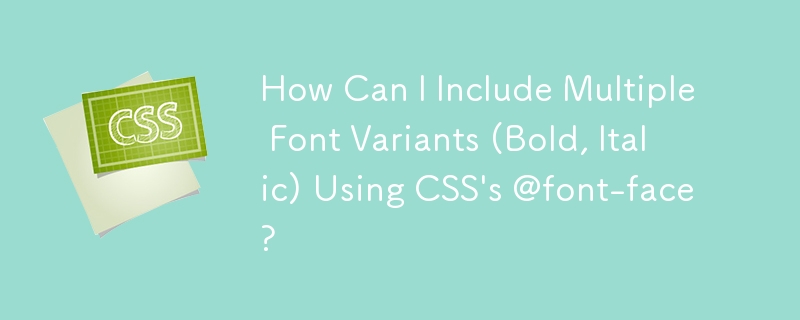 How Can I Include Multiple Font Variants (Bold, Italic) Using CSS's @font-face?
How Can I Include Multiple Font Variants (Bold, Italic) Using CSS's @font-face?
11 Dec 2024
Including Multiple Font Variants with CSS @font-faceThe @font-face CSS rule empowers web developers to embed custom fonts into their designs....
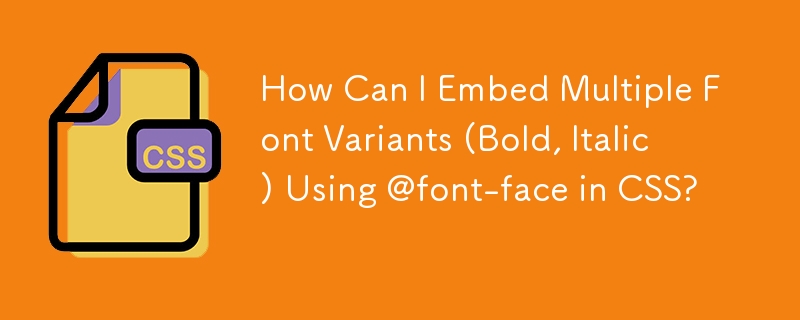 How Can I Embed Multiple Font Variants (Bold, Italic) Using @font-face in CSS?
How Can I Embed Multiple Font Variants (Bold, Italic) Using @font-face in CSS?
21 Dec 2024
Embedding Multiple Font Variants with @font-faceIn CSS, the @font-face rule allows you to embed custom fonts into your web pages. However, what if...
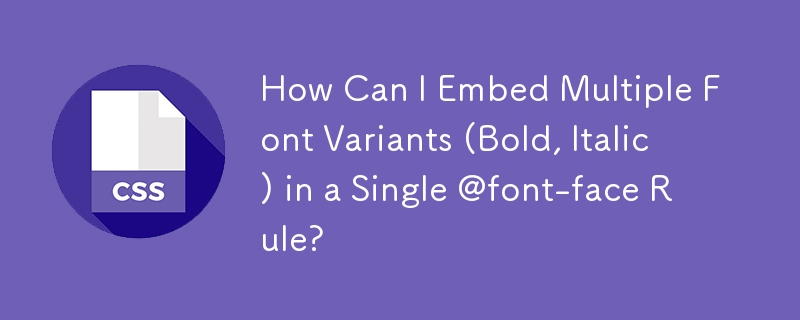 How Can I Embed Multiple Font Variants (Bold, Italic) in a Single @font-face Rule?
How Can I Embed Multiple Font Variants (Bold, Italic) in a Single @font-face Rule?
10 Dec 2024
Multiple Font Variants in a Single @font-face RuleIn CSS, the @font-face rule allows you to embed custom fonts into a web page. However, when...
24 Jun 2016
When using a 36px bold font on a page, why does the text appear thicker and thinner?


Hot Tools
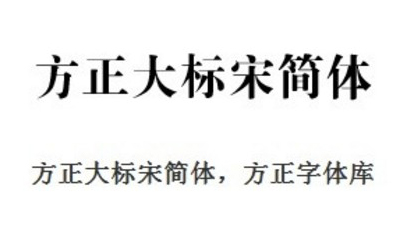
Founder big standard Song Simplified fzdhtjw gb1 0 font
Founder big standard Song Simplified fzdhtjw gb1 0 font free download

Sitonglifang Variety Show Brief
Sitonglifang variety show simplified font free download

Jinqiao traditional imitation Song font
Free download of Jinqiao Fan imitation Song font

Jinqiao traditional thick round font
Jinqiao traditional thick round font free download

Sitonglifangxingkaisimplified font
Sitonglifangxingkaisimplified font free download