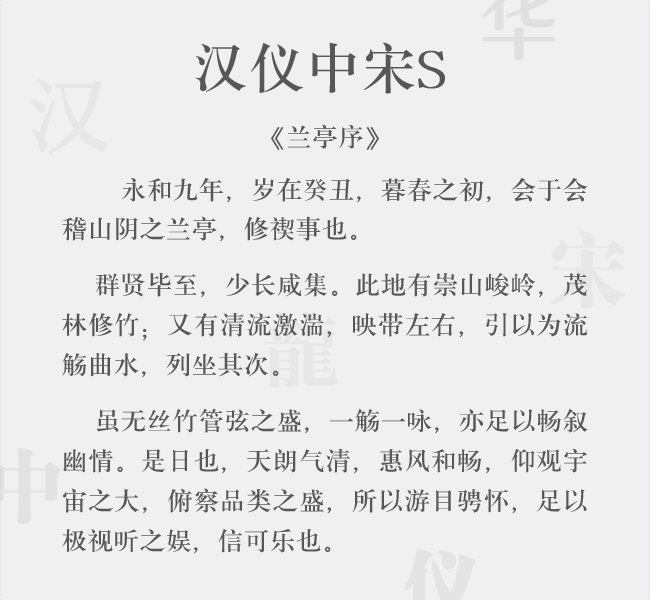Hanyi Zhongsong S font
Introduction to Hanyi Zhongsong S font:
Hanyi Zhongsong S is a simplified Chinese font used for creative design. The font is designed based on the Song style. The line thickness is moderate, the font is regular and decent, the overall effect is very good, and the font library is complete, so it can be widely used in advertising Design, promotional posters, ppt, film and television production and any field where text is used
All resources on this site are contributed by netizens or reprinted by major download sites. Please check the integrity of the software yourself! All resources on this site are for learning reference only. Please do not use them for commercial purposes. Otherwise, you will be responsible for all consequences! If there is any infringement, please contact us to delete it. Contact information: admin@php.cn
Related Article
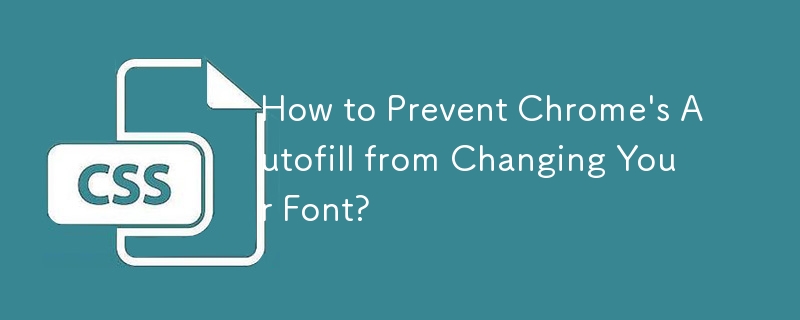 How to Prevent Chrome\'s Autofill from Changing Your Font?
How to Prevent Chrome\'s Autofill from Changing Your Font?
26 Oct 2024
Overcoming Chrome's Autofill Font Change ChallengeWhen encountering Chrome's autofill feature on Windows, you may encounter an annoying font...
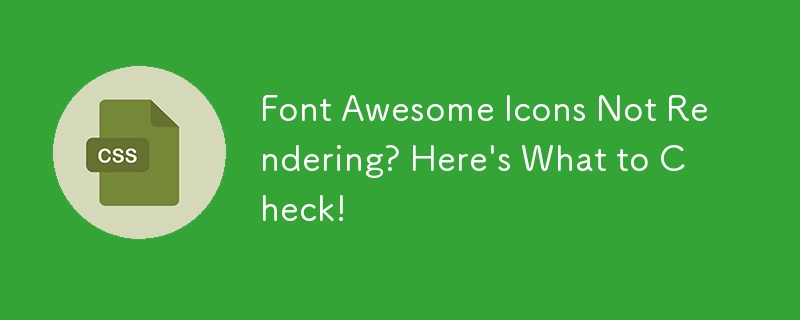 Font Awesome Icons Not Rendering? Here\'s What to Check!
Font Awesome Icons Not Rendering? Here\'s What to Check!
08 Nov 2024
Font Awesome Icons Not Rendering? Check These Common FixesEncountering missing Font Awesome icons on your website despite including the necessary...
 How to Get a DOM Element\'s Computed Font Size in JavaScript?
How to Get a DOM Element\'s Computed Font Size in JavaScript?
26 Nov 2024
Getting Computed Font Size of a DOM Element in JavaScriptUnderstanding the computed font-size of a DOM element is crucial, especially when...
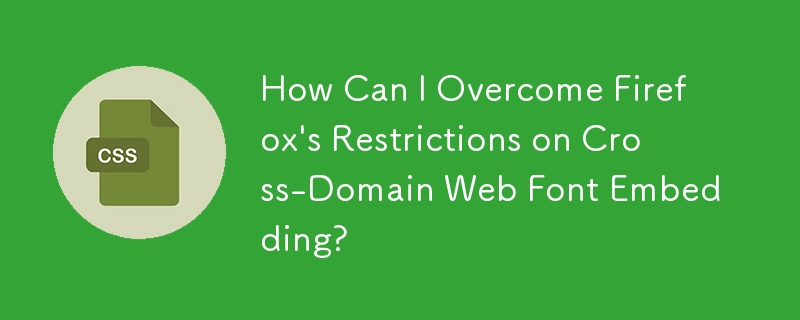 How Can I Overcome Firefox\'s Restrictions on Cross-Domain Web Font Embedding?
How Can I Overcome Firefox\'s Restrictions on Cross-Domain Web Font Embedding?
26 Nov 2024
Cross-Domain Web Font Embeddings and Firebug's StubbornnessWhen attempting to establish a centralized font repository, it's essential to ensure...
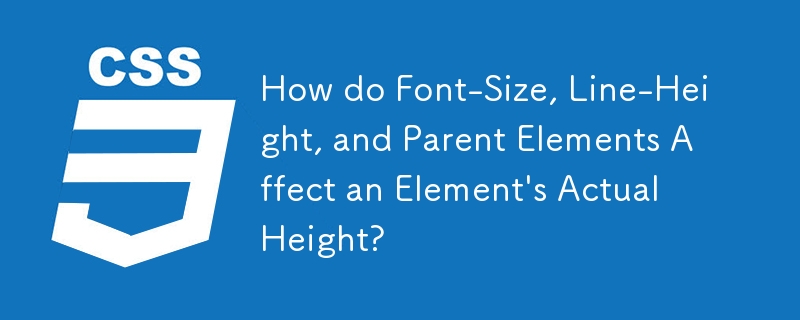 How do Font-Size, Line-Height, and Parent Elements Affect an Element\'s Actual Height?
How do Font-Size, Line-Height, and Parent Elements Affect an Element\'s Actual Height?
31 Oct 2024
Font-Size, Line-Height, and Actual Height: Demystifying the InteractionsIn CSS, the interplay between font-size and line-height can significantly...
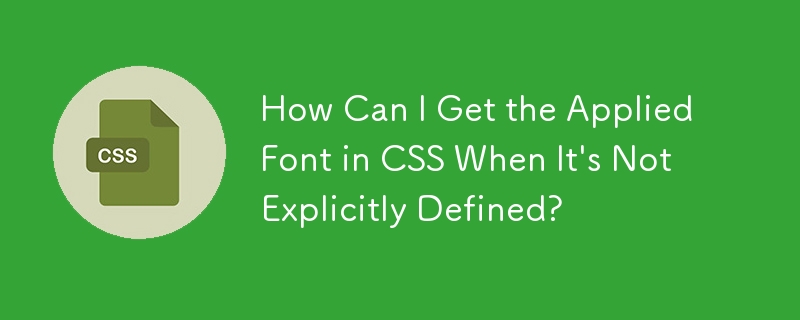 How Can I Get the Applied Font in CSS When It\'s Not Explicitly Defined?
How Can I Get the Applied Font in CSS When It\'s Not Explicitly Defined?
01 Dec 2024
Obtaining the Applied Font When Undefined in CSSIn web development, it may be necessary to access the actual font used to render an element when...


Hot Tools
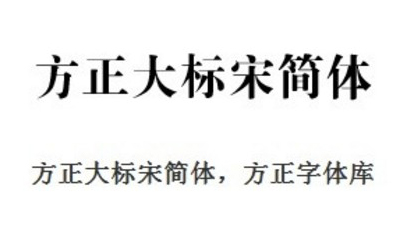
Founder big standard Song Simplified fzdhtjw gb1 0 font
Founder big standard Song Simplified fzdhtjw gb1 0 font free download

Sitonglifang Variety Show Brief
Sitonglifang variety show simplified font free download

Jinqiao traditional imitation Song font
Free download of Jinqiao Fan imitation Song font

Jinqiao traditional thick round font
Jinqiao traditional thick round font free download

Sitonglifangxingkaisimplified font
Sitonglifangxingkaisimplified font free download