androidPNG pictures
androidPNG picture introduction:
Cutout-free android icon PNG pictures, suitable for materials that require android aspects
All resources on this site are contributed by netizens or reprinted by major download sites. Please check the integrity of the software yourself! All resources on this site are for learning reference only. Please do not use them for commercial purposes. Otherwise, you will be responsible for all consequences! If there is any infringement, please contact us to delete it. Contact information: admin@php.cn
Related Article
 Solution for making png format pictures transparent under IE6_html/css_WEB-ITnose
Solution for making png format pictures transparent under IE6_html/css_WEB-ITnose
24 Jun 2016
Solution to make png format pictures transparent under IE6
 There are many pictures in png, how to specify which one _html/css_WEB-ITnose
There are many pictures in png, how to specify which one _html/css_WEB-ITnose
24 Jun 2016
There are many pictures in png, how to specify which one?
 God help me: Why are png pictures sometimes transparent and sometimes opaque? _html/css_WEB-ITnose
God help me: Why are png pictures sometimes transparent and sometimes opaque? _html/css_WEB-ITnose
24 Jun 2016
God help me: Why are png pictures sometimes transparent and sometimes opaque?
 Material UI ? Material Design CSS Framework_html/css_WEB-ITnose
Material UI ? Material Design CSS Framework_html/css_WEB-ITnose
24 Jun 2016
Material UI ? Material Design CSS framework
 Ask the master: How to design a better table for saving uploaded pictures?
Ask the master: How to design a better table for saving uploaded pictures?
06 Jul 2016
When we do not use third-party storage, we make a table for image upload in our project, as shown above, which can be used in the image upload model to remove duplicate images. The url column stores the address of the image Uploads/Pic/2016-06 -15/5760a0ed1d994.png, but the actual access address is www.xxx.com/U...
 Free material download: iOS 8 vector UI material kit_html/css_WEB-ITnose
Free material download: iOS 8 vector UI material kit_html/css_WEB-ITnose
24 Jun 2016
Free material download: iOS 8 vector UI material kit


Hot Tools

HTML5 shadow rounded rectangle logo
HTML5 shadow rounded rectangle logo free download, HTML5 icon
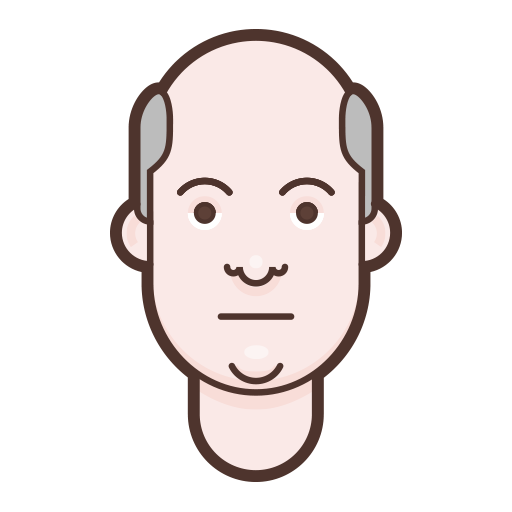
10 character avatar elements PNG icons
10 character avatar elements PNG icons
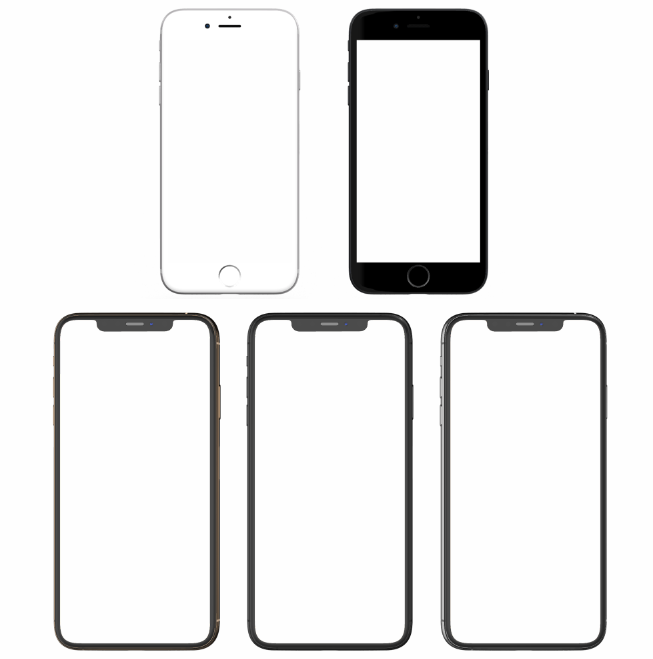
Apple mobile phone template free png transparent layer material
Apple mobile phone template free png transparent layer material

HTML5 icon-6
HTML5 icon free download, HTML5 logo

Orange round HTML5 icon
Orange round HTML5 icon free download, html5 logo





