Website promotion banner material
All resources on this site are contributed by netizens or reprinted by major download sites. Please check the integrity of the software yourself! All resources on this site are for learning reference only. Please do not use them for commercial purposes. Otherwise, you will be responsible for all consequences! If there is any infringement, please contact us to delete it. Contact information: admin@php.cn
Related Article
 Dreamweaver--Add dynamic banner effects to your website
Dreamweaver--Add dynamic banner effects to your website
07 Aug 2017
How to add a dynamic banner effect to the website in Dreamweaver? If you want to design a dynamic banner in Dreamweaver, how should you design it? Let’s take a look at the detailed tutorial below. Friends who need it can refer to it.
16 May 2016
This article mainly introduces the banner image switching effect code implemented by the website based on flash. It is an automatic scheduled switching effect of the banner image based on Flash and js. It is accompanied by a complete sample source code. It is of great practical value. Friends in need can refer to it.
16 May 2016
This article mainly introduces the jQuery implementation of corporate website banner focus image switching function. It analyzes the detailed implementation method of jQuery corporate website focus image. It is very simple and practical. Friends who need it can refer to it.
16 May 2016
This article mainly introduces the JS implementation of the code to slide out the banner toolbar at the top of Alibaba's website with a closing function, which can realize the floating display and closing and hiding functions of the top banner window. It has certain reference value. Friends who need it can refer to it.
16 May 2016
Full-screen fade-in and fade-out simple banner, asynchronous picture and text effects switching picture special effects, friends in need can refer to the following
 How to set the DW button? Add Banner button instance in DW
How to set the DW button? Add Banner button instance in DW
13 Jun 2018
How to set the Banner button in DW: 1. Prepare a banner material and place it in the img picture library; 2. Create a new html file in DW with ctrl+n and save it; 3. Create content in the body and build the content box. Set the class name; 4. Position the Banner button and set the position.


Hot Tools

2019 Lantern Festival PC and mobile phone-banner picture
2019 Lantern Festival PC and mobile phone-banner picture

2019 spring job fair banner picture
2019 spring job fair banner picture
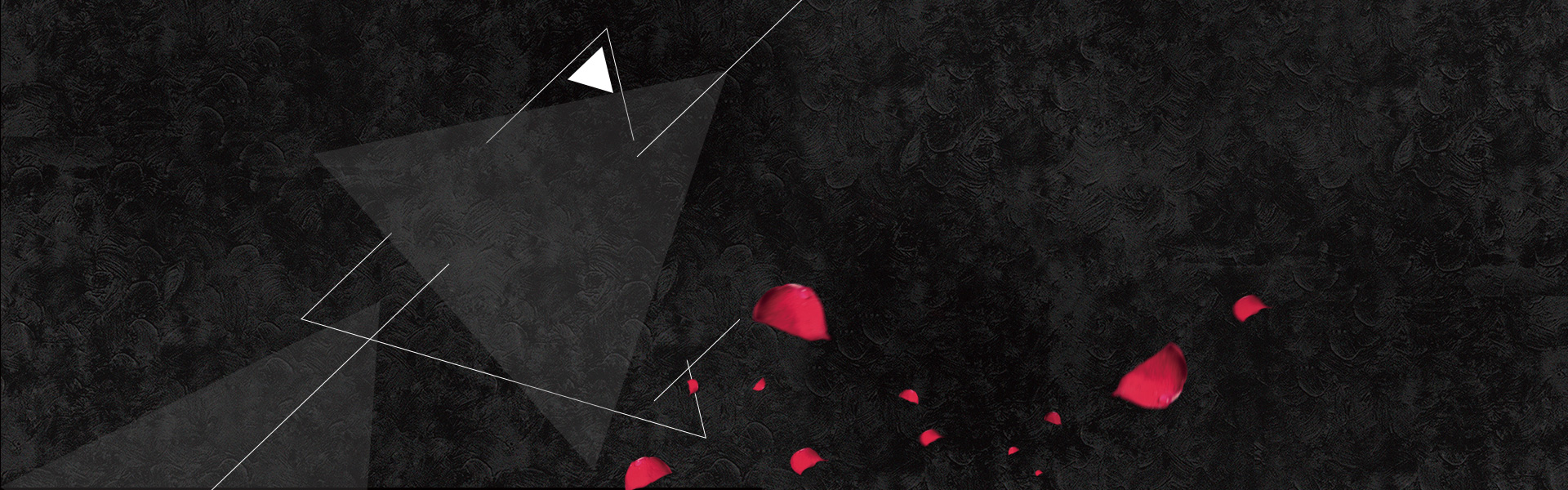
black rose petals banner
black rose petals banner

light blue background banner material
light blue background banner material

Taobao poster background with blue sky
Taobao poster background with blue sky





