Classic in regular script
All resources on this site are contributed by netizens or reprinted by major download sites. Please check the integrity of the software yourself! All resources on this site are for learning reference only. Please do not use them for commercial purposes. Otherwise, you will be responsible for all consequences! If there is any infringement, please contact us to delete it. Contact information: admin@php.cn
Related Article
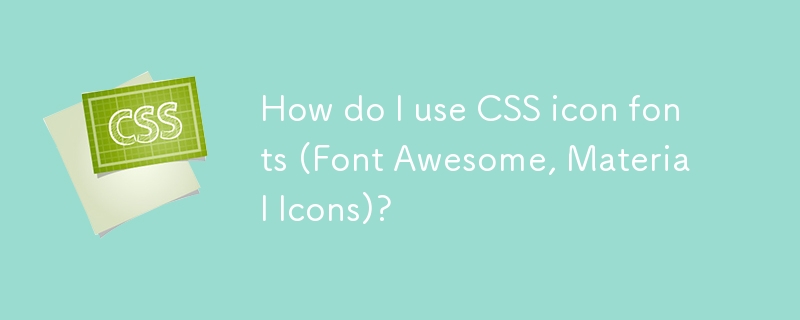 How do I use CSS icon fonts (Font Awesome, Material Icons)?
How do I use CSS icon fonts (Font Awesome, Material Icons)?
18 Mar 2025
Article discusses using CSS icon fonts like Font Awesome and Material Icons, focusing on integration, usage, styling, and accessibility in web projects.Main issue: How to effectively integrate and customize these icon fonts for responsive design.
 Material UI ? Material Design CSS Framework_html/css_WEB-ITnose
Material UI ? Material Design CSS Framework_html/css_WEB-ITnose
24 Jun 2016
Material UI ? Material Design CSS framework
 Free material download: iOS 8 vector UI material kit_html/css_WEB-ITnose
Free material download: iOS 8 vector UI material kit_html/css_WEB-ITnose
24 Jun 2016
Free material download: iOS 8 vector UI material kit
 Experience using Script script in SecureCRT_PHP tutorial
Experience using Script script in SecureCRT_PHP tutorial
12 Jul 2016
Experience using Script scripts in SecureCRT. Experience on using Script scripts in SecureCRT Using VBSCRIPT scripts in SecureCRT can indeed improve our work efficiency and achieve complete automation. SecureCRT provides us with
 Regular Expressions in JavaScript
Regular Expressions in JavaScript
17 Feb 2025
This guide demonstrates the practical application of regular expressions within JavaScript. By the end, you'll be able to confidently use regex for text manipulation. Key Concepts: JavaScript regular expressions are powerful tools for text processi
 Regular expression - php regular replacement of the content in src
Regular expression - php regular replacement of the content in src
06 Jul 2016
$url = '<img src="http://img.baidu.com/upload/2312312.jpg">cccvsdvdsv<img src="http://www.sina.com/upload/434dfe2.jpg" >'; Default value $url = '<img src="/upload/2312312.jpg"&g


Hot Tools
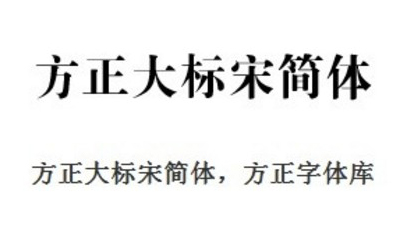
Founder big standard Song Simplified fzdhtjw gb1 0 font
Founder big standard Song Simplified fzdhtjw gb1 0 font free download

Sitonglifang Variety Show Brief
Sitonglifang variety show simplified font free download

Jinqiao traditional imitation Song font
Free download of Jinqiao Fan imitation Song font

Jinqiao traditional thick round font
Jinqiao traditional thick round font free download

Sitonglifangxingkaisimplified font
Sitonglifangxingkaisimplified font free download





