hard drive icon
All resources on this site are contributed by netizens or reprinted by major download sites. Please check the integrity of the software yourself! All resources on this site are for learning reference only. Please do not use them for commercial purposes. Otherwise, you will be responsible for all consequences! If there is any infringement, please contact us to delete it. Contact information: admin@php.cn
Related Article
 What Is a Helium Hard Drive?
What Is a Helium Hard Drive?
20 Feb 2025
Helium hard drive: a major leap in hard drive technology Helium hard drive (HDD) technology represents a significant advancement in hard drive (HDD) technology, bringing a welcome improvement in storage density and energy efficiency. The use of helium is the key to these advancements. Here are some key information you need to know. The role of helium in hard disk The hard disk stores data on a rotating magnetic disk called a disk. These discs are sealed in a housing with the necessary electronic components. Traditionally, this shell has always been filled with the ordinary air we breathe. However, as demand for larger storage space surged over the past few decades, hard drive manufacturers have begun to use helium instead of air, producing high-capacity hard drives that cannot be achieved with air. Helium is the lightest element known
 Exquisite material! 8 free minimalist style icon sets_html/css_WEB-ITnose
Exquisite material! 8 free minimalist style icon sets_html/css_WEB-ITnose
24 Jun 2016
Exquisite material! 8 free minimalist style icon sets
 How to securely wipe an old hard drive
How to securely wipe an old hard drive
25 Feb 2025
Even a defunct computer still harbors its hard drive, potentially containing sensitive data like financial records and personal photos. This raises concerns about simply discarding it for recycling. While most recyclers have strict protocols, many
![How to Clone Mac Hard Drive? [Copy MacBook Air/Pro to External Drive]](https://img.php.cn/upload/article/001/242/473/174123199297723.png) How to Clone Mac Hard Drive? [Copy MacBook Air/Pro to External Drive]
How to Clone Mac Hard Drive? [Copy MacBook Air/Pro to External Drive]
06 Mar 2025
Protecting your Mac from the nightmare of theft, loss, or damage is crucial, especially when you rely on it for urgent work tasks. Losing access to vital PDFs or essential apps can be disastrous. Fortunately, proactive measures can save the day. Th
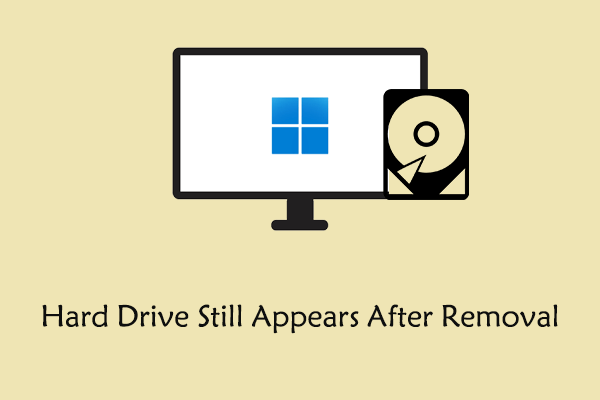 Quick Guide to Fixing Hard Drive Still Appears After Removal
Quick Guide to Fixing Hard Drive Still Appears After Removal
05 Jan 2025
Occasionally, your USB flash drive or internal/external hard drive still appears after removal on Windows. If this problem bothers you, you can try the proven workarounds in this MiniTool guide to address it.Phenomenon: USB Drive/Hard Drive Still App
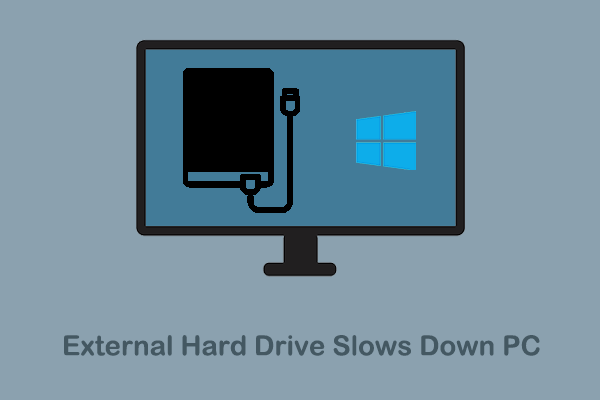 External Hard Drive Slows Down PC? Fix It Easily Now!
External Hard Drive Slows Down PC? Fix It Easily Now!
21 Nov 2024
If your external hard drive slows down PC, your work efficiency or entertainment experience will be greatly affected. Here this tutorial on MiniTool Software introduces what should you do if your computer slows down when external hard drive is plugge


Hot Tools

APP applet icon icon library material
Applicable to: mobile phone page, app applet page element icon icon library material, multiple colors are optional, and the colors can be replaced independently.

Basic monochrome ico icon material
Basic monochrome ico icon material download

247 flag pictures of countries around the world
240 flag pictures_icon material_flag picture free download_icon material download_icon material library

Simple shaded PNG icon
Simple shaded PNG icon

Pencil drawing software PNG icon
Pencil drawing software PNG icon





