Green fresh WordPress theme
All resources on this site are contributed by netizens or reprinted by major download sites. Please check the integrity of the software yourself! All resources on this site are for learning reference only. Please do not use them for commercial purposes. Otherwise, you will be responsible for all consequences! If there is any infringement, please contact us to delete it. Contact information: admin@php.cn
Related Article
13 Jul 2016
wordpress theme production structure file, wordpress theme structure. WordPress theme production structure file, wordpress theme structure The following is the WordPress theme file hierarchy, which will tell you: When WordPress displays a specific page type, which template will be used
12 Jul 2016
How to introduce template files in WordPress theme production, wordpress templates. The introduction method of template files in WordPress theme production, wordpress template get_template_part() is used to reference template files, similar to get_header(), get_sidebar() and get_footer(), except
12 Jul 2016
Get the header template and bottom template, WordPress header when writing WordPress themes. Get the header template and bottom template when writing WordPress themes. WordPress header get_header() (get the header) introduces the header template of the theme. By default, it will import the header template in the current theme directory.
 How to use wordpress theme
How to use wordpress theme
12 Jul 2019
To use the WordPress theme template, go to Dashboard - Appearance - Theme. For templates downloaded from the Internet, you can directly drag the theme folder to the xampp/hcdogcs/wordpress/content/themes folder, or click Add. Upload the theme compressed package.
 How to delete WordPress theme template copyright
How to delete WordPress theme template copyright
13 Jul 2019
How to delete the copyright of WordPress theme template: first open the file footer.php in the theme folder wp-content/themes/theme name; then directly delete the copyright information code.
29 Jul 2016
: This article mainly introduces how to obtain the header template and bottom template when writing WordPress themes. Students who are interested in PHP tutorials can refer to it.
 10 practical WordPress theme website templates (source code free download)
10 practical WordPress theme website templates (source code free download)
07 Sep 2021
Below, PHP Chinese website recommends 10 beautiful and easy-to-use WordPress theme website templates for everyone. These WordPress theme website templates can all be downloaded for free. Everyone is welcome to use them! For more WordPress website templates, please pay attention to the WordPress template column of php Chinese website!
 How to upload and install theme templates in wordpress
How to upload and install theme templates in wordpress
12 Jul 2019
How to upload and install theme templates in WordPress: First log in to the WordPress backend; then find "Appearance - Theme - Add" in the backend menu; then click Add - Upload theme; finally select the theme template file to install and enable.
 How to delete theme template in wordpress
How to delete theme template in wordpress
16 Apr 2024
To delete a WordPress theme template, first log into your dashboard, then go to Appearance > Theme Editor, select the theme you want to delete, click Delete and confirm, and optionally activate the new theme.


Hot Tools

WordPress blog theme, a minimalist theme designed by domestic developers – No.7 share
The WordPress theme I will introduce to you today is suitable for blogging websites. It is very personalized and expresses the personality of the blogger very clearly. Let others know at a glance that the blogger is a person who likes simple style, and uncles also like it. Such style.

WordPress blog theme: Adaptive Crazy uncle, named after the crazy uncle!
I have nothing to do, so I would like to share a WordPress blog theme that I have made for a long time. This theme is adaptive, easy to make, has a simple interface, and is easy to operate. Yes, it is a simple blog theme, in Dami’s words. , is simply a personal show-off weapon. . . Haha, I do have a bit of a stubborn streak, I will just do whatever I want, haha. . . In Uncle Wan's words, this kind of design layout is the favorite of foreign experts. Well, it's all very well said, hahaha!

Adaptive multifunctional image WordPress theme - CX-UDY free release
This theme is a free WordPress multi-functional theme. It is called multi-functional because it is quite troublesome to position this theme. It is said to be a blog theme, but the homepage and list are in the form of a picture list. It is said to be a picture theme. However, the development of the article page is mainly based on the double-column layout of the blog. Of course, if you use it as a picture site, it is still good, because the site can switch the thumbnail size of the entire site through the background, and the theme article page supports Single column layout.
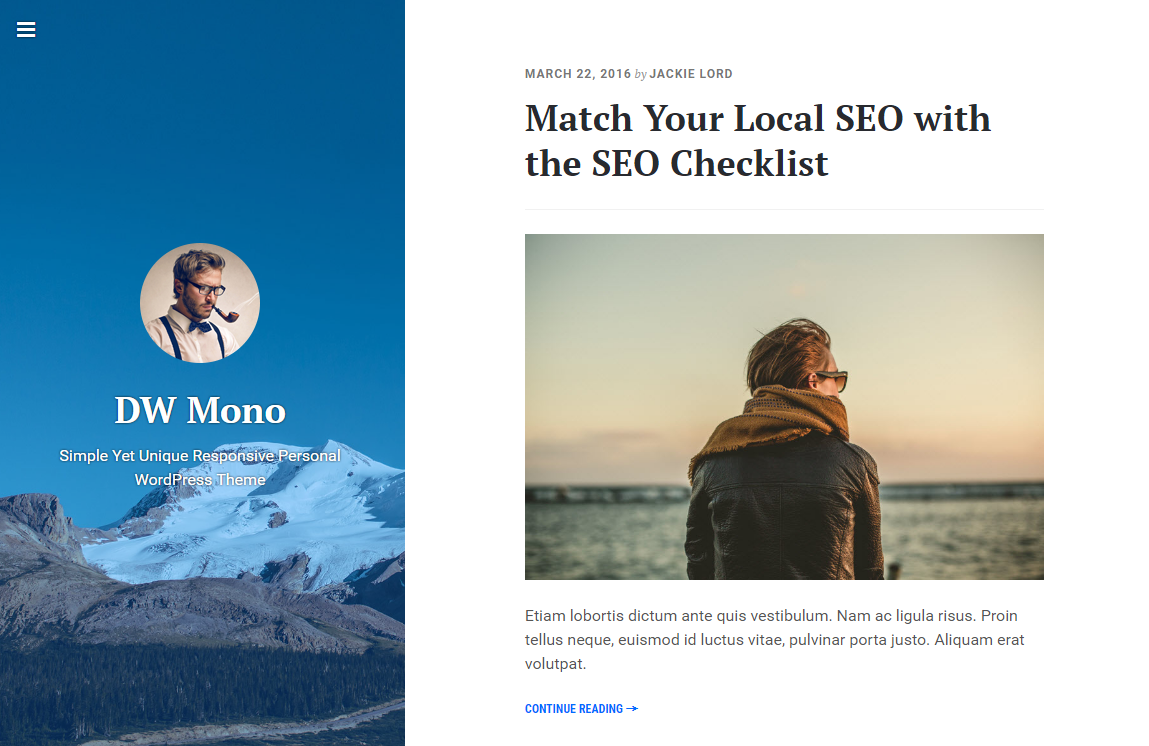
WordPress adaptive blog theme: DW Mono WordPress Theme
A free, simple and unique personal blog theme for designwall. Responsive, 2-column, lightweight, customizable, and more… Interested in a free, simple and unique personal blog theme? Often, you’ll find themes that are bloated with too many built-in features and ignore potential popularity in WordPress best practices. DW single theme features a clean, minimal design, all with a lightweight code base. This theme will bring you an exciting experience with these following features:

WordPress multi-purpose theme from —Impreza
Today I would like to recommend you a theme that is full of technology, the Impreza WordPress theme. It is a very beautiful theme with many functions. Its top slide effect is very suitable for the display of products or works, and its flexible component design And more customization options can better meet the user's requirements for the appearance of the website. This theme can be an excellent theme for corporate product display, or it can be a theme for personal blogs and photography sites.





